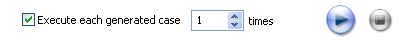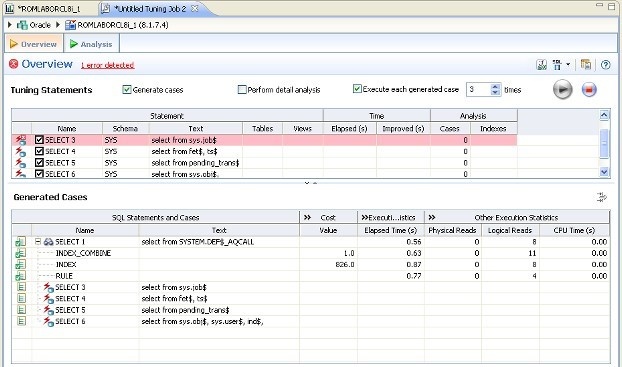Page History
As you add SQL statements to the job on the Overview tab of the tuner, tuning-supported DML statements (SELECT, INSERT, DELETE, and UPDATE as well as MERGE on SQL Server 2008 and above) are parsed from the statements and added to the Overview tab in preparation for the tuning function execution.
Each tuning source statement is listed by Name, Schema, Text, Tables and Views. For SQL Server, there is also a Catalog column. Additionally, Additionally, each statement will have Time and Analysis values that approximate how efficiently they execute on the specified data source.
...
In some cases, automatic case generation might be disabled (via the Preferences panel). If this is true, or if you have otherwise modified the Generated Cases table and can no longer generate a specific case, you can instead explicitly generate a case for specific statements.
To execute a tuning job
- Ensure you have registered and selected a data source. For more information, see Register data sources and Specify a Data Sourcedata source.
- Ensure you are connected to the database by double clicking the database name in the Data Source Explorer.
- Click the tuning icon on the toolbar, or click File > New > Tuning Job.
- On the Overview tab, specify the SQL you want to tune:
- Modify the number of times to execute each statement in the Execute each generated case field at the top right of the tuner, as needed.
- Click the execution button [ ] on the right side of the case generation field.
- The tuning job runs, exacting and analyzing each statement and providing values in the appropriate columns.
...
- In the Tuning Statements area, click the checkbox to the left of the tuning source statement name.
A check mark appears in the checkbox and the cases displayed in the Generated Cases area are filtered to display only those cases related to the selected source statement.