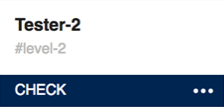...
With the All-New SQL DM for MySQL, you are to able to easily filter MySQL servers and fin find the details of your preferred server.
Server Block
The server block Server Block lets you identify the state of the MySQL server:
| Status | Description | Server Block |
|---|
| Alerting | MySQL servers that has critical alerts and warnings. | |
| Disconnected | SQL DM for MySQL is unable to connect with the MySQL server. | |
| Stable | MySQL servers that do not have critical alerts and warnings. | |
| Stopped | Monyog SQL DM for MySQL is not collecting data. | |
Server options
The server tab provides different options to the user to manage their registered MySQL servers. Users can edit, duplicate or delete MySQL server(s), command SQL DM for MySQL to stop the data collection for a particular server, rebuild database (please refer to SQL DM for MySQL's Data Maintenance), check disk info, analyze all the events, and diagnose reportrun diagnosis reports.