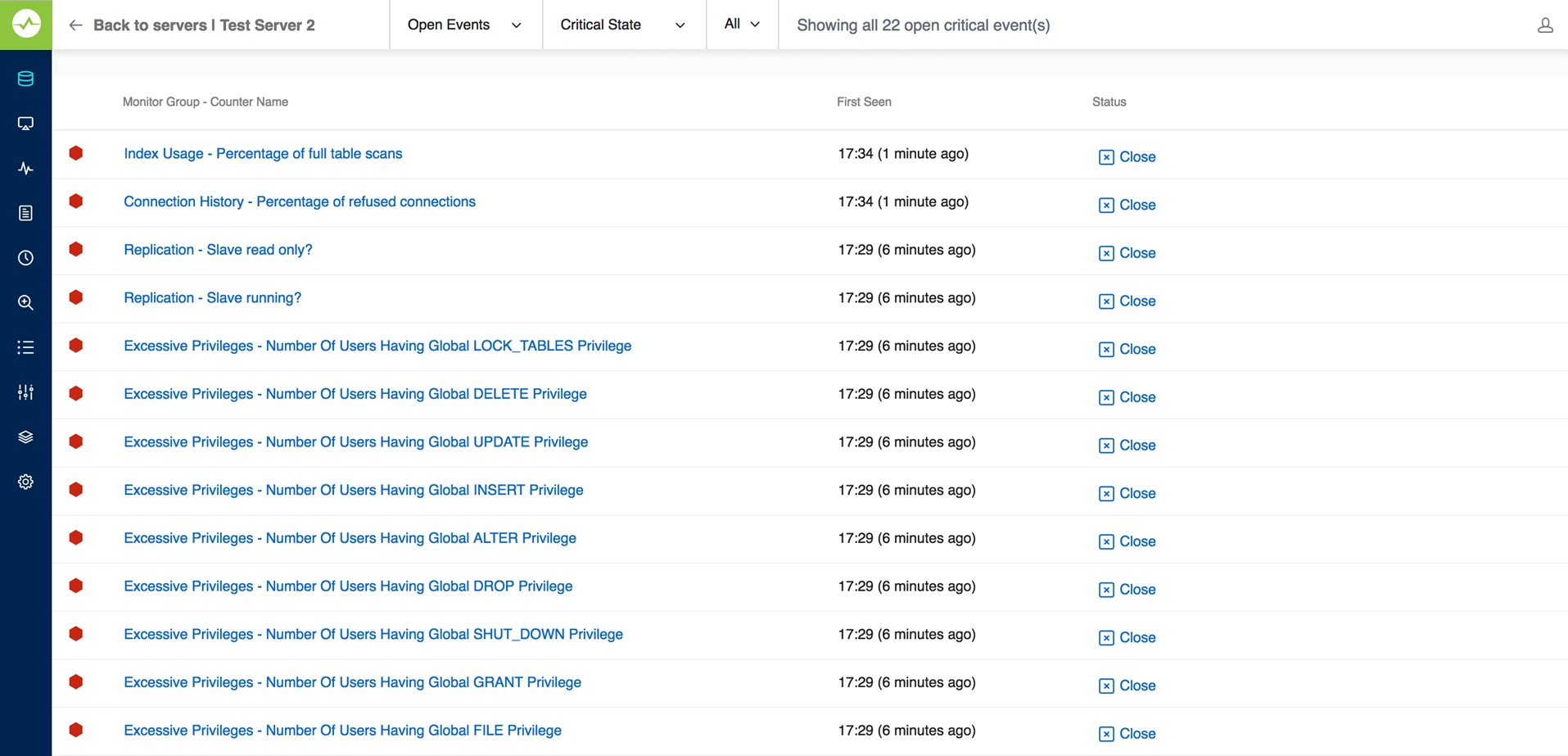An EVENT happens when any counter is changing its status to (yellow) WARNING alert level or to (red) CRITICAL alert level. And this EVENT is ' over ' when the counter becomes ' stable'. The EVENT table gives an overall view of all such EVENTS that have happened on each server.
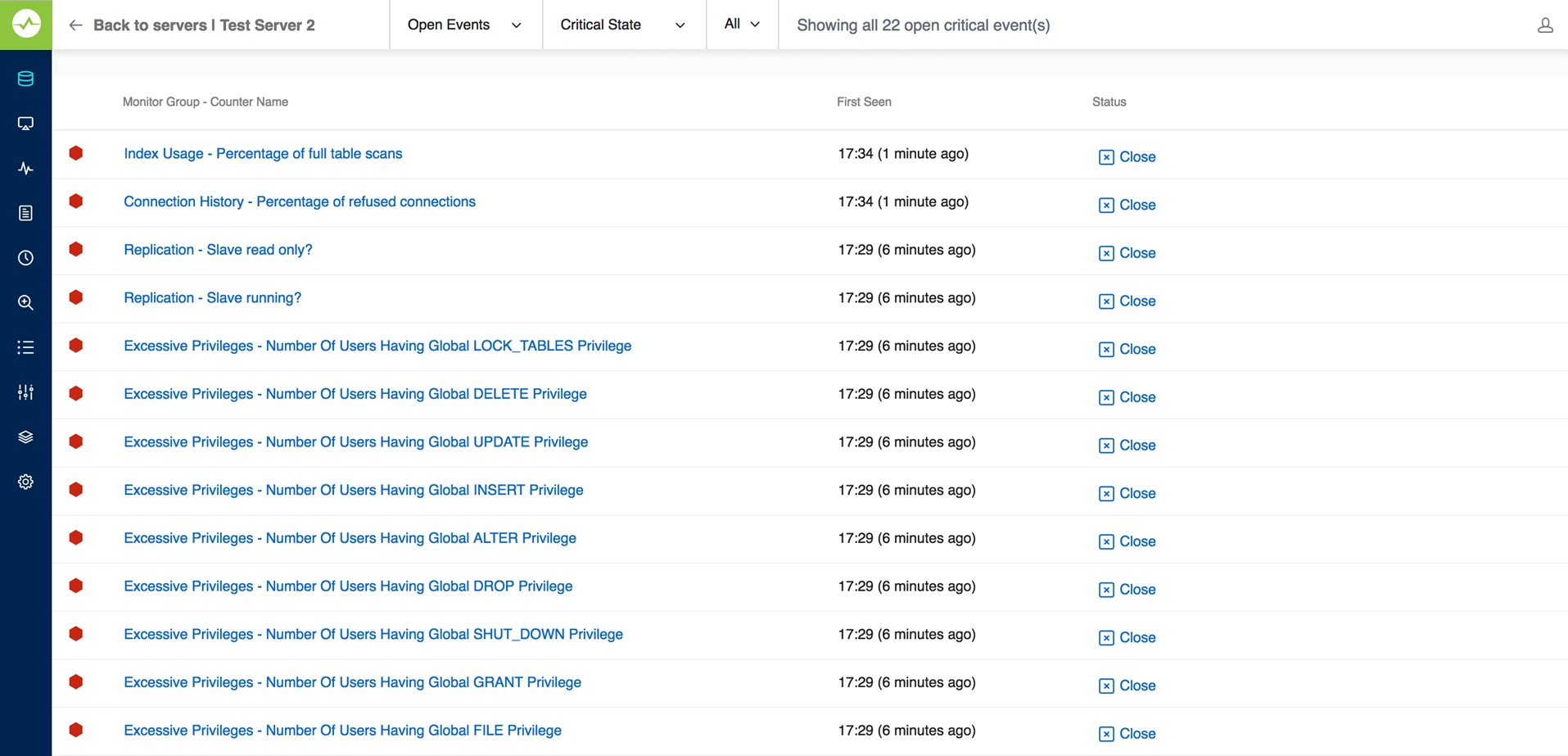
An ‘alert’ alert (WARNING or CRITICAL) can be closed (and re-opened) for a specific server from both the ' EVENTS ' overview page as well as the ' Monitors ' page.
Closing an event is temporarily disabling an EVENT meaning, disabling ' alerting with the yellow/red on the monitors page or sending notifications ' until it becomes ' stable' , and then goes to the CRITICAL/WARNING (yellow/red) state.
EVENTS can be ' closed ' from both the ' Monitors ' page (by clicking on the red/yellow alert) and the EVENTS page. ' Opening ' the closed EVENTS can be done from the EVENTS page. Closing ALL EVENTS for a certain server from the ' Monitors ' page is possible.
| Note |
|---|
| Opening/Closing EVENTS requires user-level privileges. |