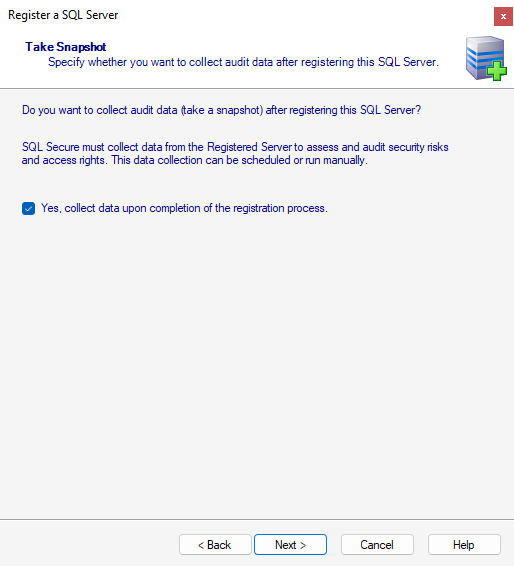Page History
The Take Snapshot section gives you the option to collect audit data at the end of the registration process. Choose this option when you want to immediately perform a security assessment on the newly registered instance. Note that you can also manually take a snapshot later by selecting Take Snapshot on the Explore Permissions view (Click here for more information about Snapshots). IDERA SQL Secure must collect data from the Registered Server to assess and audit security risks and access rights.
| Note | ||
|---|---|---|
| ||
Before you begin collecting data make sure that the SQL Server Agent is running, otherwise the data collection will fail. |
If you want to take a snapshot as soon as finish registering your SQL Server instance, make sure to check the option Yes, collect data upon completion of the registration process.
Click Next to go Registration Summary section.
| Scroll pdf ignore | |
|---|---|
| |
SQL Secure tells you who has access to what on your SQL Server databases. Learn more > > |
...
...