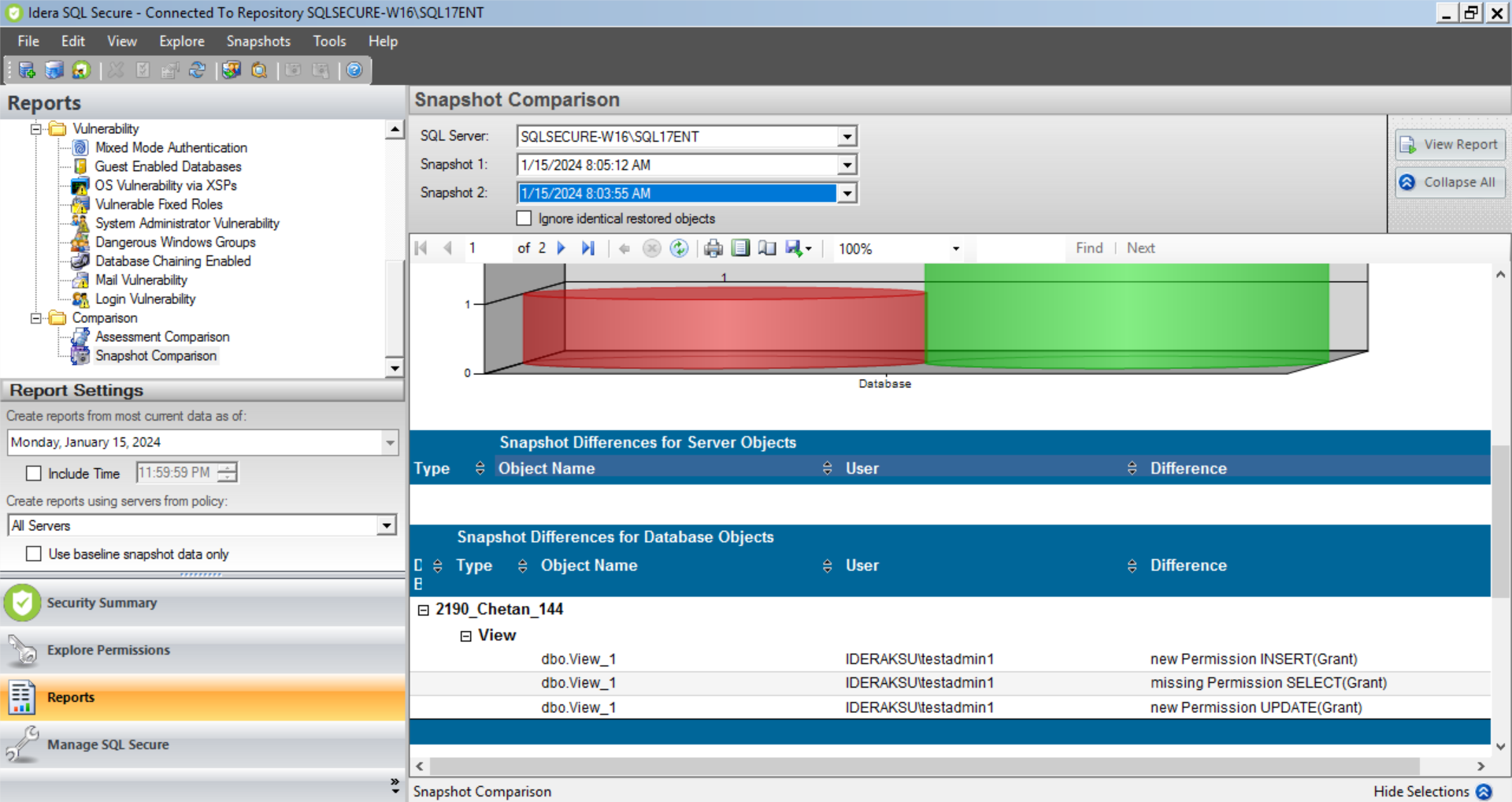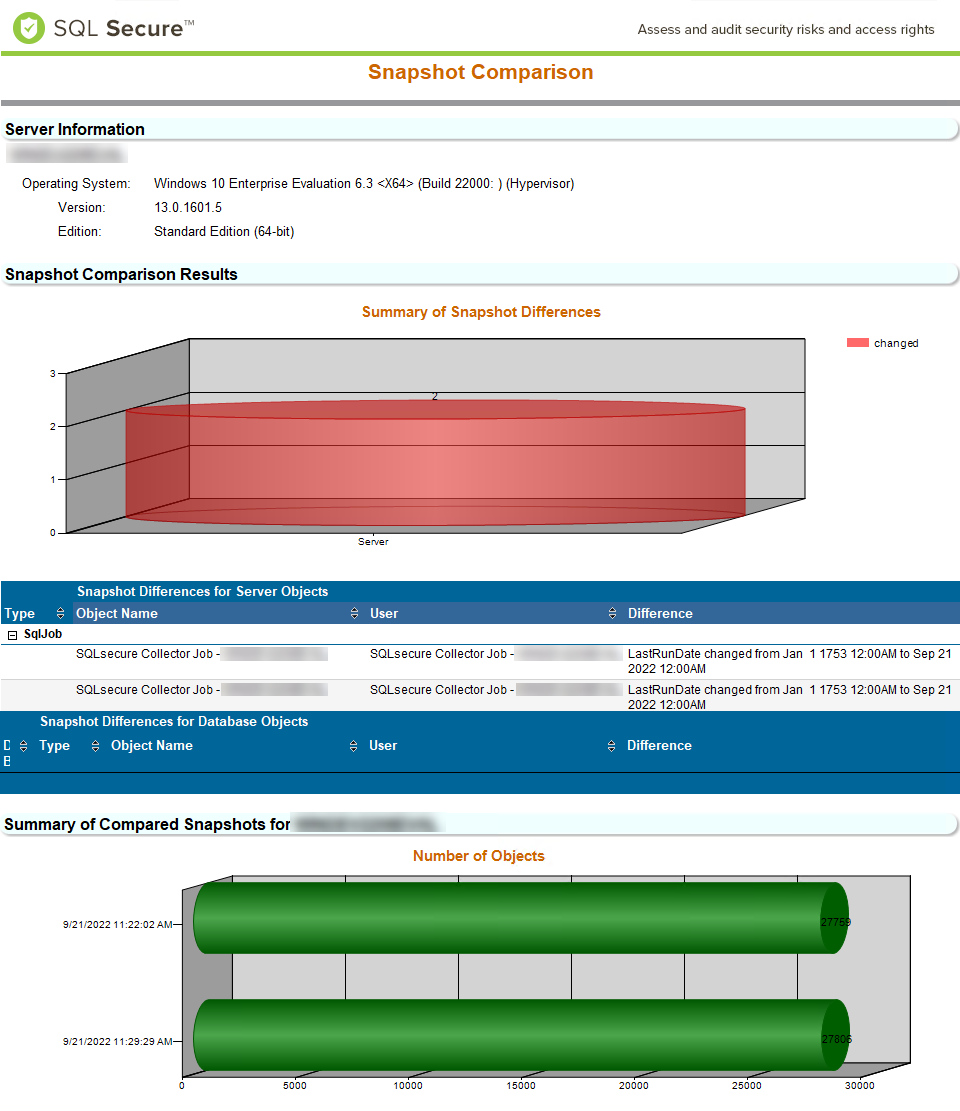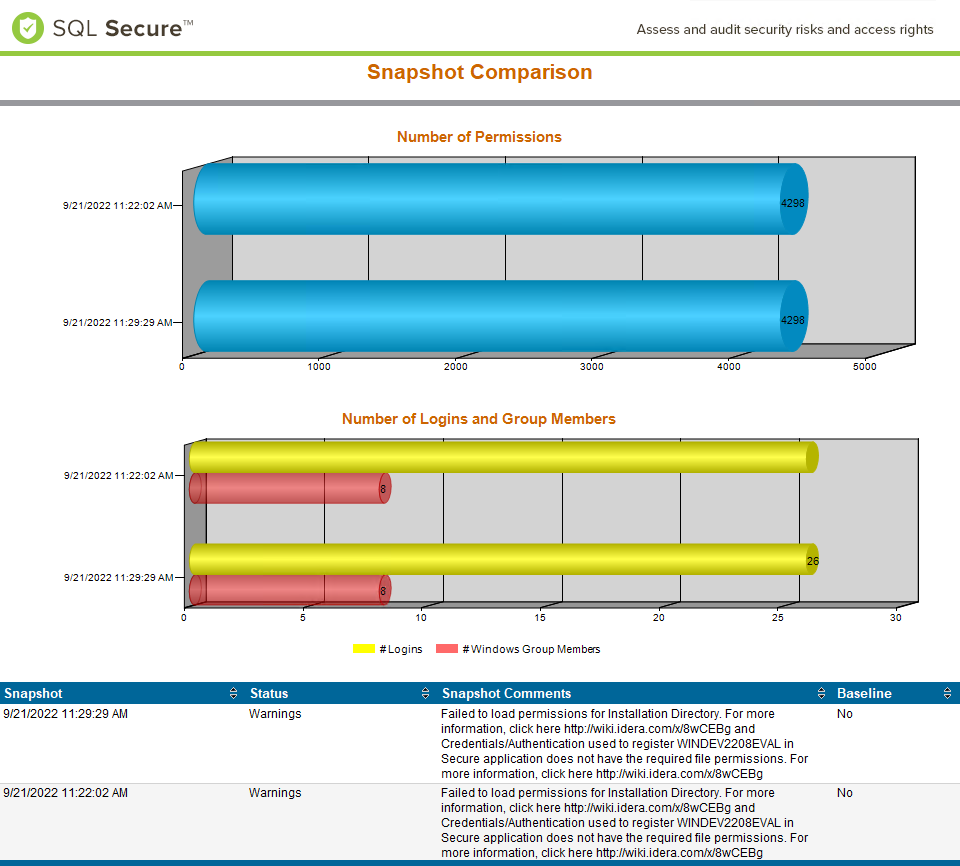Page History
...
- Select a target instance.
- Select the snapshots to compare.
- Click the View Report button to generate your report.
| Warning | ||
|---|---|---|
| ||
| :This report can take significant time to generate and may heavily use your system resources. Consider running it from Microsoft Reporting Services instead. |
| |||||||||
| Note | |||||||||
|---|---|---|---|---|---|---|---|---|---|
| Consider that the screenshot above was modified. You can find a complete view on SQL Secure console. |