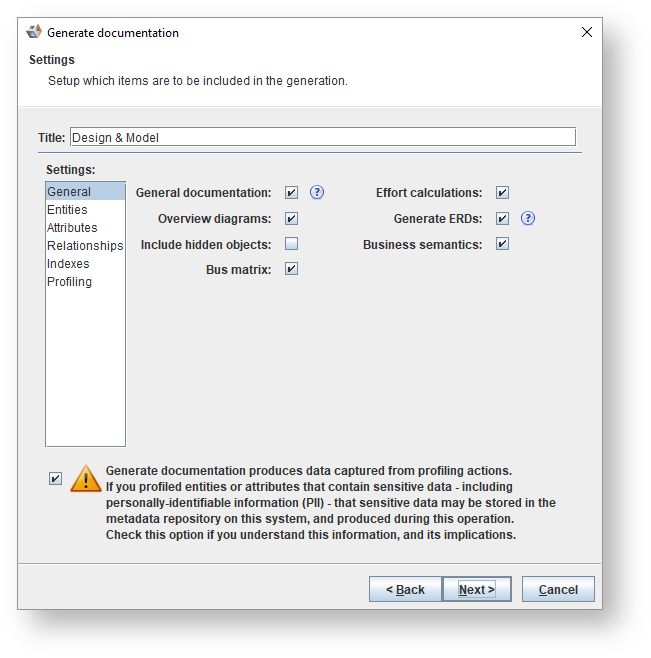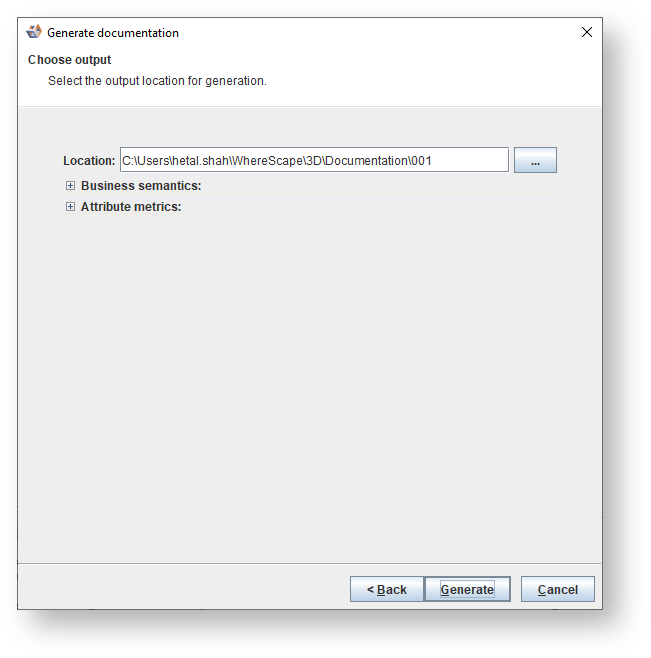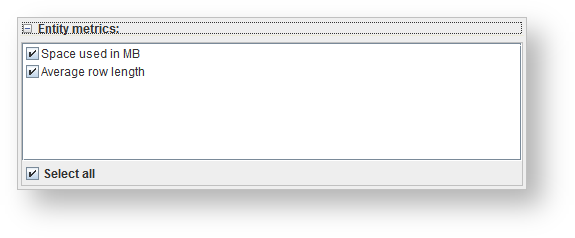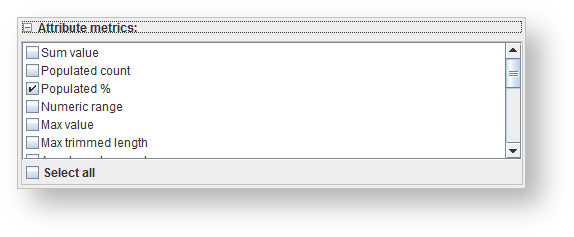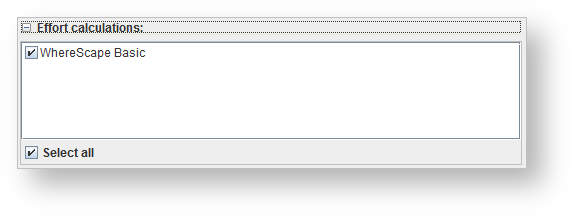Page History
...
- To create an HTML web page, choose Word document. Click Next to continue.
- Select the models to document and click Next to continue.
- Enter the title and select the items to be included in the documentation generation. Click Next to continue.
Note title Note Indexes are not generated in the documentation by default, but they can be included when desired.
- The location where the document will be saved will differ according to your user name.
- Select the Business semantics.
- Select the Entity metrics.
- Select the Attribute metrics.
- Select the Relationship metrics.
- Select the Effort calculations.
- Click Generate.
...