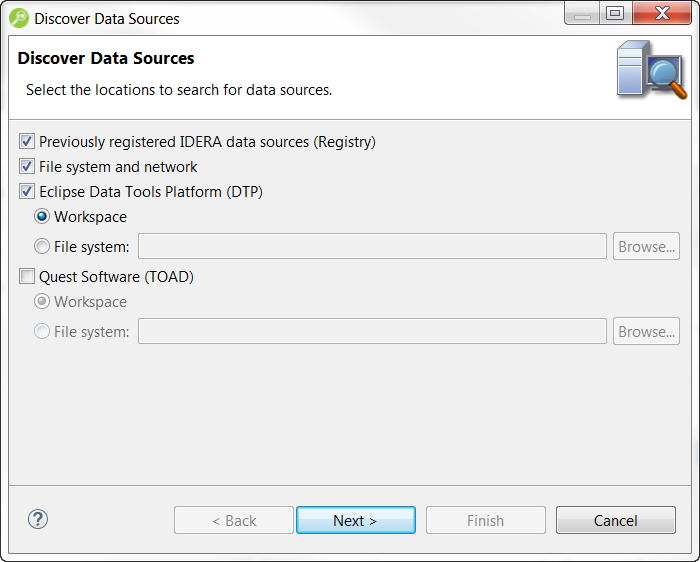Page History
...
- Click the Discover Data Sources icon at the top of Data Source Explorer. The Discover Data Sources dialog appears.
- Choose the type of data sources for which you want to scan, and then click Next. The wizard automatically returns all data sources it finds on your machine based on the criteria you specified.
- Choose the data sources you want to add to the DB Optimizer environment, and then click Finish.
...
| Info |
|---|
In some cases, older versions of DB Optimizer and DB ArtisanDBArtisan/Rapid SQL are not compatible with this version of DB Optimizer, and the methods listed above will not import these older data source catalogs. If you are experiencing difficulties, you can import the old data sources via the Windows registry by selecting File > Import > IDERA > Data Sources > Previously Registered IDERA Data Sources (Windows Registry). |
...