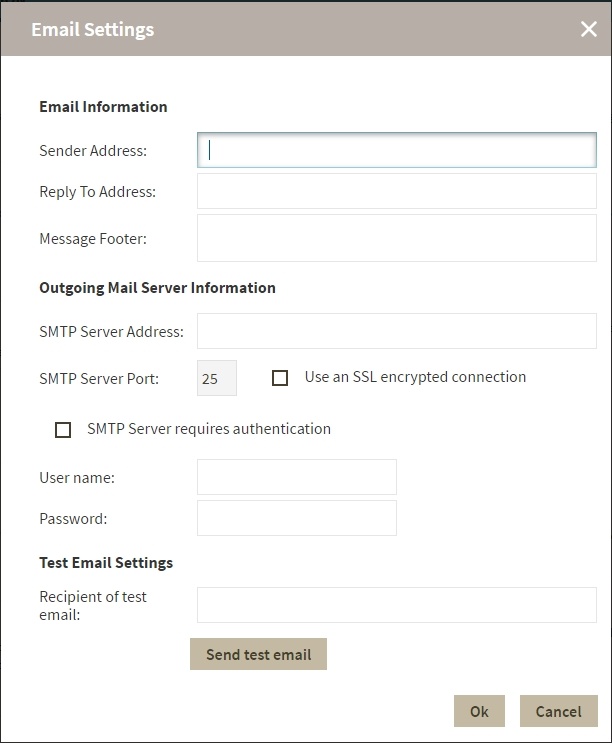Page History
...
You can access this option by going to the Administration tab.
In the Alert Emails section, click Configure email (SMTP) settings. A dialog box opens with three main sections:
- Email Information
- Outgoing Mail Server Information
- Test Email Settings
Email Information
...
Enter the email address that IDERA SQL Inventory Manager will use as the sender of the emails notifications.
Reply To Address
You must specify Specify a reply-to email address to receive replies from emails.
...
You can use this section to test your email settings. For this purpose, enter the Recipient of the test email and click SEND TEST EMAIL. IDERA SQL Inventory Manager sends a test email to the recipient you specify. You can verify this test email in the respective recipient account.
...
| Info | ||
|---|---|---|
| ||
From the Administration tab, you can decide which users receive alerts or not. For more information, refer to Managing subscriptions for all users. |
Need more help? Search the IDERA Customer Support Portal.
...
...