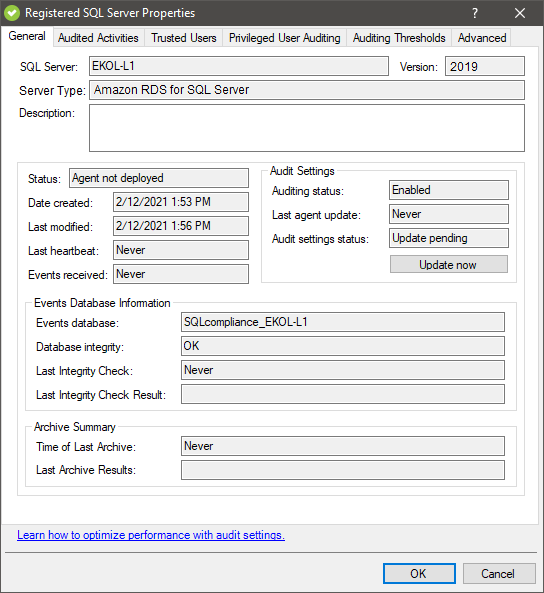Page History
The General tab of the Registered SQL Server Properties window allows you to change the description of this registered SQL Server instance, and view general properties such as audit settings.
Available actions
Update now
Allows you to send audit setting updates to the SQLcompliance SQL Compliance Manager Agent running on this SQL Server instance. This action is available when you update audit settings between heartbeats, and the Collection Server has not yet sent your changes to the SQLcompliance SQL Compliance Manager Agent.
To diagnose SQLcompliance SQL Compliance Manager Agent issues, check the SQLcompliance SQL Compliance Manager Agent status and review the SQLcompliance SQL Compliance Manager Agent properties.
Available fields
...
Provides the name of the selected SQL Server instance. If you are auditing a local instance, the SQL Server instance name is the name of the physical computer hosting this instance.
Server Type
Provides the type of server running on this registered instance.
Version
Provides the version number of SQL Server running on this registered instance.
...
Provides the current status of this instance. The current status indicates whether SQL Server is available and the SQLcompliance SQL Compliance Manager Agent Service and Collection Service are running. Use the Registered SQL Servers tab to see an overview of the status of all registered SQL Server instances.
...
Provides the date and time when the SQLcompliance SQL Compliance Manager Agent auditing this instance contacted the Collect Server. This communication is called a heartbeat. Typically, the SQLcompliance SQL Compliance Manager Agent receives audit setting updates during a heartbeat.
...
Provides the date and time when the Collection Server last received audited events (SQL trace files) from the SQLcompliance SQL Compliance Manager Agent.
Audit Settings
Provides the following information about the status of your audit settings:
- Whether auditing is enabled on this instance
- When the SQLcompliance SQL Compliance Manager Agent auditing this instance received the last audit setting updates
- Whether the audit settings are current
If the audit settings are not current, you can send your updates to the SQLcompliance SQL Compliance Manager Agent by clicking Update now.
...
Provides the results of the data integrity check. SQL Compliance Manager automatically performs a data integrity check each time you archive audited events from the Repository databases.
| Scroll pdf ignore | ||||||||||||||||||||||||||||||||||||||||||||||||||
|---|---|---|---|---|---|---|---|---|---|---|---|---|---|---|---|---|---|---|---|---|---|---|---|---|---|---|---|---|---|---|---|---|---|---|---|---|---|---|---|---|---|---|---|---|---|---|---|---|---|---|
IDERA Website | Products | Buy | Support | Community | About Us | Resources | LegalNewtabfooter |
Newtabfooter |
Newtabfooter |
Newtabfooter |
Newtabfooter |
Newtabfooter |
Newtabfooter |
| |||||||||||||||||||||||||||||||||||||||||||
| Newtabfooter | ||||||||||||||||||||||||||||||||||||||||||||||||||
|