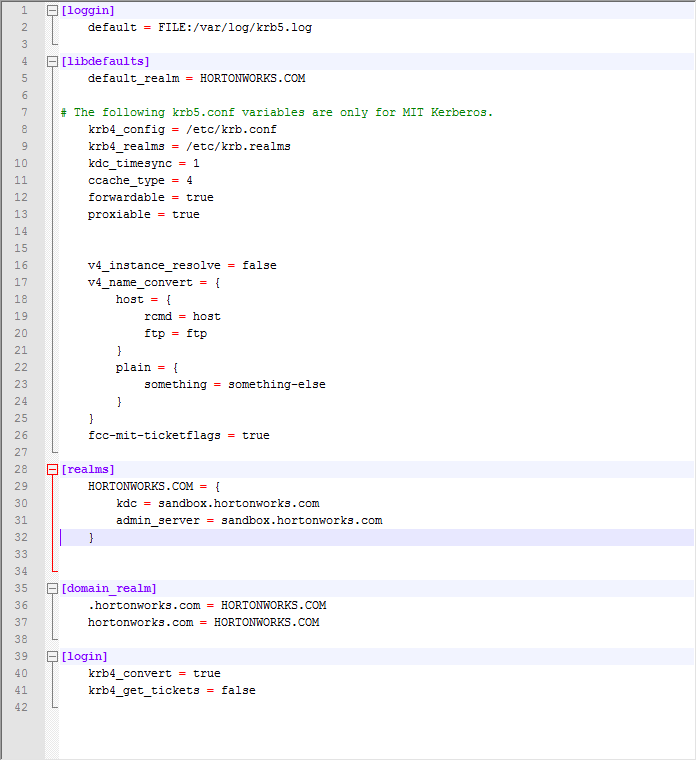Page History
...
Step 2: Modify your host file located in C:\Windows\System32\drivers\etc to establish hostname/ip reference.
Step 3: Create krb5.ini file. This file should be located in the same folder specified in the -Djava.security.krb5.conf property.
Step 4: Request your kerberos ticket. It is a good idea to use the run as an administrator command window.
Step 5: Create jaas.conf file. This file should be located in the same directory that is specified for the java property -Djava.security.auth.login.config
Step 6: Replace JRE security files with jce unlimited inside Aqua Data Studio bundled java located in C:\..\datastudio\jre\lib\security.
Step 7: Ensure you have the correct Apache Hive JDBC Drivers for your distribution located in C:\..\datastudio\lib\drivers.
Step 8: Add java parameters to datastudio-bundled.bat file located in C:\..\datastudio\ (These parameters must all be on one line) or add the parameters to the datastudio.ini file also located in C:\..\datastudio\ if you are going to start Aqua Data Studio using datastudio.exe.
datastudio-bundled.bat
datastudio.ini
Step 9: Run datastudio from a command window. It is a good idea to use the run as an administrator command window.
Step 10: Create a connection and test it
Step 11: Kerberos information displayed in the command window as a result of the connection.
Integrated Windows Authentication for Kerberos
...
| Info |
|---|
Note: The following Kerberos article was written by Weijun Wang on May 24, 2011. It was posted on the Oracle blogs at "https://blogs.oracle.com/wangwj/entry/kerberos_programming_on_windows". Since the article and link are no longer available on that blog, we have recreated the content here. The article might also be available at the "Way Back Machine" archive located at "http://web.archive.org/web/20110820150104/https://blogs.oracle.com/wangwj/entry/kerberos_programming_on_windows" |
...