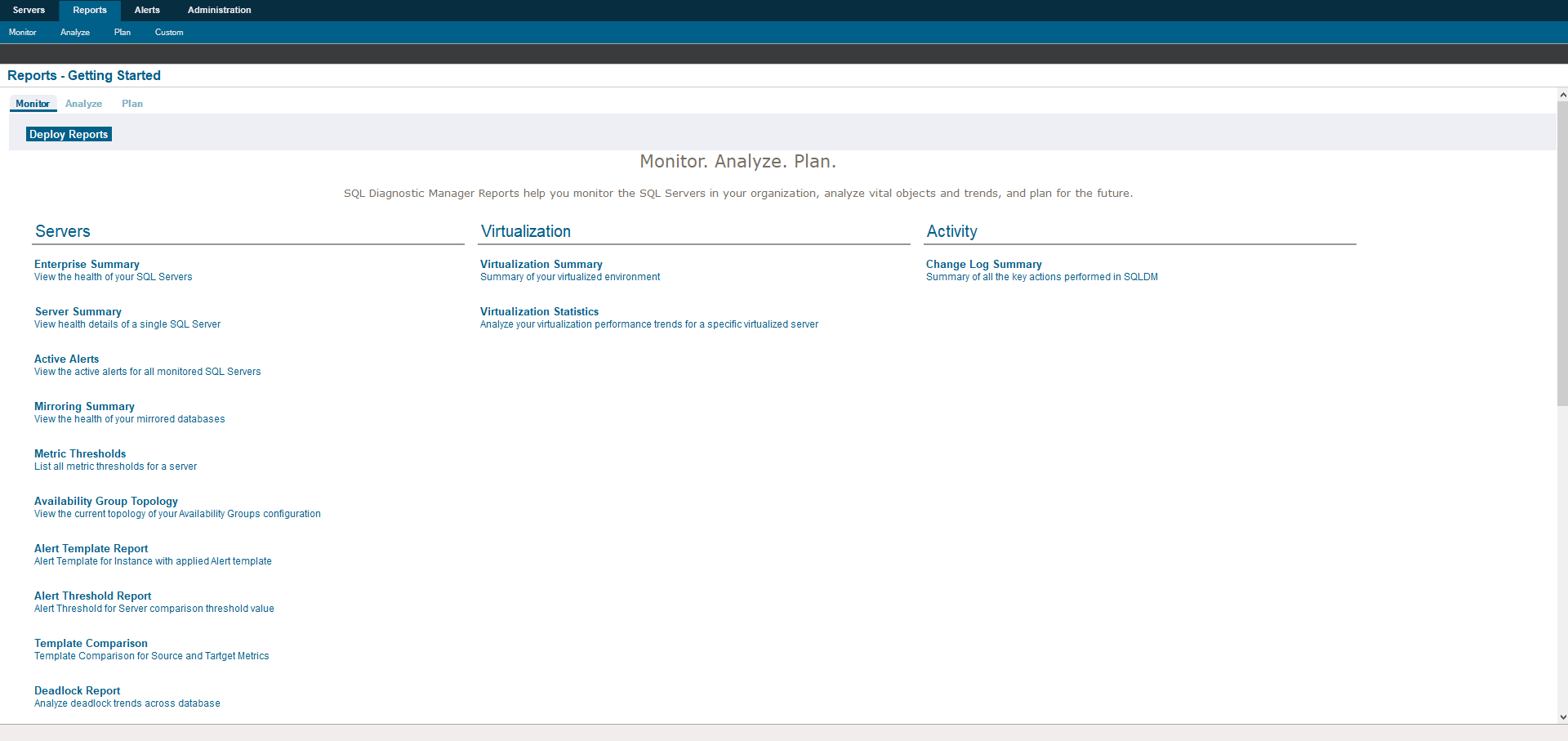Page History
The Reports view lets you to create reports that allow you to analyze current and historical performance and statistical data. SQL SQL Diagnostic Manager provides three types of comprehensive reports: Monitor, Analyze, Plan, and Plan along with the ability to create custom reports Custom.
| Tip |
|---|
Reports look best when printed in letter-size format. |
Access the Reports view
...
Customize reports
After you run a report, you can use the Report Toolbar to select the page setup, page width, and print layout to customize your report.
Click Show Filters to open the Filter area of the Reports view. Each report has several filter options, such as which SQL Server SQL Server instances to display, the period of time to report on, and the time intervals to show in the charts.
Deploy reports to Microsoft Reporting Server
You can use the SQLDM Reports Deployment wizard to deploy specified reports to the Microsoft Reporting Server.
...