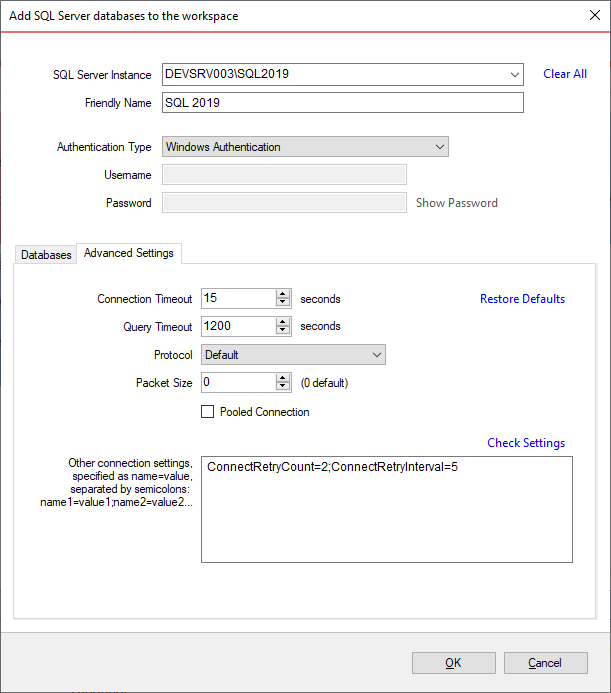Page History
...
| Info |
|---|
If the SQL Server is not listening on the default port 1433, you can specify the port number as: [ServerName]\[Instance Name],PortNumber |
Data Compare supports the following types of authentication:
- Windows
- SQL Server
- Azure Active Directory Integrated
- Azure Active Directory Password
| Info |
|---|
The Azure Active Directory Authentication requires a component named Microsoft Active Directory Authentication Library for SQL Server. The comparison tools will display a warning message when Azure Authentication is selected for a SQL Server and this library is not found. The setup checks for it during the installation as well and recommends installing it if the component is missing. You can download this library from Microsoft at: https://www.microsoft.com/en-us/download/details.aspx?id=48742 |
Once you have chosen the SQL Server and the credentials, click Read Databases. Data compare will connect to the specified SQL Server and bring in the databases from that server. You can add one or more databases to the workspace by checking them in the database listbox.
...
- Data Source
- Initial Catalog
- Integrated Security
- Persist Security Info
- User ID
- Password
- Pooling
- Connect Timeout
- Network Library
- Packet Size
- Application Name
- Authentication
Save
Save