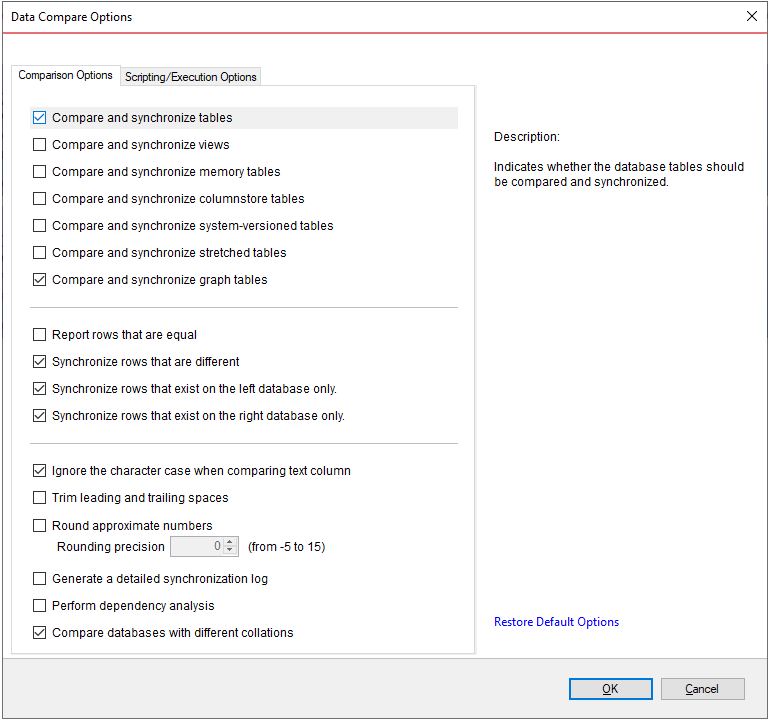Page History
IDERA SQL Data Compare exposes a series of options that allow you to customize the way the comparison is performed. On mouse over a description of the highlighted option is displayed on the right panel of the options window.
You can access the Data Compare comparison options from the "Compare Databases and " or "Compare Tables dialog windows " forms before the object mapping operation. After the objects (tables and indexed views) have been mapped you can access the Comparison Options from the Review Comparison tab of the ribbon as well as from the action links on starting the comparison, or, after the comparison is done, from the grid context menu, data ribbon links, or link of the right panel of the comparison forms. Moving the mouse over an option displays its description in the right panel of the Mapped Objects taboptions window.
Save
Save