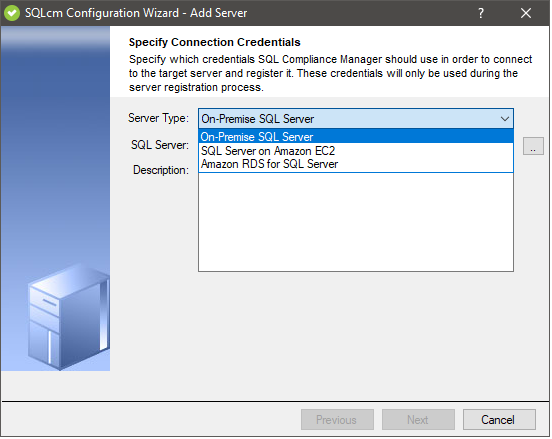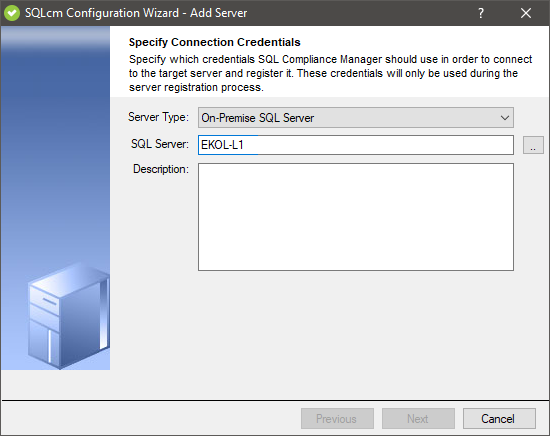Page History
...
Select the SQL Server instance you want to register, and then click Next.
Available fields
Server Type
Allows you to select from a drop-down selection the Server Type you want to Add with the following available options:
- On-Premise SQL Server. Allows you to register an on-premise SQL Server. This is set as the default selected option.
- SQL Server on Amazon EC2. Allows you to register a server connected to an AWS Account.
- Amazon RDS for SQL Server. Allows you to register a database connected to an AWS Account.
SQL Server
Allows you to specify the name of the target SQL Server instance, using the format SQLServerName\InstanceName. You can also browse for available SQL Server instances in your domain.
...
Allows you to specify a description for this instance. The Management Console uses this description when you view SQL Server properties or report on audit data. Consider including information about the databases hosted on this instance, or the organization to which this instance belongs.