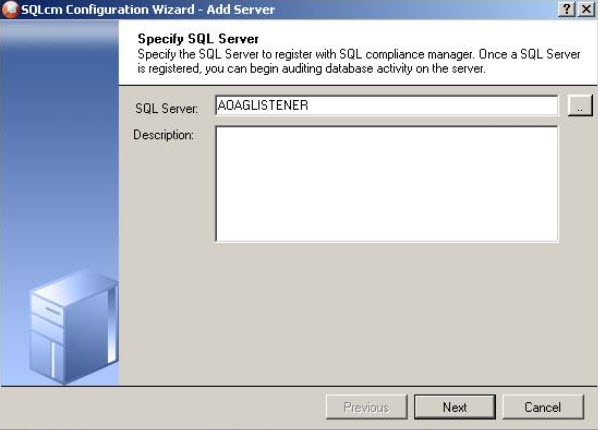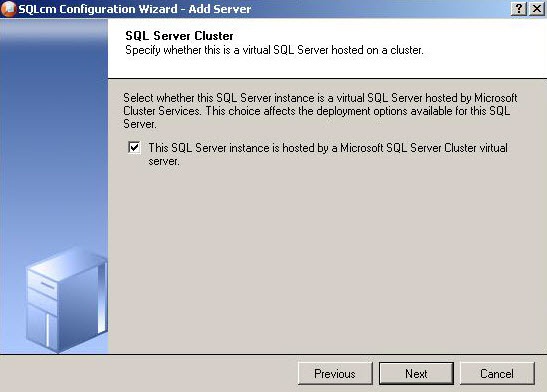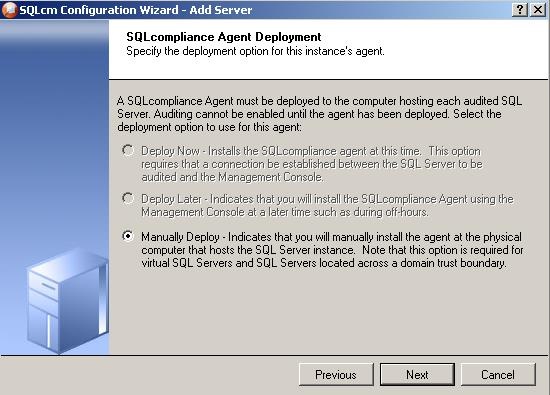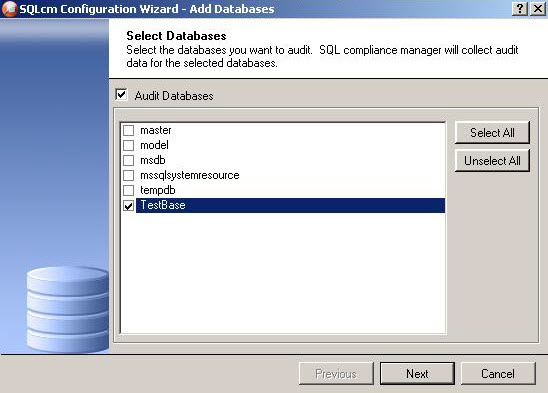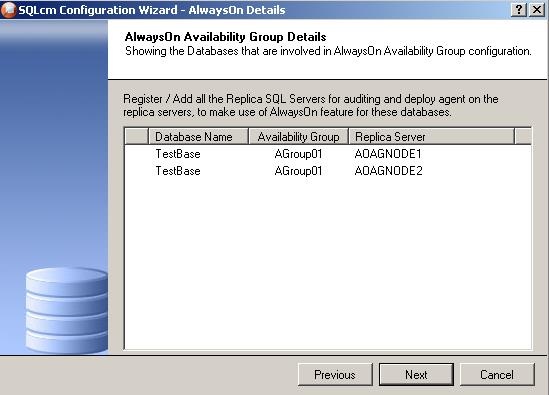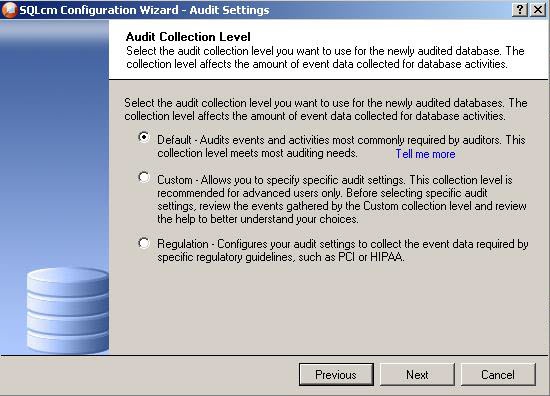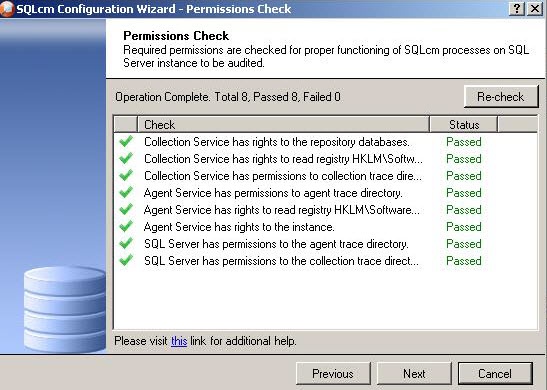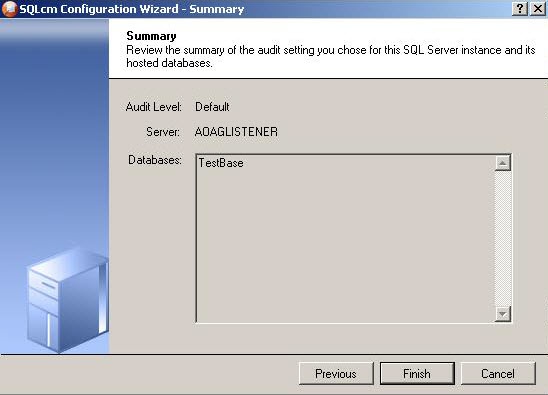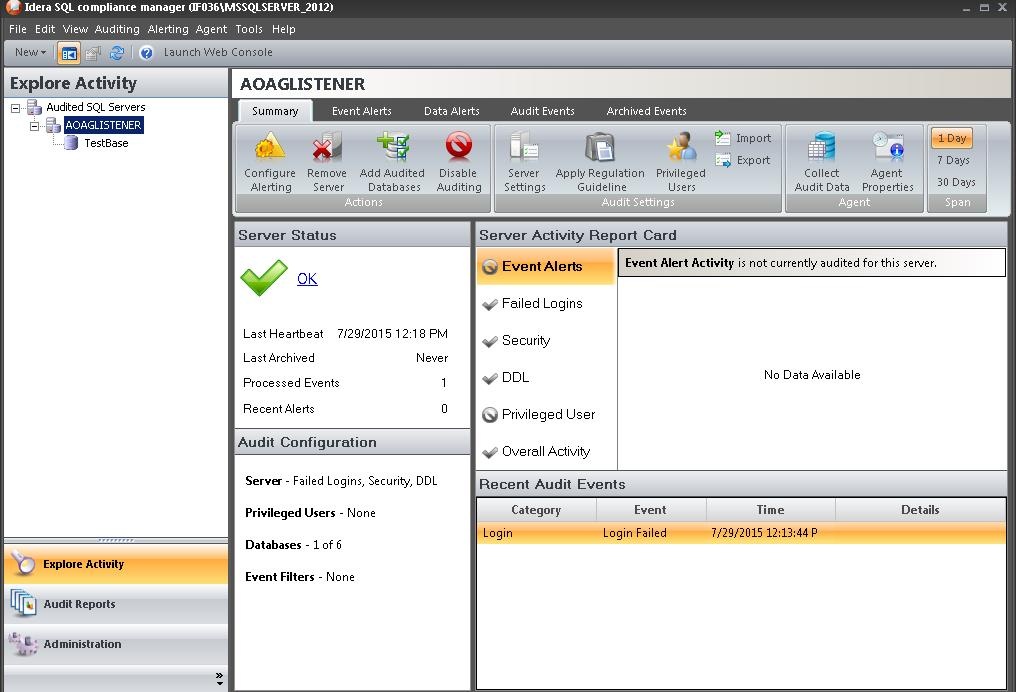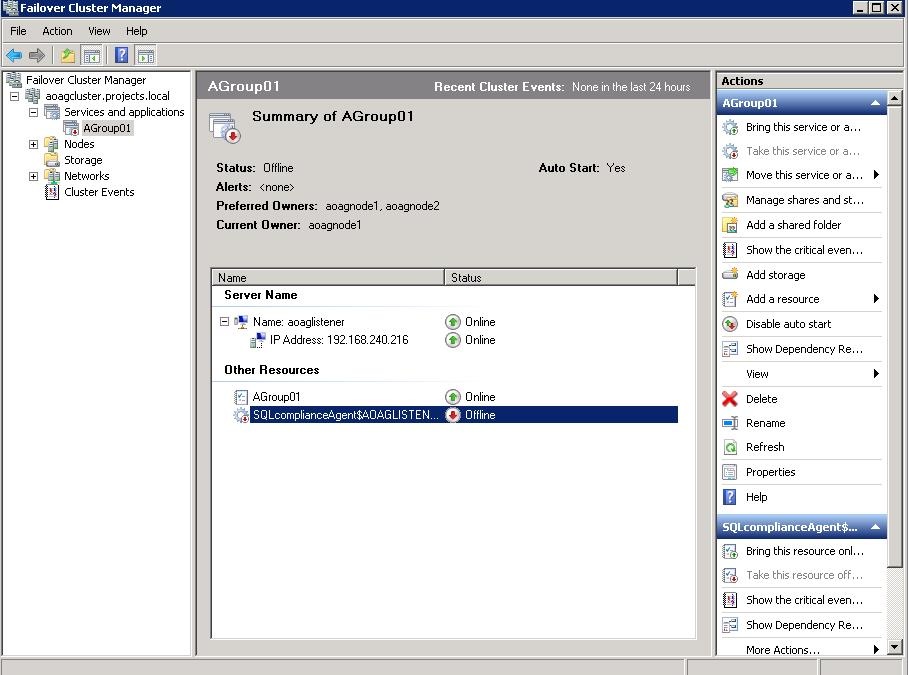Page History
...
SQL Compliance Manager provides auditing of the AlwaysOn-configured database and audits the events on the alwayson AlwaysOn database along with the failovers.
...
- Start the SQL CM Management Console, and then click New > Registered SQL Server.
- In the SQL CM Configuration Wizard, specify or browse to the listener you want to register with SQL Compliance Manager, and then click Next. In this example, use the virtual SQL Server name
AOAGLISTENER. - In the SQL Server Cluster window, check This SQL Server instance is hosted by a Microsoft SQL Server Cluster virtual server, and then click Next. This step makes the listener, in this example
AOAGLISTENER, into a virtual SQL Server name. - In the SQLcompliance Agent Deployment window, verify that the Manually Deploy is selected, and then click Next. This option is required for all virtual SQL Servers.
- In the Select Databases window, check the AlwaysOn database that you want to audit, and then click Next. In the following example, the AlwaysOn database is
TestBase.
SQL Compliance Manager displays the AlwaysOn Availability Group Details window including a list of all nodes where the AlwaysOn database is replicated. Note that this window appears only if the database selected for auditing is AlwaysOn. The wizard skips this window for regular databases. - If the AlwaysOn Availability Group Details window is displayed, click Next to continue.
- In the Audit Collection Level window, select the desired audit collection level for the database, and then click Next.
In the Permissions Check window, SQL Compliance Manager verifies that all the required permissions are in place on the SQL Server instance you want to audit. - After all operations are complete and all permissions checks pass, click Next. The Summary window displays the audit settings for the SQL Server instance, and shown in the following example.
- Click Finish to close the wizard. SQL Compliance Manager displays the newly-added SQL Server instance and AlwaysOn database, as shown in the following example.
- Make all necessary audit settings for the listener and AlwaysOn databases, and then update the configuration and begin collecting data. It is recommended to update the configuration before collecting data because users are unaware of which node is PRIMARY. After updating the configuration, be sure to click Refresh in the node context menu to apply the settings to the displayed information.
...
- .
Removing a Listener from SQL Compliance Manager
Use the following steps to remove the listener from SQL CM auditing.
- Open Server Manager.
- In the Server Manager tree, click Server Manager > Features > Failover Cluster Manager. The system displays Failover Cluster Manager.
- Take the cluster service agent SQLcomplianceAgent$[listener name] offline by selecting the service in the tree, clicking the cluster service agent in the Other Resources area, and then clicking Bring this resource offline in context in the Actions panel. In the following example,
SQLcomplianceAgent$AOAGLISTENERis cluster service agent. - test
SQL Compliance Manager audits all activity on your server. Learn more > >
The Listener scenario is recommended for users who want to audit only AlwaysOn databases on the Primary node using LISTENER. If you want to audit read-only Secondary nodes , use the Nodes scenario.
...