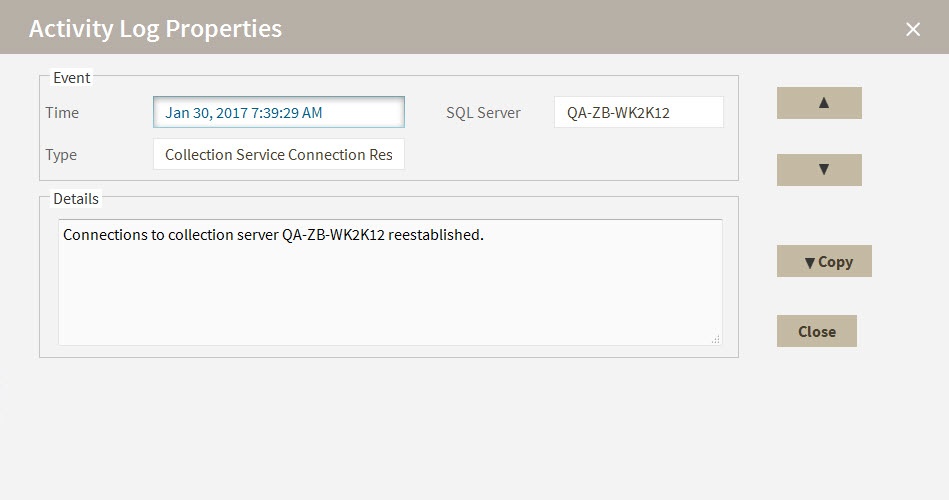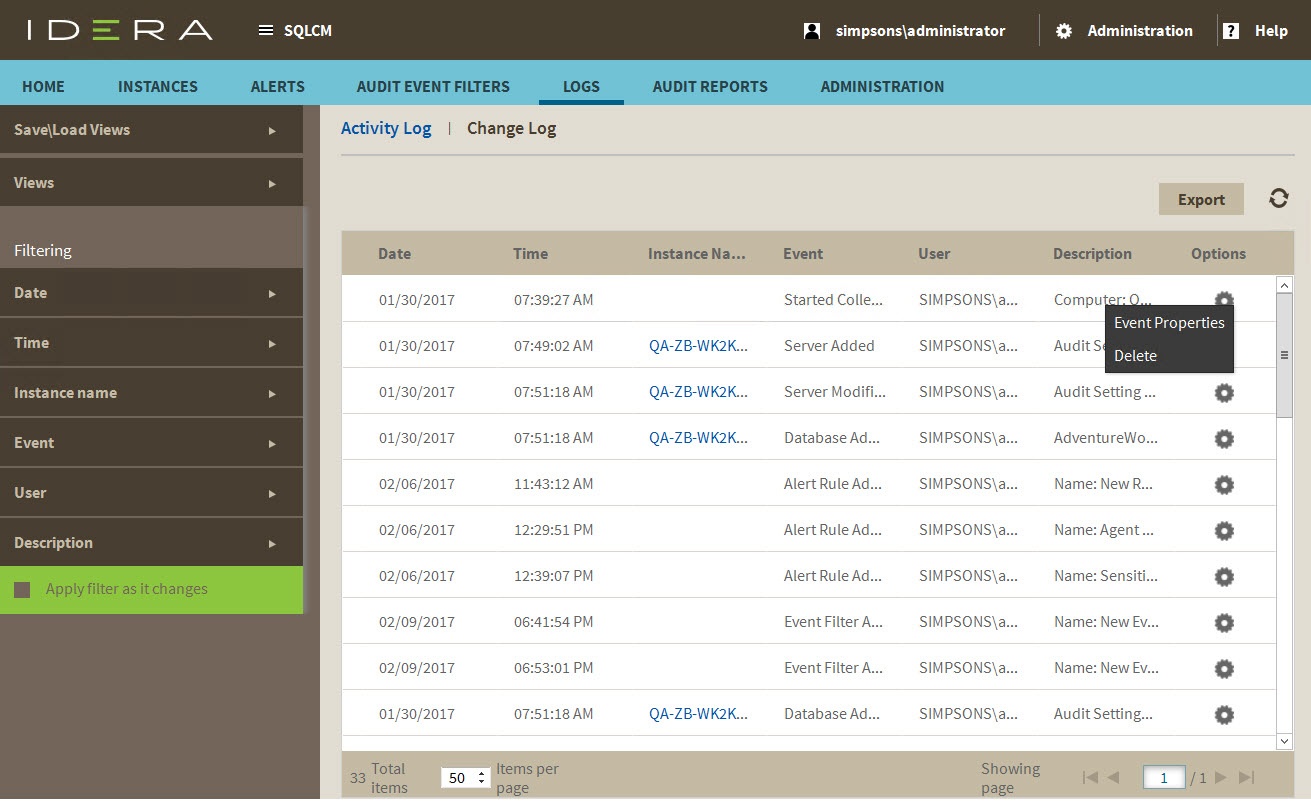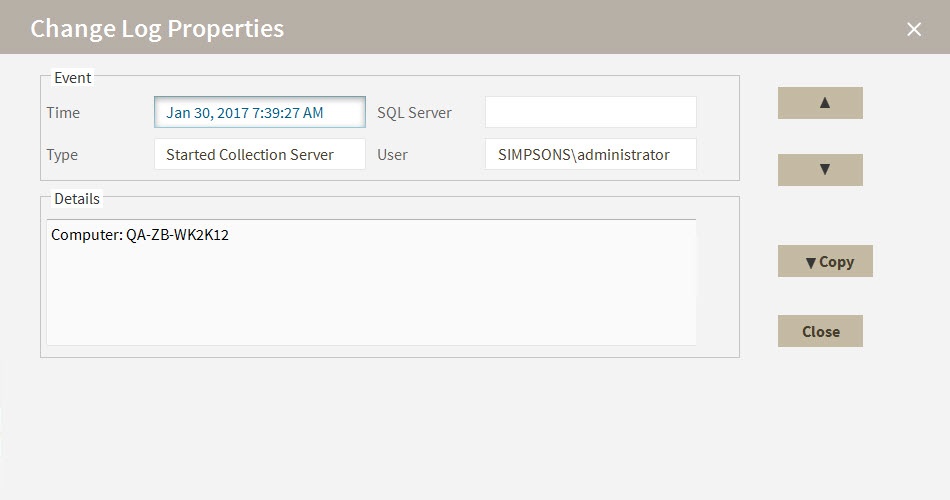Page History
...
Allows you to page through the list of activities. Use the previous and next arrows to navigate from page to page, up and down the list.
FiltersFiltering
Allows you to filter the listed activities by date, time, instance name, event, user name, and description. Filtering includes a Save View feature that lets you select all of your filtering options, and then save the settings for future use. Click Load View to select a previously-saved view for use.
...
To copy the event details to another application, click Copy to. This action copies the event details to your clipboard, allowing you to paste the contents into another application such as Microsoft Word.
Change Log view
The Change Log view lists changes and events initiated through the Management Console and the Collection Server, allowing you to monitor IDERA SQL Compliance Manager operations and diagnose issues.
Available columns include:
Date
Provides the date that the event occurred.
...
Displays the first line of the event details.
Change Log Properties
The Change Log Properties window allows you to view details about an individual event in the Change Log. You can view the following information:
- Date and time the event occurred
- Type of event
- SQL Server instance on which the event occurred
- User who executed the event
To scroll from one event to the next, use the up and down arrows.
To copy the event details to another application, click Copy. This action copies the event details to your clipboard, allowing you to paste the contents into another application such as Microsoft Word.
| Excerpt |
|---|
SQL Compliance Manager audits all activity on your server. Learn more > > |