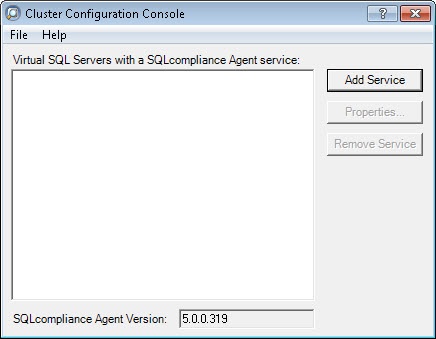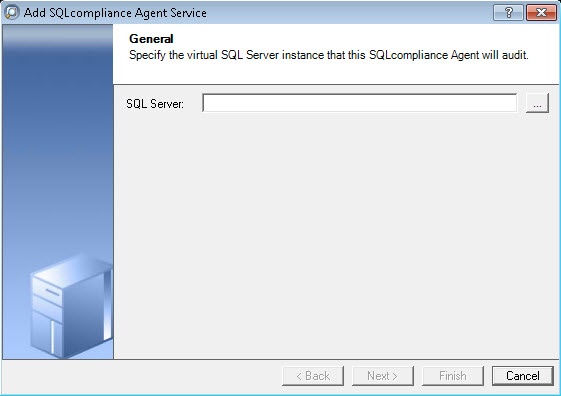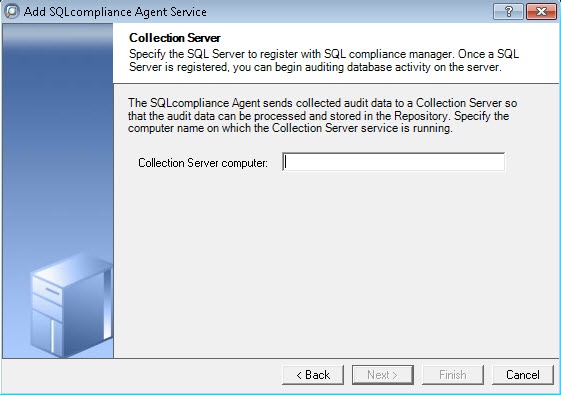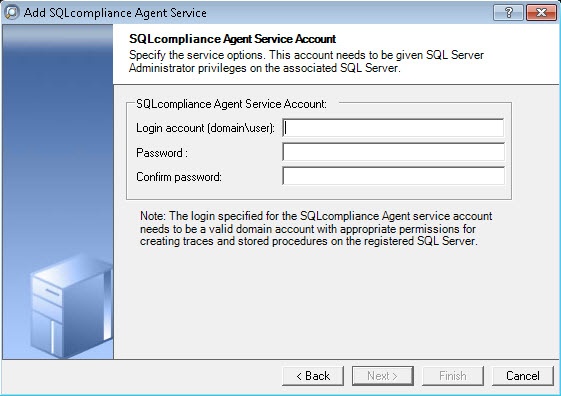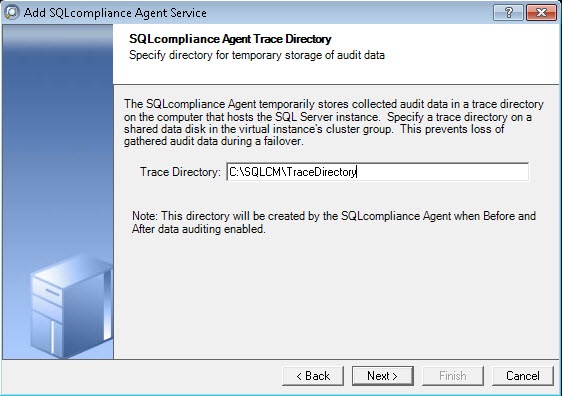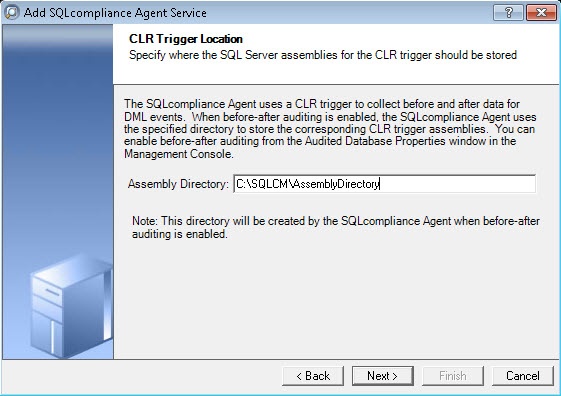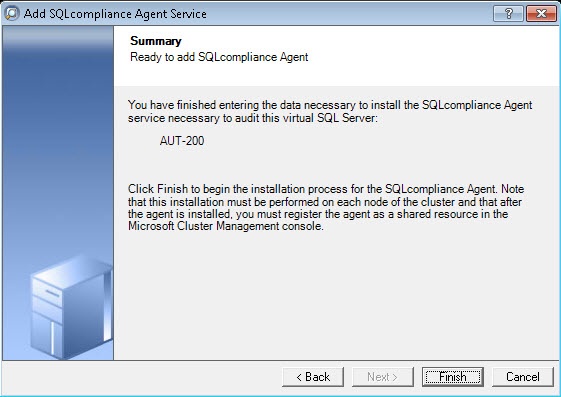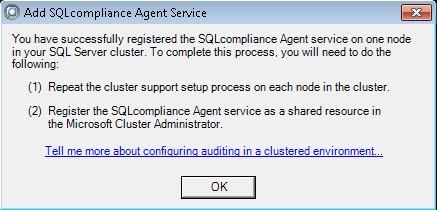Page History
...
| Info |
|---|
Each node of the SQL Server instance used in the AlwaysOn Availability Group must have a license. |
| Anchor | ||||
|---|---|---|---|---|
|
...
| Info |
|---|
Repeat these steps on each node in your AlwaysOn Availability Group. When you are finished configuring all the nodes, register the cluster service agent as a shared resource. |
...
- Run the IderaSQLcmInstallationKit*.exe setup file.
- Extract the SQL Compliance Manager installation kit to the specified directory, and then launch it. SQL Compliance Manager displays the product Quick Start window.
- In the Quick Start window, click Cluster Configuration Console. SQL Compliance Manager displays the Cluster Configuration Setup Wizard.
- Follow the steps in the Setup Wizard to install and configure the SQLcompliance Agent Service on this cluster node.
- Once installation is complete, open the Cluster Configuration Console by clicking Start > IDERA > Cluster Configuration Console.
- Click Add Service to specify the listener. SQL Compliance Manager displays the Add SQLcompliance Agent Service - General window.
- Type the SQL Server instance name, and then click Next. If you receive a message stating that the selected SQL Server instance is not clustered , click Yes. This is correct behavior when configuring a Listener scenario and confirms that the selected SQL Server instance is hosted on a Windows Failover Cluster. SQL Compliance Manager displays the Add SQLcompliance Agent Service - Collection Server window.
- Specify the name of the server where SQL Compliance Manager is installed, and then click Next. SQL Compliance Manager displays the Add SQLcompliance Agent Service - SQLcompliance Agent Service Account window.
- Specify the login credentials for the Agent service account, and then click Next. This account must have administrator privileges. Idera recommends that you use the same account as used for the Collection Server. After clicking Next, SQL Compliance Manager displays the SQLcompliance Agent Service - SQLcompliance Agent Trace Directory window.
- Specify the trace directory for the cluster agent service, and then click Next. Note that the administrator account specified for the cluster agent service has read/write permissions for this trace directory folder. SQL Compliance Manager displays the Add SQLcompliance Agent Service - CLR Trigger Location window.
- Specify the location where you want the SQLcompliance Agent to store the corresponding CLR trigger assemblies, and then click Next. Note that the administrator account specified for the cluster agent service has read/write permissions for this assembly folder. SQL Compliance Manager displays the Add SQLcompliance Agent Service - Summary window.
Verify that the Summary window displays the correct SQL Server instance that you want to audit, and then click Finish. If you receive a message stating that the selected SQL Server instance is not clustered , click Yes. This is correct behavior when configuring a Listener scenario and confirms that the selected SQL Server instance is hosted on a Windows Failover Cluster. SQL Compliance Manager displays a confirmation message.
Info Repeat these steps on each node in your AlwaysOn Availability Group. When you are finished configuring all the nodes, register the cluster service agent as a shared resource.
...
To remove an AlwaysOn node from SQL Compliance Manager, first stop the agent service using the Failover Cluster Manager before attempting to remove a node instance from SQL Compliance Manager. This step must be performed if you may want to add back to SQL Compliance Manager the removed node using the Manual Deployment option without any agent deployment. In this case, ignore the error message that appears after you remove the node.
| Excerpt |
|---|
SQL Compliance Manager audits all activity on your server. Learn more > > |
...
| Products | Buy | Support | Community | About Us | Resources | Legal