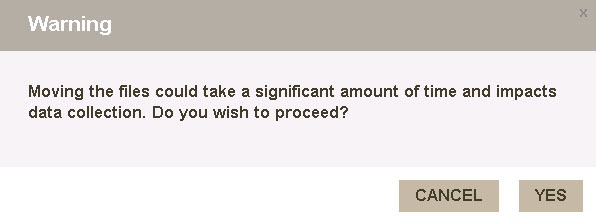Page History
This option helps you to change the storage location of SQL Workload Analysis database and message queue files for proper distribution. To change the location, follow these instructions below:
- Click Relocate Database/ Message Queue Files.
- The Relocate Files window opens.
- Click BROWSE, to select a new location for the Data File Storage.
- Click BROWSE, to select a new location for the Message Queue Storage.
- Once you finish editing the new locations, click SAVE. If you do not want to save the changes, click CANCEL.
When you Save your changes a Warning displays that requires a confirmation whether you want to proceed or cancel.
IDERA Website | Products | Buy | Support | Community | About Us | Resources | Legal