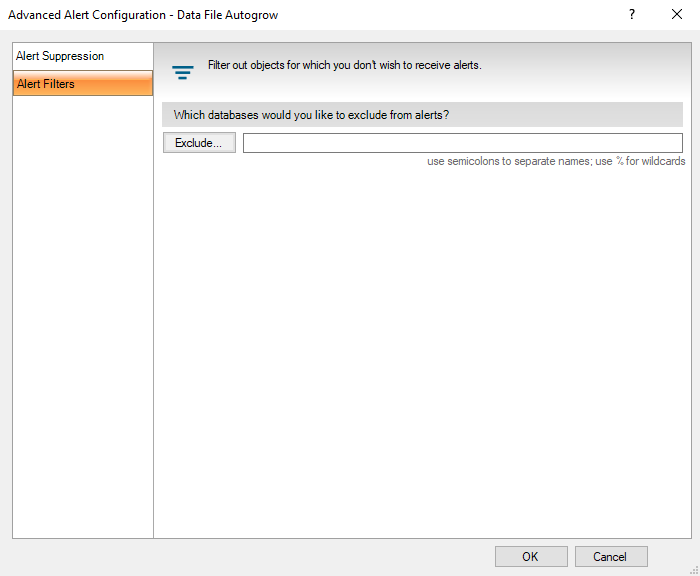Page History
The Alert Filters tab of the Advanced Alert Configuration window allows you to select databases to exclude from alerting on the selected metric. You can limit the amount of alert noise generated for very small databases, which tend to report a high fragmentation rate, or databases that are in single user mode and are usually in use.
The alerts that allow for database exclusions include the following:
- Data File Autogrow
- Database Full (Percent)
- Database Full (Size)
- Database Status
- Days since last backup
- Filegroup Space Full (Percent)
- Filegroup Space Full (Size)
- Log File Autogrow
- Log Full (Percent)
- Log Full (Size)
- Table Fragmentation (Percent)
Access the Alert Filters tab of the Alert Configuration window
- Right-click the SQL Server SQL Server instance you want to manage and then select Configure Alerts.
- Select the alert you want to configure.
- If the alert is database-specific , select the appropriate database, click Edit, and then click select Advanced. If the alert is not database-specific, click Advanced.
- Click the Alert Filters tab.
...
- Access the Alert Filters tab using the previous steps.
- Click Exclude.
- Select one or more databases from the list , and then click Exclude.
- Click OK.
- To accept these changes, click OK.
...