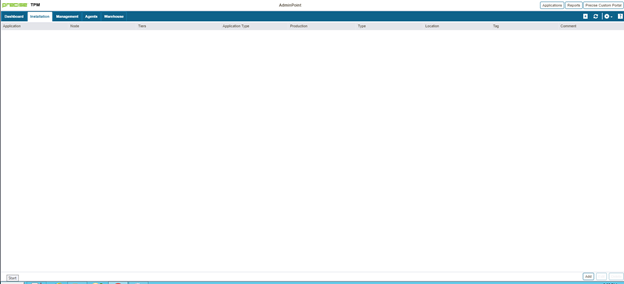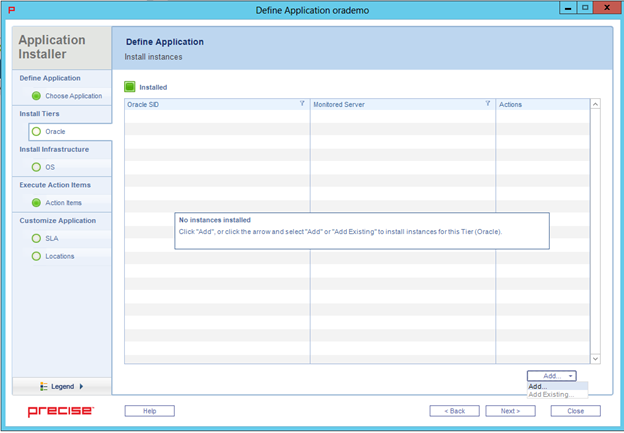Page History
...
Configuring a cluster is supported for Oracle RAC (Real Application Clusters). For more information on how to install an Oracle instance for RAC, see the Installing the Oracle instance section. The Cluster setting dialog is available only in case you have Oracle clusters or instances. For information on editing or removing an existing instance, see Editing or removing tier instances or clusters.
Adding
...
an Oracle instance for monitoring
To You can add a SQL instance for monitoring
...
- SQL Server instance name or <Host>,<Port>
- the server from which you want the instance monitored (local or remote monitoring)
- Windows or SQL authentication
- service credentials
...
new tier instance on the AdminPoint Instances screen. Before adding a tier instance, create a list of all required inputs based on the following information.
To add a tier instance
- From the AdminPoint tab, select Installation. A list of applications appears.
- If the application already exists, click Edit to make changes. If the application does not exist, click Add, and then add the application.
- Once the Applications tab opens, click Oracle.
- On the Oracle tab, click Add.
- If the Oracle instance is new, then select Add. If the Oracle instance already exists, then click Add Existing.
| Info |
|---|
It is important that you always refresh AdminPoint after adding an instance. |
Defining Oracle property settings
...
- Repeat these steps to add more instances, and then click Finish.
- Refresh the applications and note that the new application appears.
- Select the Applications tab, and the new application appears with the added SQL Server instance(s).
...