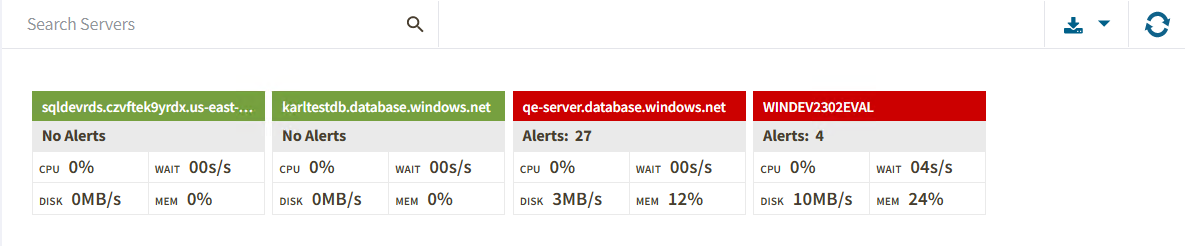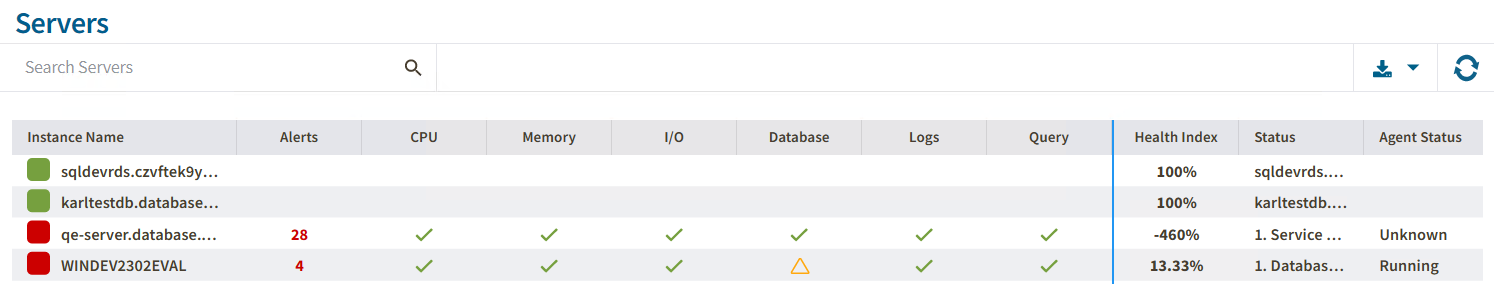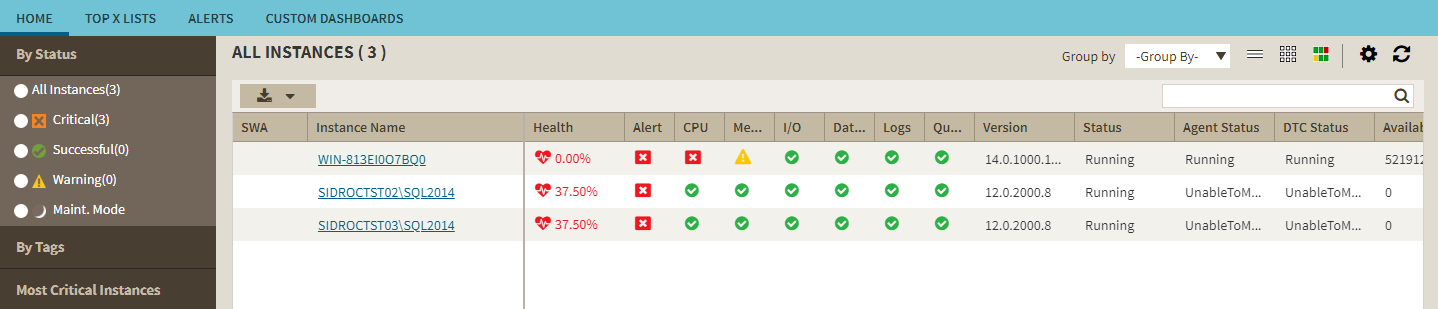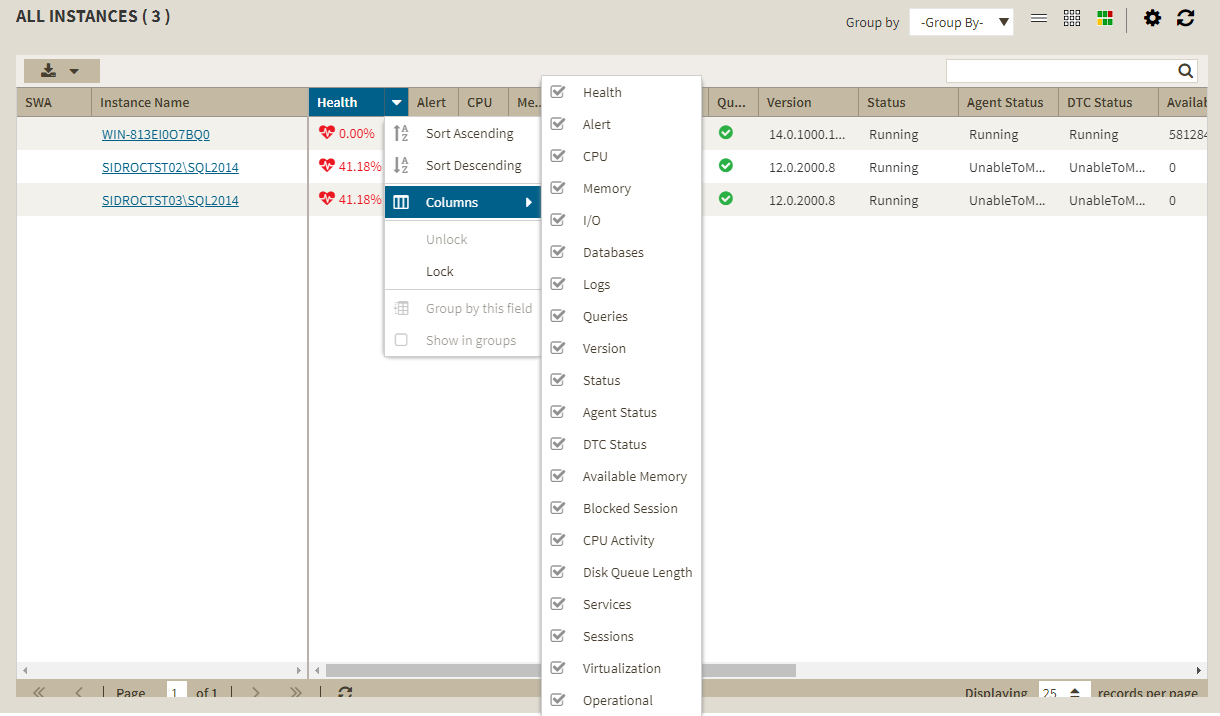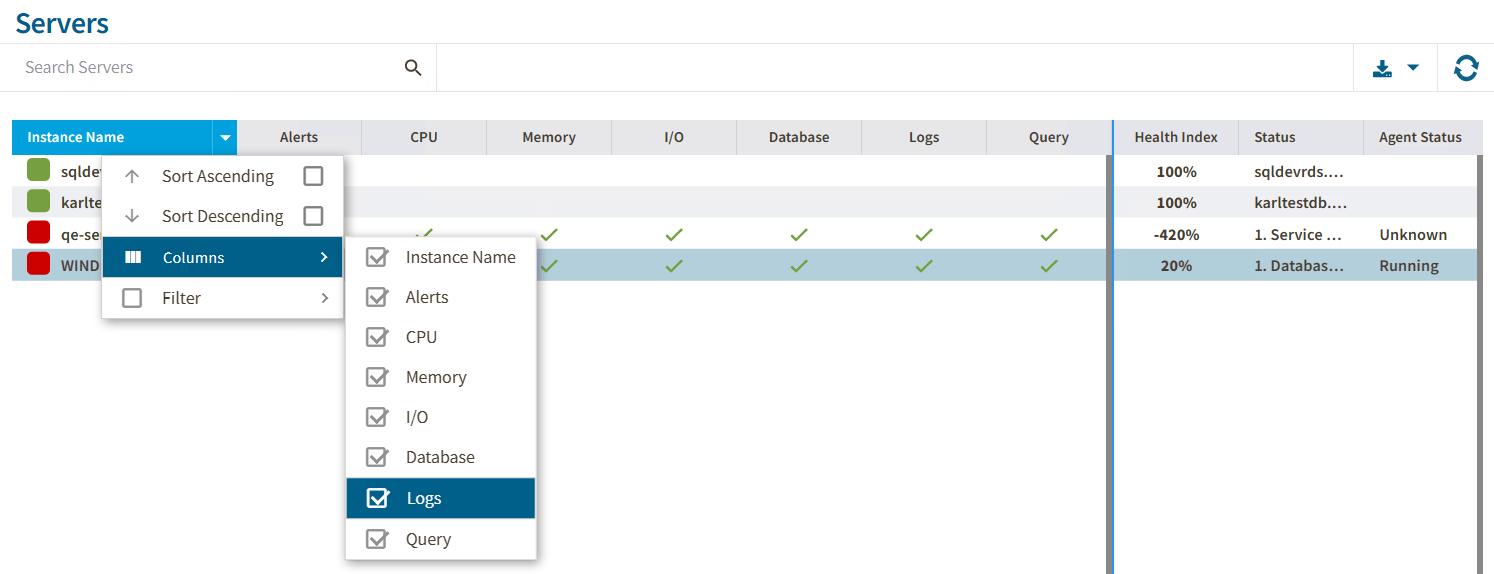Page History
...
The thumbnail sub-view is the default view in the IDERA Web Console and provides you with a graphical replication of your monitored SQL servers. Access additional details in the single instance dashboardview by clicking on a thumbnail’s thumbnail instance.
The thumbnail sub-view displays basic statistics about your SQL Servers:
Alerts/No Alerts
Displays the number of active triggered alerts in the instance.
CPU Usage
Refers to the average percentage of SQL Server SQL Server processor usage on the computer hosting the SQL Server SQL Server instance.
...
Waits
...
SQL Disck I/O
Refers to the number of physical reads and physical writes made by the SQL Server instance between refreshes.
SQL Memory Usage
Refers to the amount of memory in use by the monitored SQL Server instance.
...
.
Anchor List List
| List | |
| List |
...
Details sub-view
The list details sub-view offers a means to quickly identify the status of instances, as well as the possibility to navigate to the single instance dashboard when clicking on a specific row.
The list details sub-view provides you with the following SQL Server information:
SWA
...
Instance Name
Displays the name of the monitored SQL Server instance.
Health
Displays the health index in percentage in a red square.
Alert
Displays the current severity of the value of number of triggered alerts in the instance.
CPU, Memory, I/O, Database, Logs, and
...
Query
Displays the overall health index icon for each option.
SQL Server Version
...
Health Index
Displays the health index in percentage.
SQL Server Status
Displays the status of the SQL Server service such as running, stopped, and paused.
...
Displays the status of the SQL Server Agent service such as running or stopped.
DTC Status
Displays the status of the Distributed Transaction Coordinator service such as running or stopped.
...
Indicates how much available memory is allocated for SQL Server.
Blocked Sessions
Displays blocked process sessions information on the SQL Server instance.
...
Displays the percentage of CPU consumed by your SQL Server, virtual machine, and host server.
...
Displays the average number of system requests that are waiting for disk access on the computer hosting the SQL Server instance
Actions
...
Search Instance
Type the name of the instance you are looking for.
Options
...
The Dashboard console has a new alert grid and custom filters that help you organize the list columns in in your most convenient way. Click the icon located Hover the mouse over the column name and the icon appears next to the column name, click the icon to expand the drop-down menu. This menu allows you to sort your criteria by Sort Ascending or Sort Descending, you can remove or add columns, lock and unlock, and group the information by fields.and create filters with selected criteria by column.
Also, you can perform other actions such as sort and search servers:
Sort
Instances on the details sub-view are sorted by severity. To re-organize information, click a column header to sort it.
Search Servers
Type the name of the instance you are looking for.