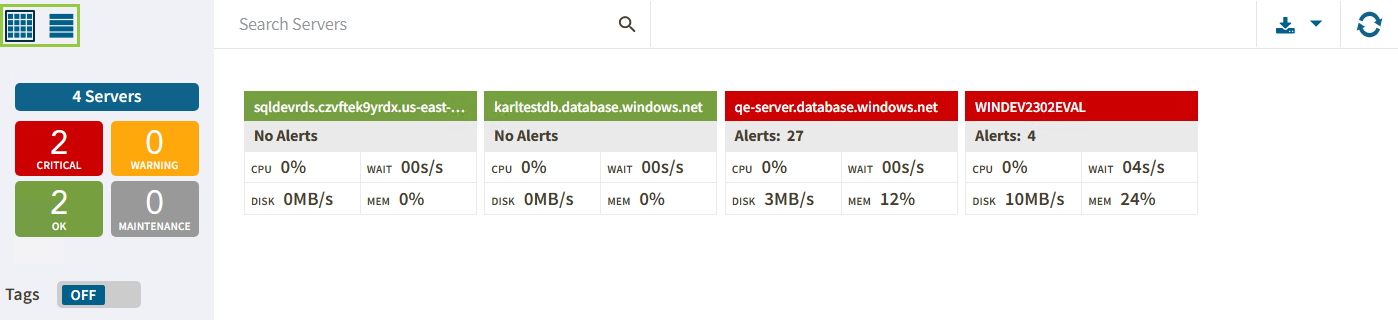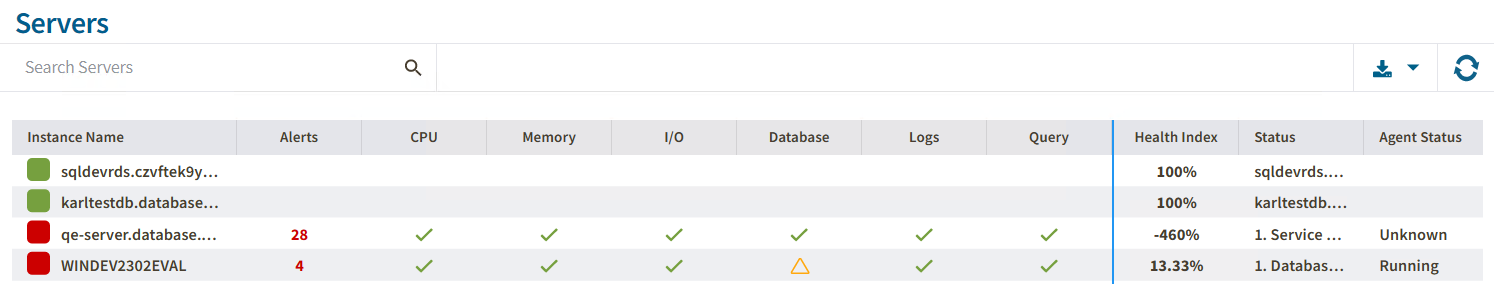Page History
IDERA Web Console is comprised of two main views:
These sub- views display all data collected at the last refresh for all your monitored SQL Server instances. To access any sub- view, click the appropriate button in the left panel of the dashboard as shown in the following image:
Anchor thumbnail thumbnail
Thumbnail view
| thumbnail | |
| thumbnail |
...
Displays the number of triggered alerts in the instance according to the state of the card.
For example, if the card is critical, the Alert field will show only the number of critical alerts.
...
Anchor List List
List view
| List | |
| List |
The details sub-List view offers a means to quickly identify the status of instances, as well as the possibility to navigate to the single instance dashboard when clicking on a specific row.
The details sub-list view provides you with the following SQL Server information:
...
Displays the status of the SQL Server Agent service such as running or stopped.
Actions
The Dashboard Web Console console has a new alert grid and custom filters that help you organize the list columns in your most convenient way. Hover To do so, hover the mouse over the column name and the icon appears icon will appear next to the column name, click the icon to expand the drop-down menu. This menu allows you to sort your criteria by Sort Ascending or Sort Descending, remove or add columns, and create filters with selected criteria by column.
...
Instances on the details sub-view are sorted by severity. To re-organize information, click a column header to sort it.
Search Servers
Type the name of the instance The Search Servers bar allows you to find instances by typing the instance name you are looking for.