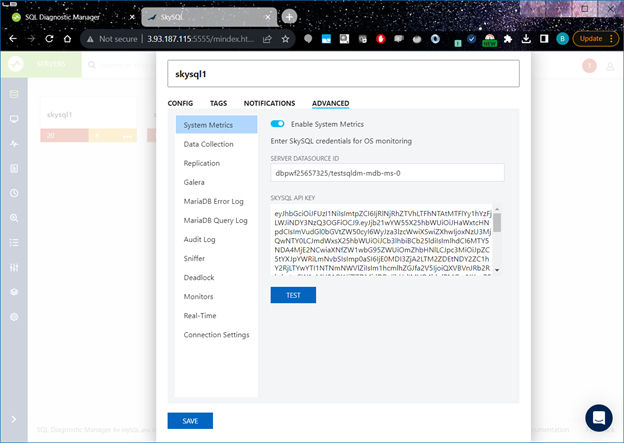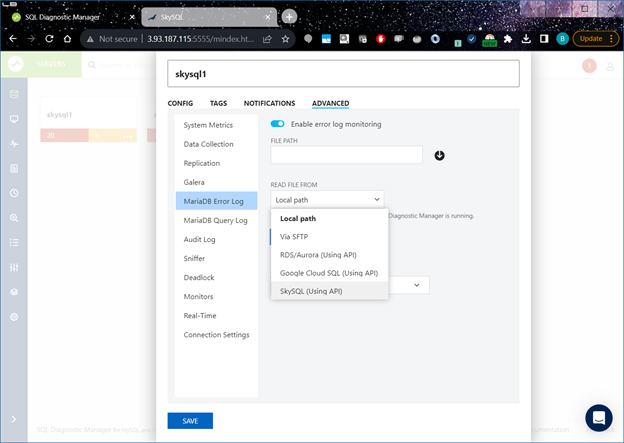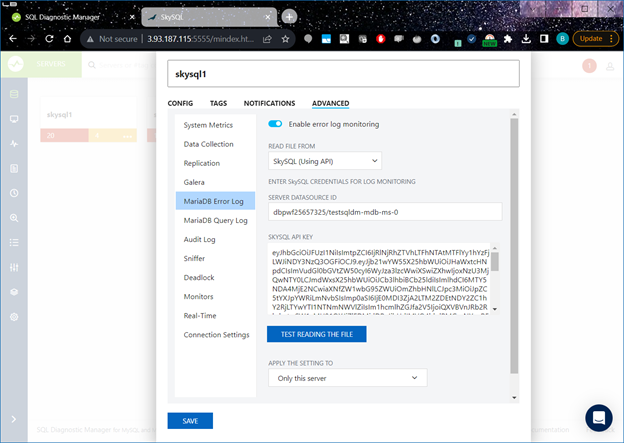Page History
SkySQL provides an API for downloading the log file data and to fetch OS information. Log file includes Audit Log, Slow Query Log and Error Log.
Steps to view the log files and OS information:
1. Before using SkySQL OS and Log Monitoring, generate a SkySQL API Key:
https://mariadb.com/docs/skysql-previous-release/security/api-key/#Generate_a_SkySQL_API_Key
...
| Note |
|---|
| Note: These links are part of MariaDB SkySQL previous release documentation. |
2. Obtain the Server Datasource ID for each node you want to monitor in SQL DM:
- Open the MariaDB SkySQL dashboard, accessible via https://skysql.mariadb.com/dashboard
...
For our example this is dbpwf25657325/testsqldm-mdb-ms-0
3. Enable the System Metrics feature for the MariaDB SkySQL server connection and fill the Server Datasource ID and API Key from previous steps:
4. For MariaDB Error Log, MariaDB Query Log, and Audit Log, enable the SkySQL API by selecting the SkySQL (Using API) option from READ FILE FROM dropdown:
Type the Server Datasource ID and SKYSQL API Key from the first steps: