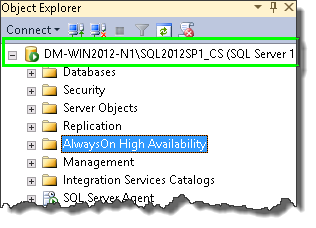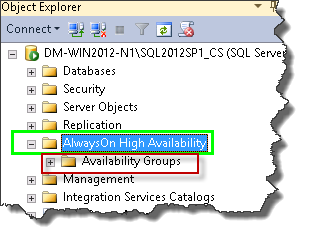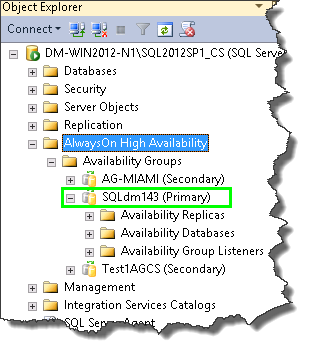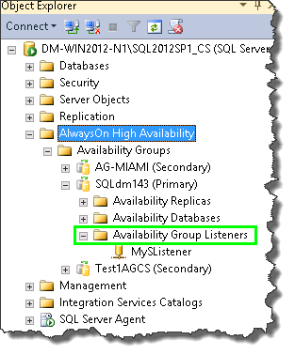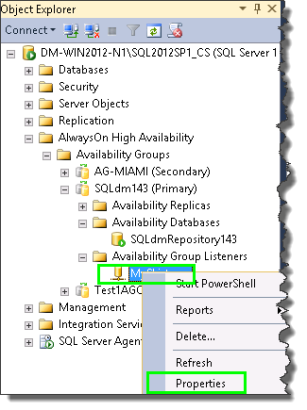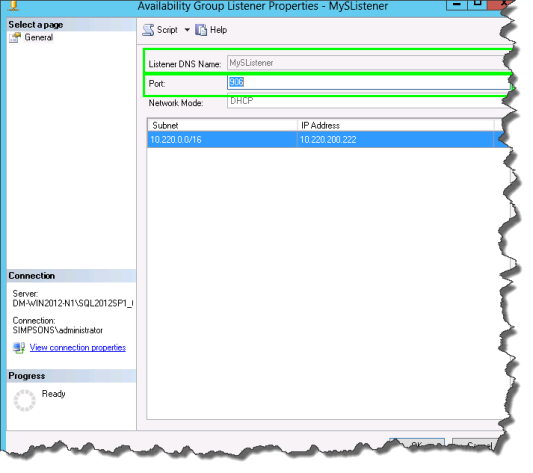Page History
...
- Within SSMS, go to node that contains the availability group that hosts the SQL Diagnostic Manager Repository and is the primary replica.
- Expand the AlwaysOn High Availability folder and then the Availability Groups Folder.
- Expand the availability group that is the primary replica.
- Expand the Availability Group Listeners Folder.
- Right-click the listener, select Properties, and the Availability Group Listener Properties dialog Displays.
Send IDERA Sales the Listener DNS Name and Port designation information to obtain a new license to host the SQL Diagnostic Manager Repository in an availability group.