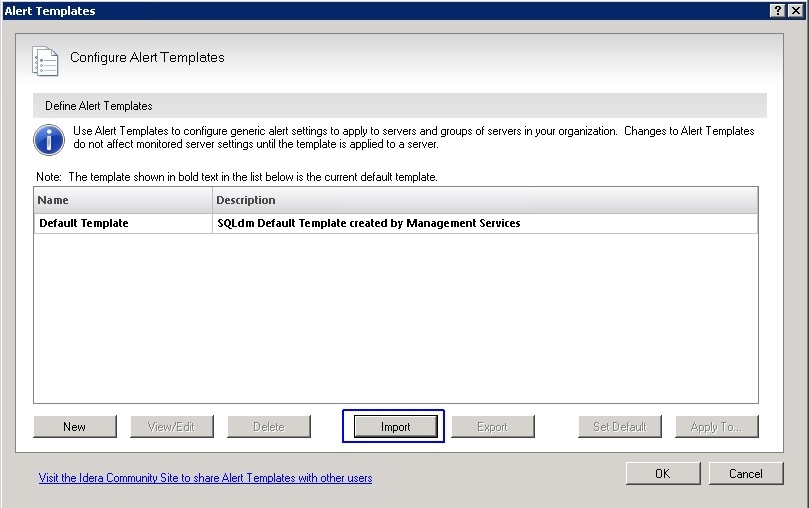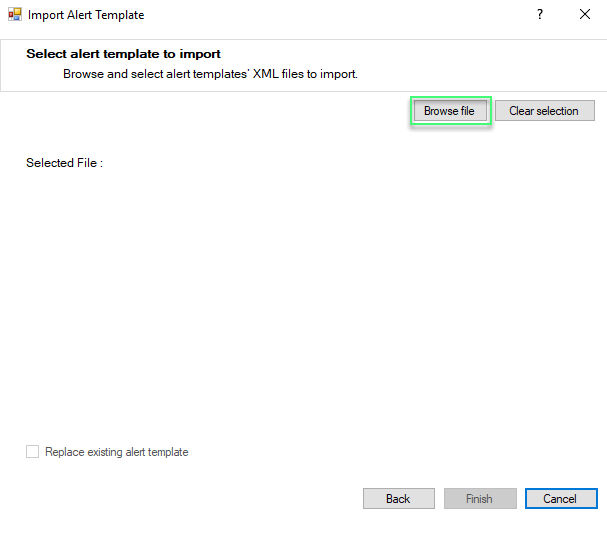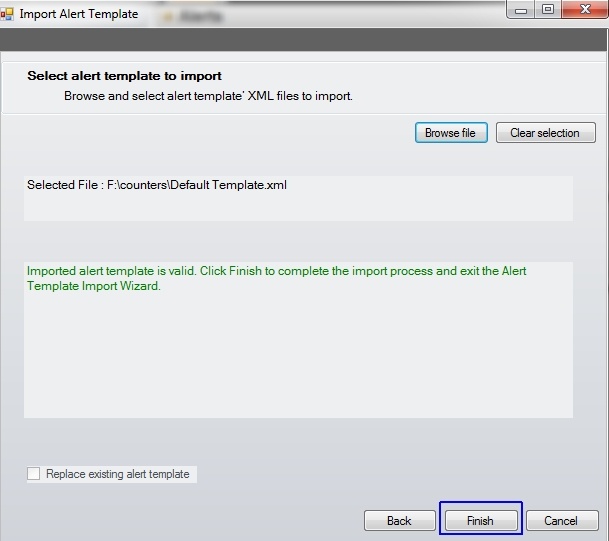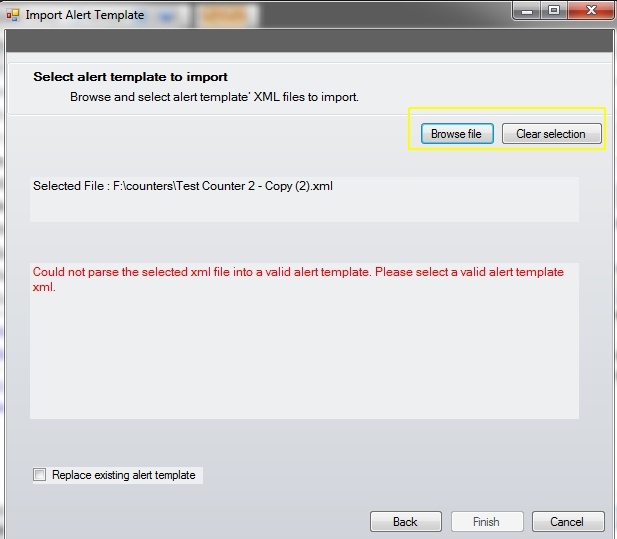Page History
The Alert Templates window allows you to configure generic alert settings that you can apply to servers and groups of servers in your organization. Alert templates save you time and help you to avoid mistakes by simplifying alert configuration across your environment. SQL Diagnostic Manager allows you to import an existing alert template from the
to suit your needs when alerting on your monitored SQL Server instances.Newtablink alias IDERA community site url http://community.idera.com/
To import an alert template:
- Select Tools > Click select Alert Configuration Templates, and click Import.
On the Welcome to the Alert Template Import Wizard page, click Next to proceed.
Tip You can also access the Alert Template import wizard by clicking Administration > Import/Export from the navigation pane and selecting Alert Template in the import column.
- On the Select alert template to import page, browse for alert templates' XML files to import.
- If the imported alert template is valid, click Finish to complete the import process and exit the wizard.
- If you imported an alert template already in use (same name). You can click Clear selection and browse for a new alert template file. Alternatively, if you wish to replace your current alert template with the imported one, select the Replace existing alert template check box.
- If you imported an invalid alert template. You can click Clear selection and browse for a new alert template file.
- Click Finish to complete import process or Back to modify any settings.
...
| Tip | ||
|---|---|---|
| ||
For instructions on exporting an alert template, see Export an existing template. |
SQL Diagnostic Manager identifies and resolves SQL Server performance problems before they happen. Learn more > >
...