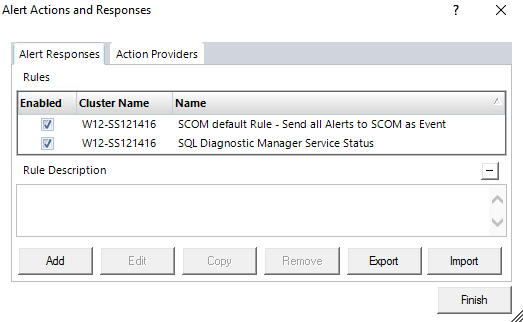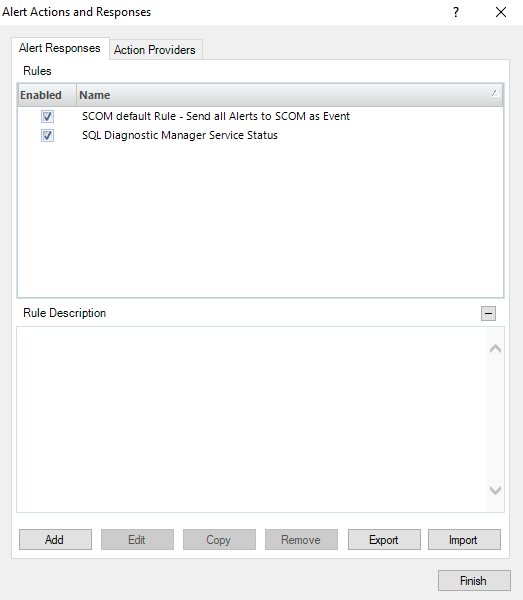Page History
The Alert Actions and Responses window allows you to add, modify, import/export, and configure alert responses. You can:
...
You can open the Alert Actions and Responses window from the SQL Diagnostic Manager Console menu by selecting selecting > Alert Actions and Responses.
...
You can enable or disable an action provider by checking/clearing the box in the Enabled column.
| Info |
|---|
SQL Diagnostic Manager provides two rules enabled by default. You can disable, edit, copy, or remove them. |
...
Click Edit to make modifications to an existing alert response.
Copy
Click Copy to make a duplicate of an existing alert response. The copy function can save time when you want to change just one setting on a particular rule.
...