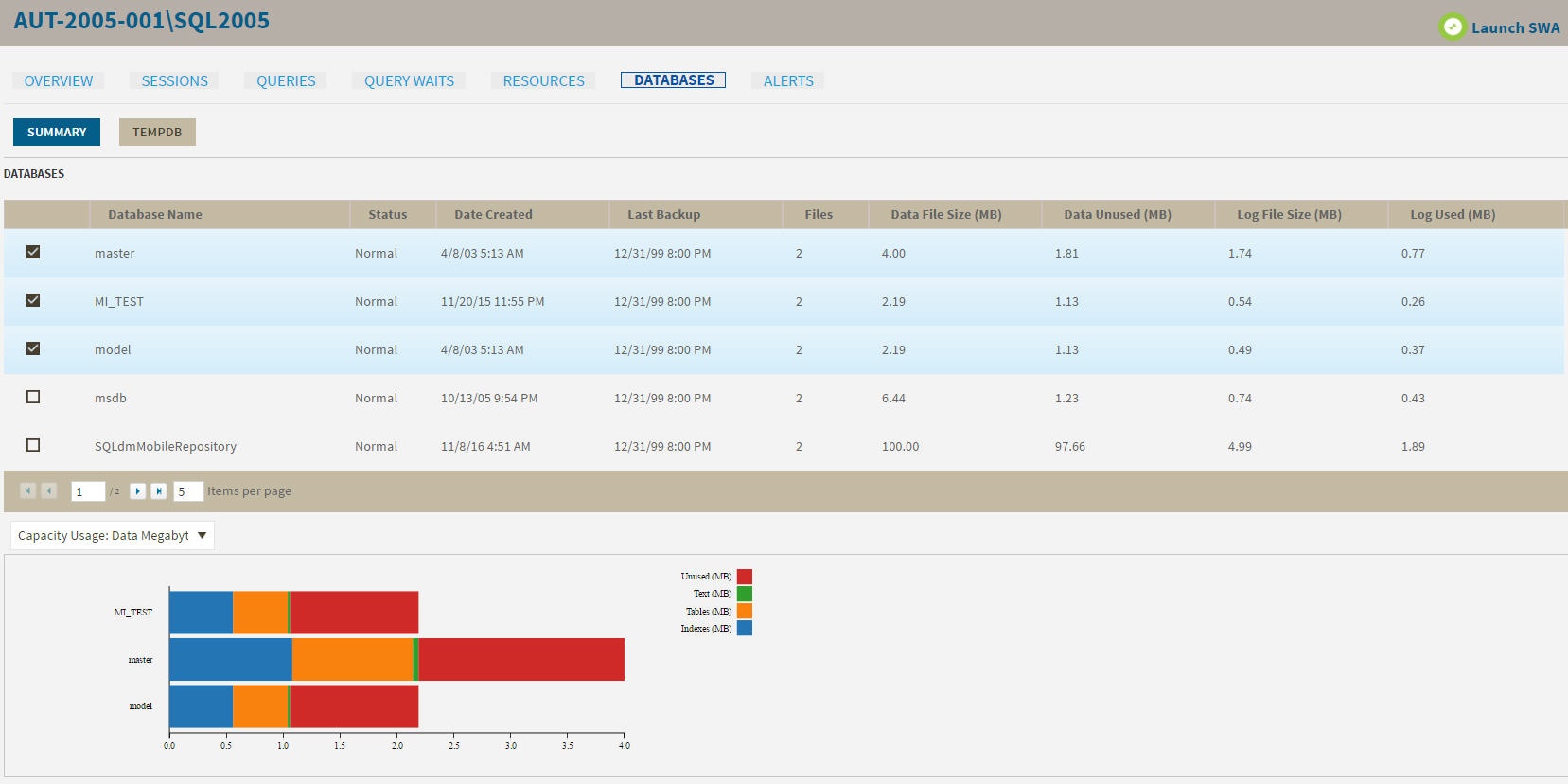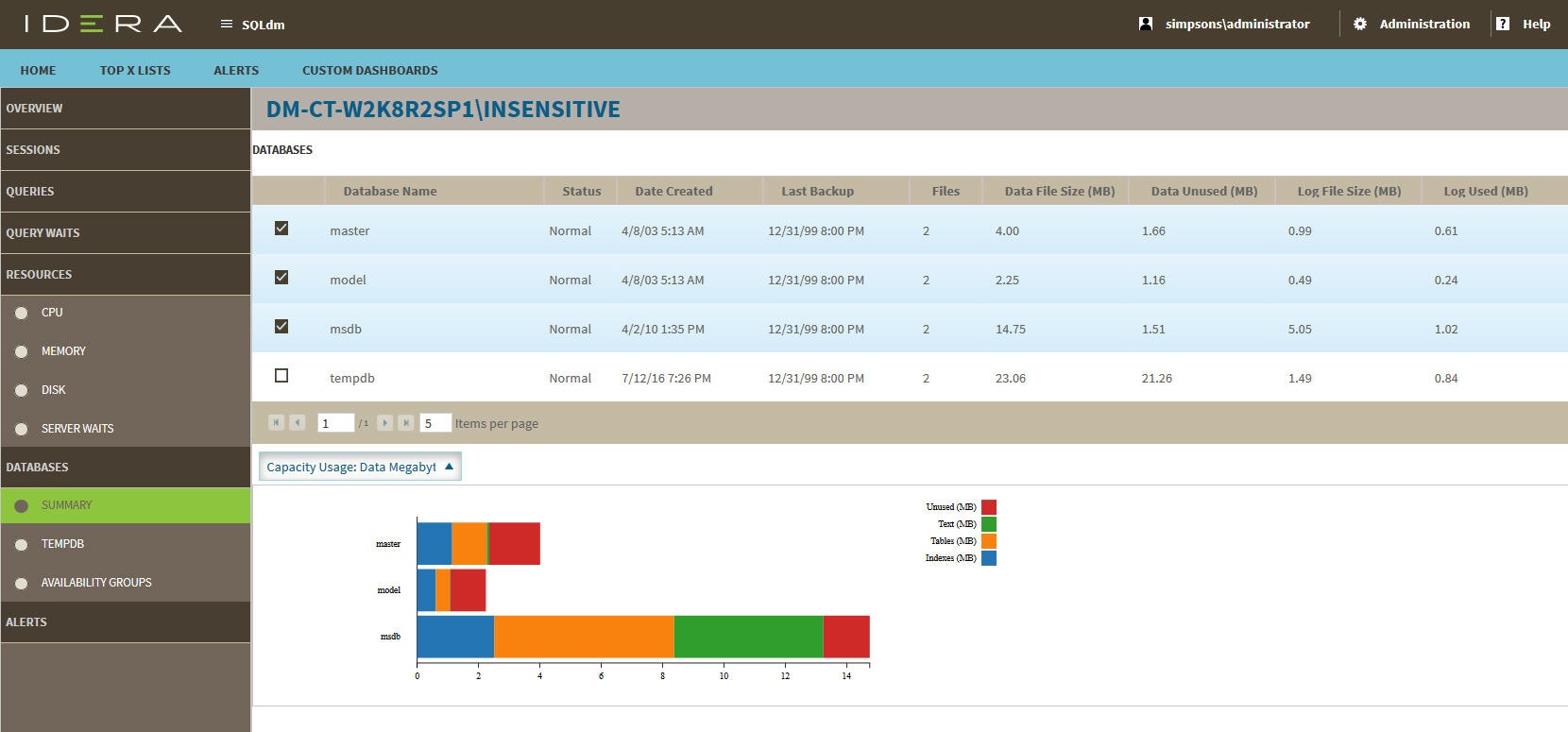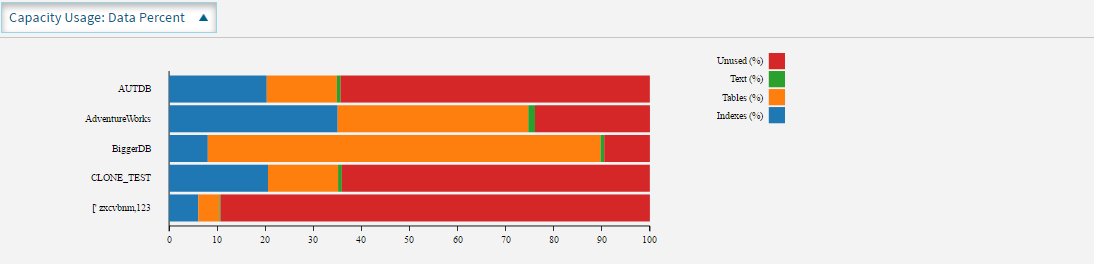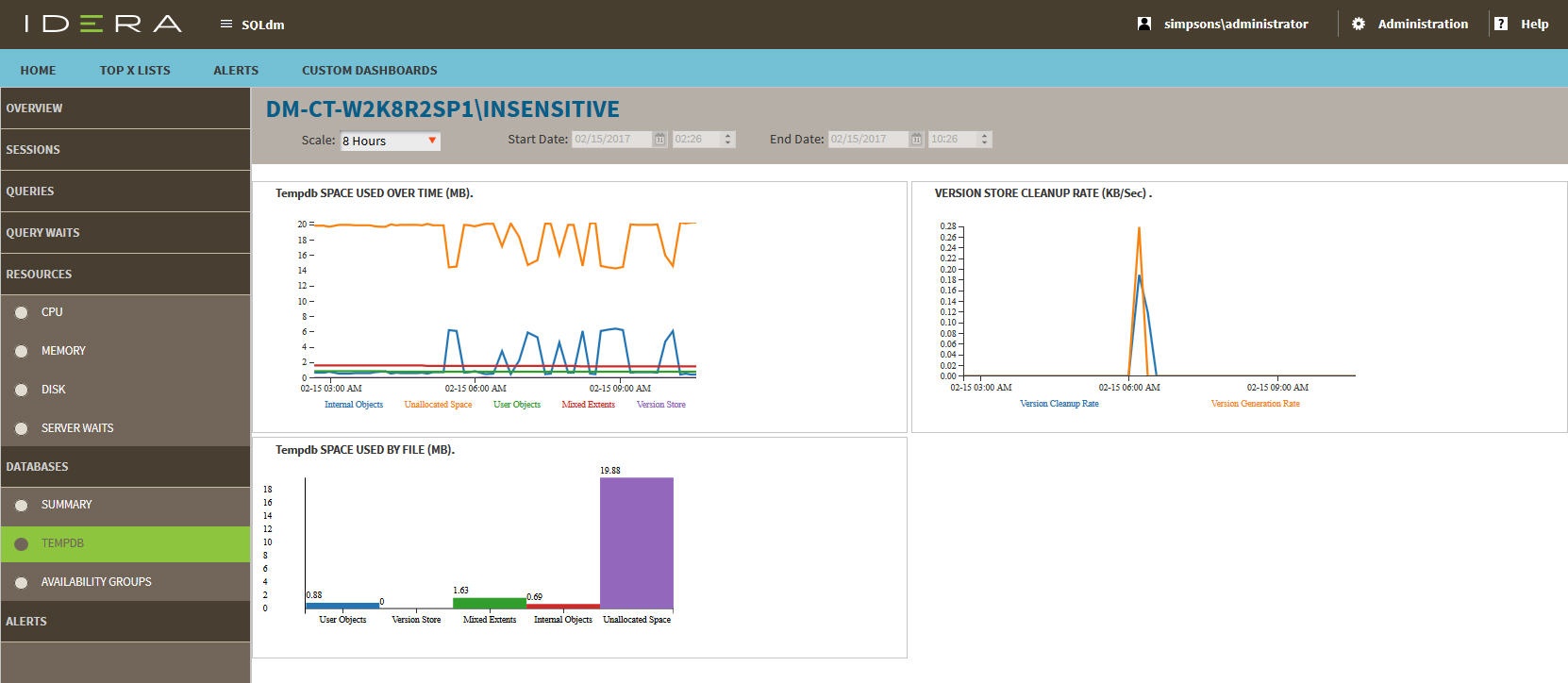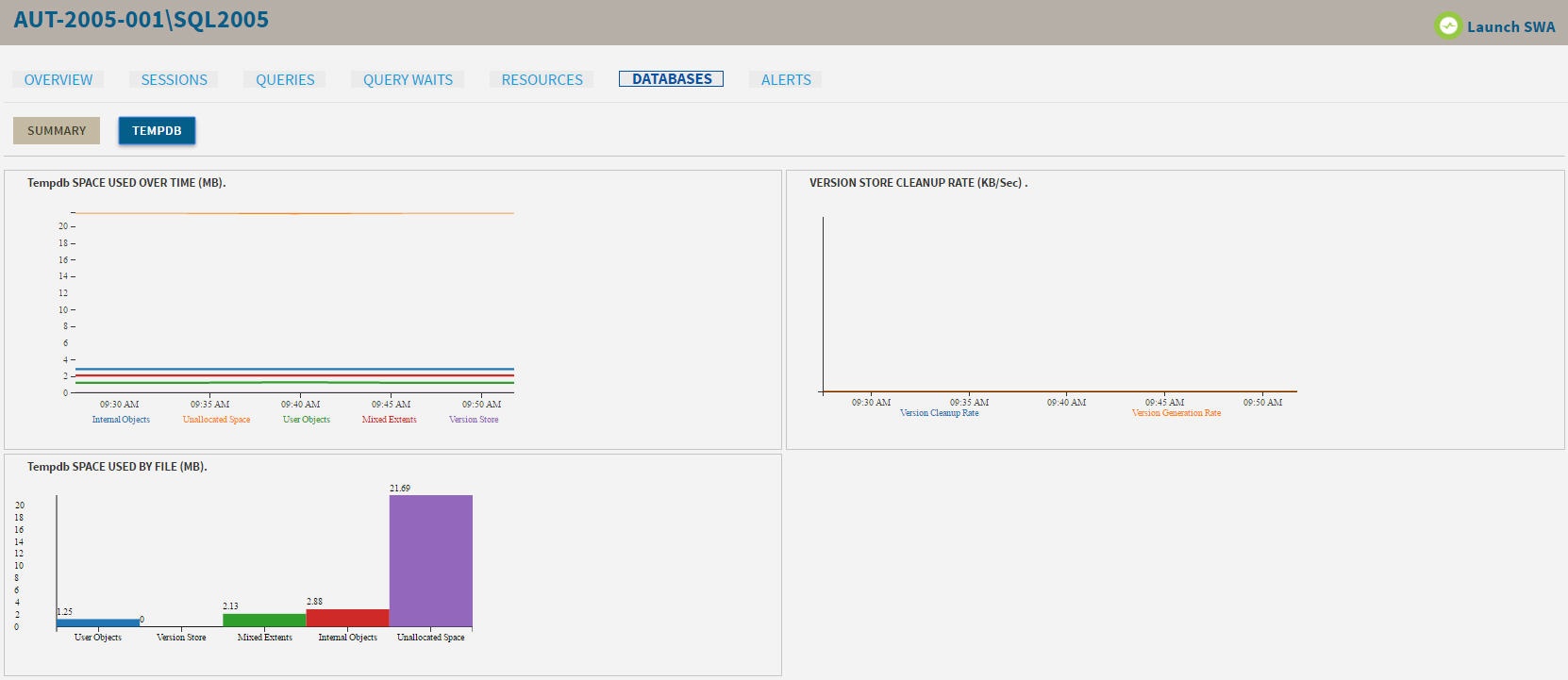The Databases tab of the single instance dashboard contains the Summary and Tempdb views. The Databases tab allows you to view the status of all the databases on the selected SQL Server instance and the tempdb database. Click image to view full size.
| Info |
|---|
| title | SQL Workload Analysis |
|---|
|
You can launch SQL Workload Analysis from the SQLDM web console single instance view and its tabs. The icon Launch SWA located on the top-right side of the screen is available when your instance is registered in SQL Workload Analysis product. |
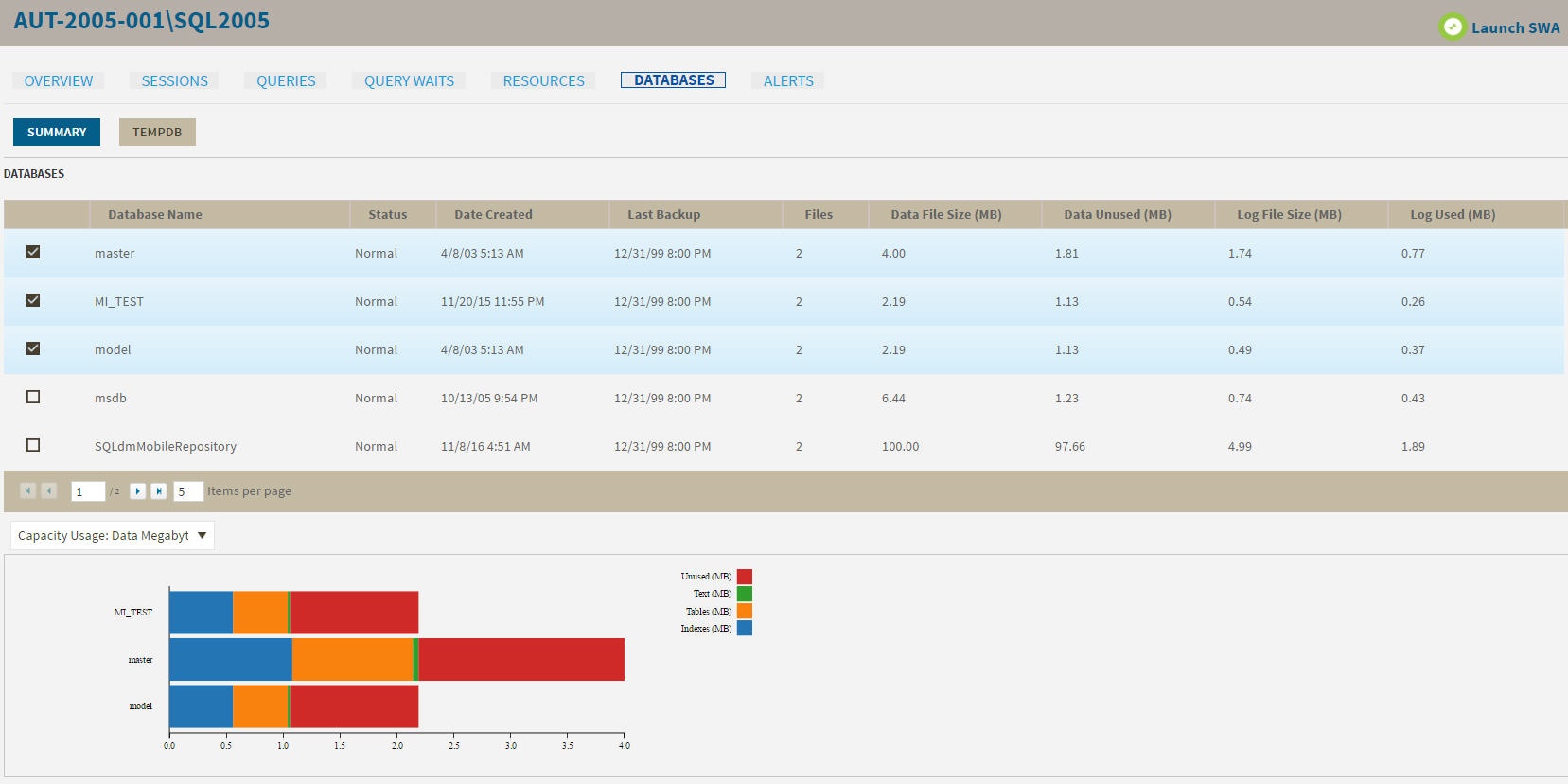 Image Removed
Image Removed
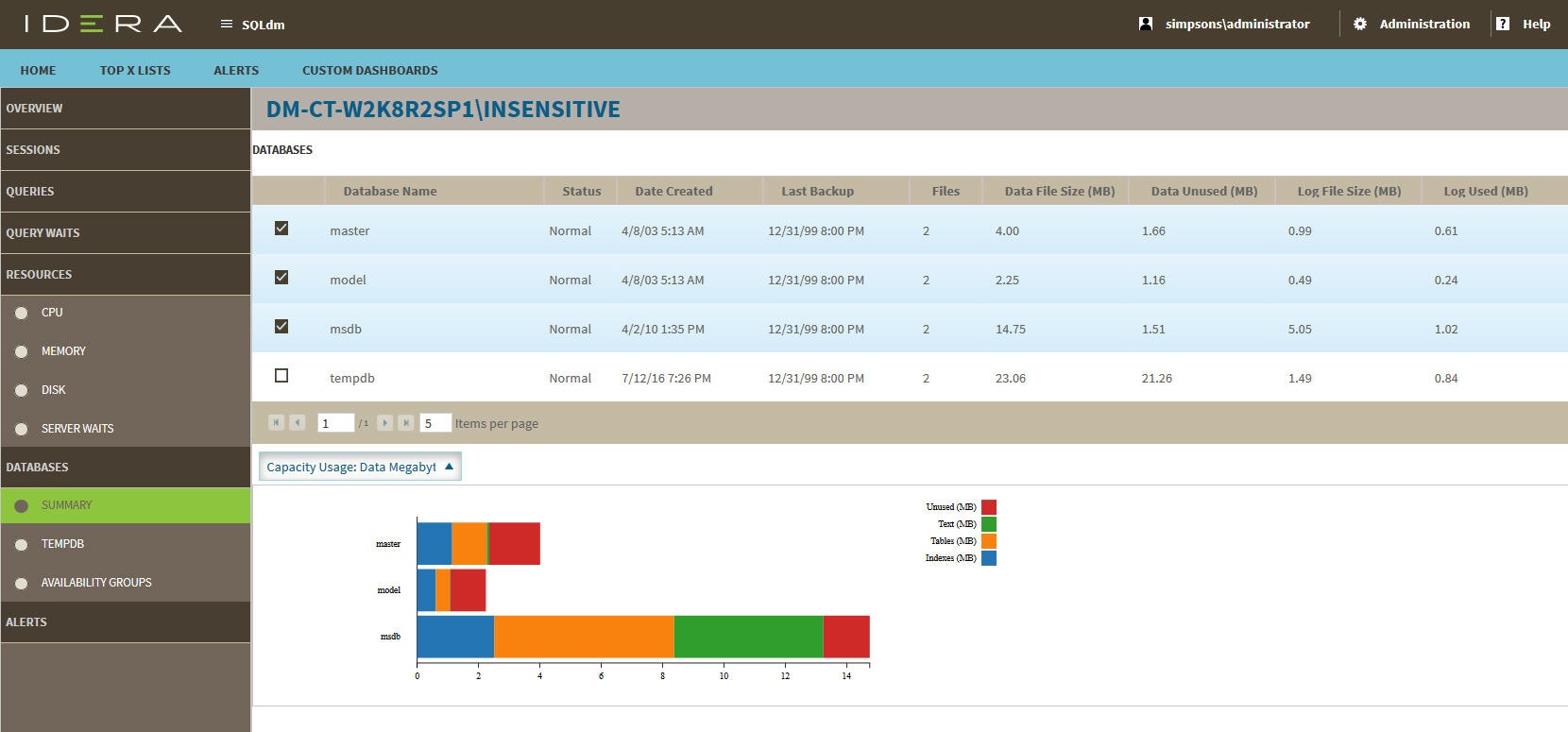 Image Added
Image Added
Summary view
...
You can choose to view how data or log is used on your database. The Capacity Usage drop-down list allows you to choose data or log in megabytes or percentages. You can select one or more databases in the Databases panel to display in the Capacity Usage chart. This chart provides information on the text, tables, indexes space, as well as the unused space of your database.
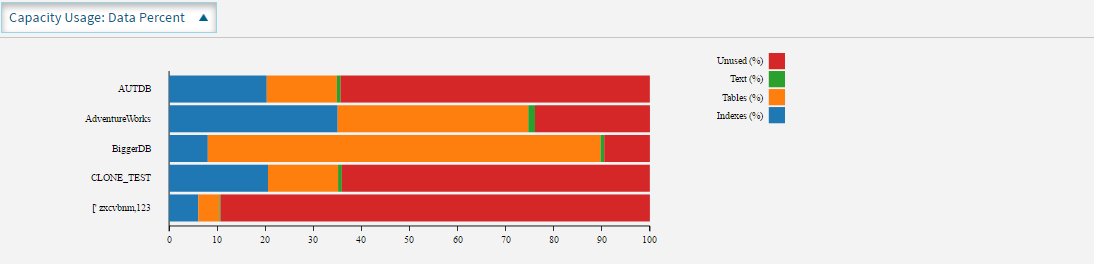 Image Modified
Image Modified
Tempdb view
The Databases > Tempdb tab allows you to view the status of your tempdb database on the selected SQL Server instance. Click image to view full size.
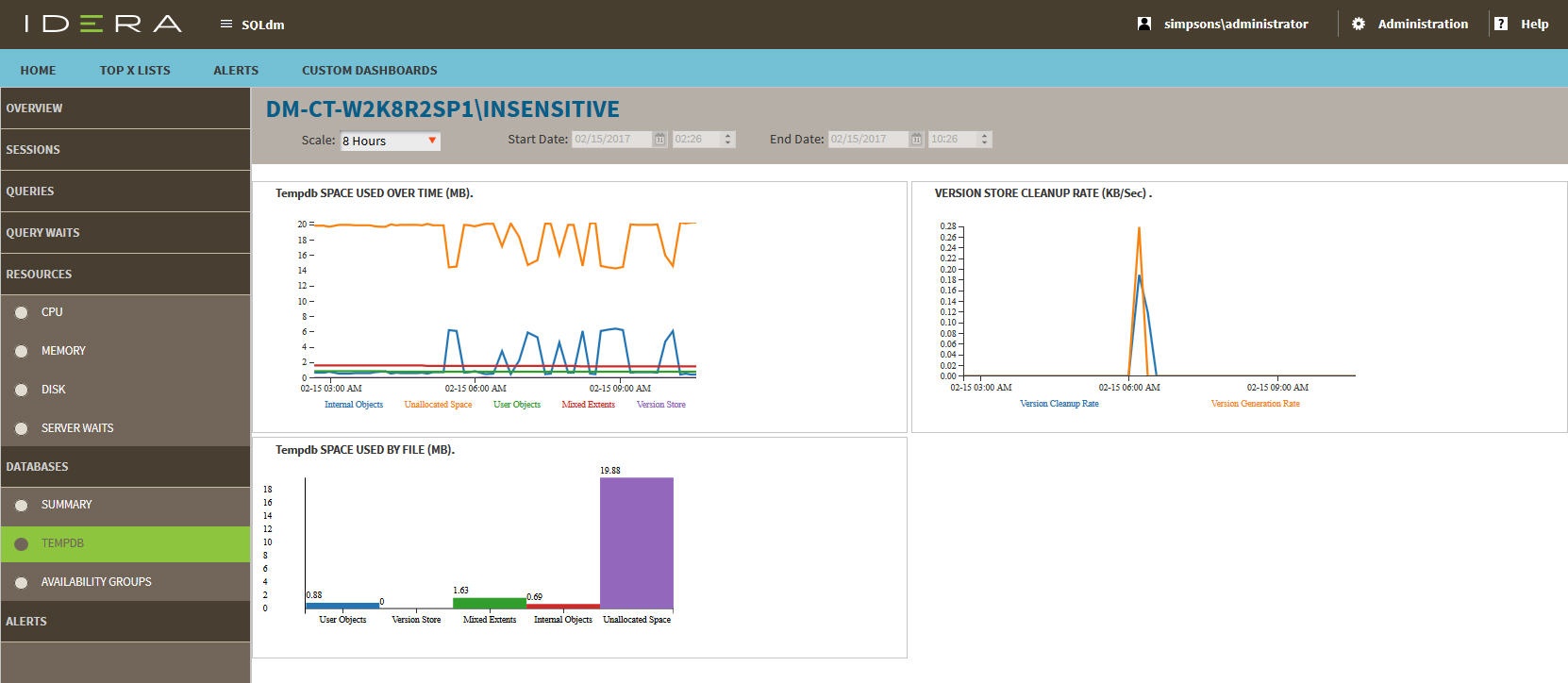 Image Added
Image Added 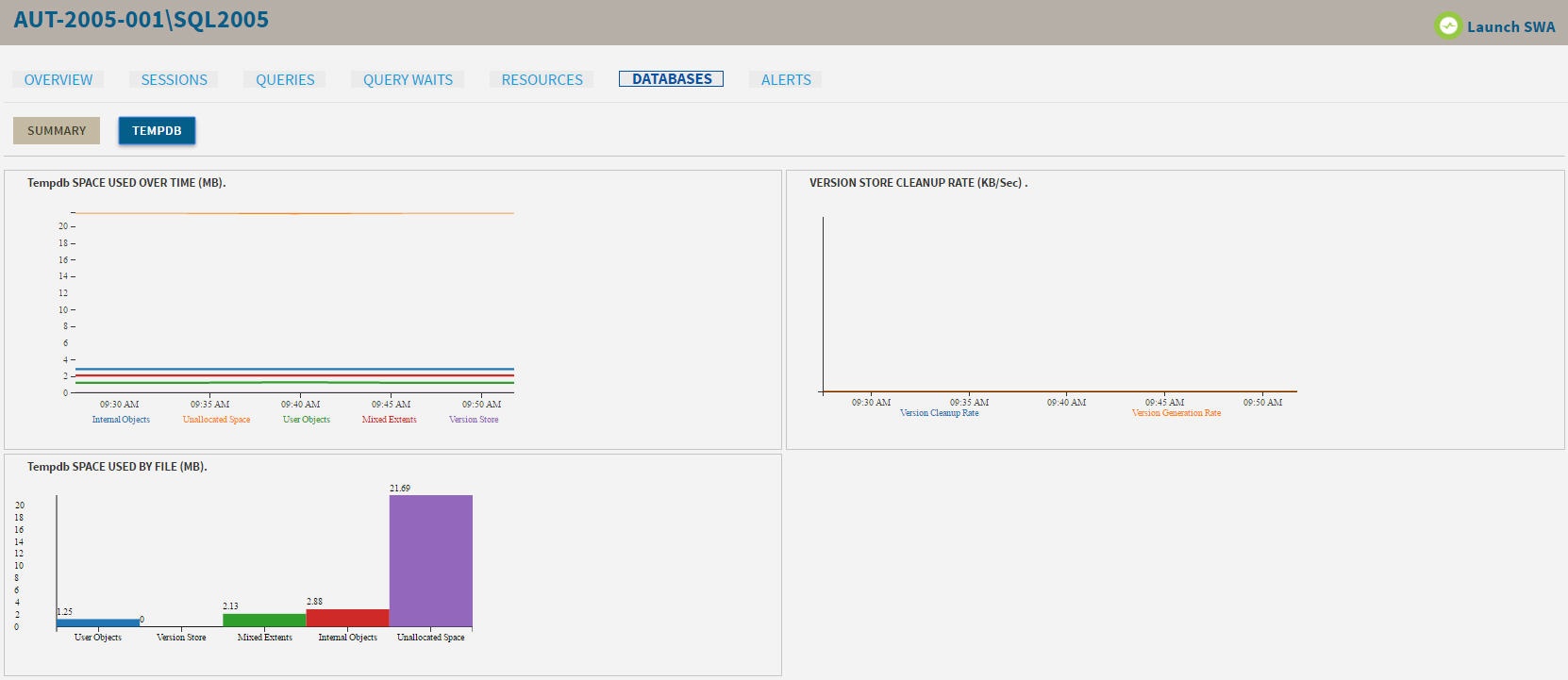 Image Removed
Image Removed
The Tempdb view contains the following charts:
...