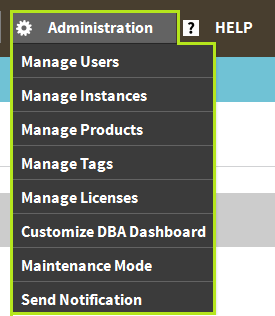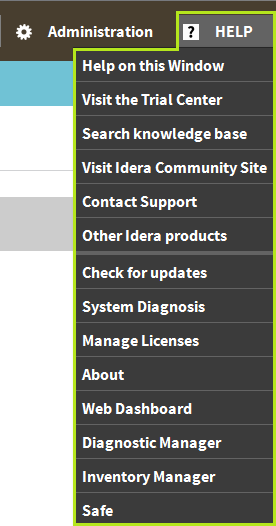...
| Note |
|---|
If a menu item is displayed but disabled, the current user account does not have the permission necessary to perform the associated function. |
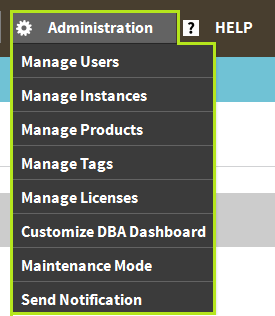 Image Modified
Image Modified
The Help menu provides links to helpful areas such as the IDERA Knowledge Base or the IDERA Customer Support.
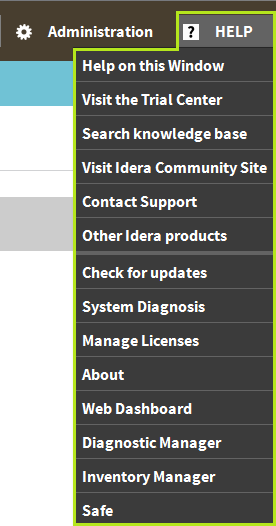 Image Modified
Image Modified
IDERA Dashboard Tabs
...
- Overall status
- Instance status
- Active alerts list
- Instances list
 Image Added
Image Added Image Removed
Image Removed
In the Overview tab, you can perform the following actions:
...
- Products by Alerts (All Products).
- Alerts by Category (All Products).
- Top Alerts by Metric (All Products).
- Top instances by Alert Counts (All products)
- Alerts by Counts (All Products).
- Top Instances by Alert Count (DM)
- Top Instances by CPU Usage (DM)
- Top Databases by Alert Counts (DM)
- Alert Counts by Category (DM)
 Image Removed
Image Removed Image Added
Image Added
In the Details tab, you can perform the following actions:
...
- Product
- Category
- Severity
- Metric
- Tag
 Image Removed
Image Removed Image Added
Image Added
What actions can be performed in the Administration view of the IDERA Dashboard?
In the IDERA Dashboard all products show a common Administration tab, granted the logged-in user has administrator privileges.Selecting this tab, displays the Administration view which hosts a range of widgets for performing administration-related actions. Click image to view full size.
...
 Image Added
Image Added
The Administration view of the IDERA Dashboard provides a central set of services related to specific actions such as:
...