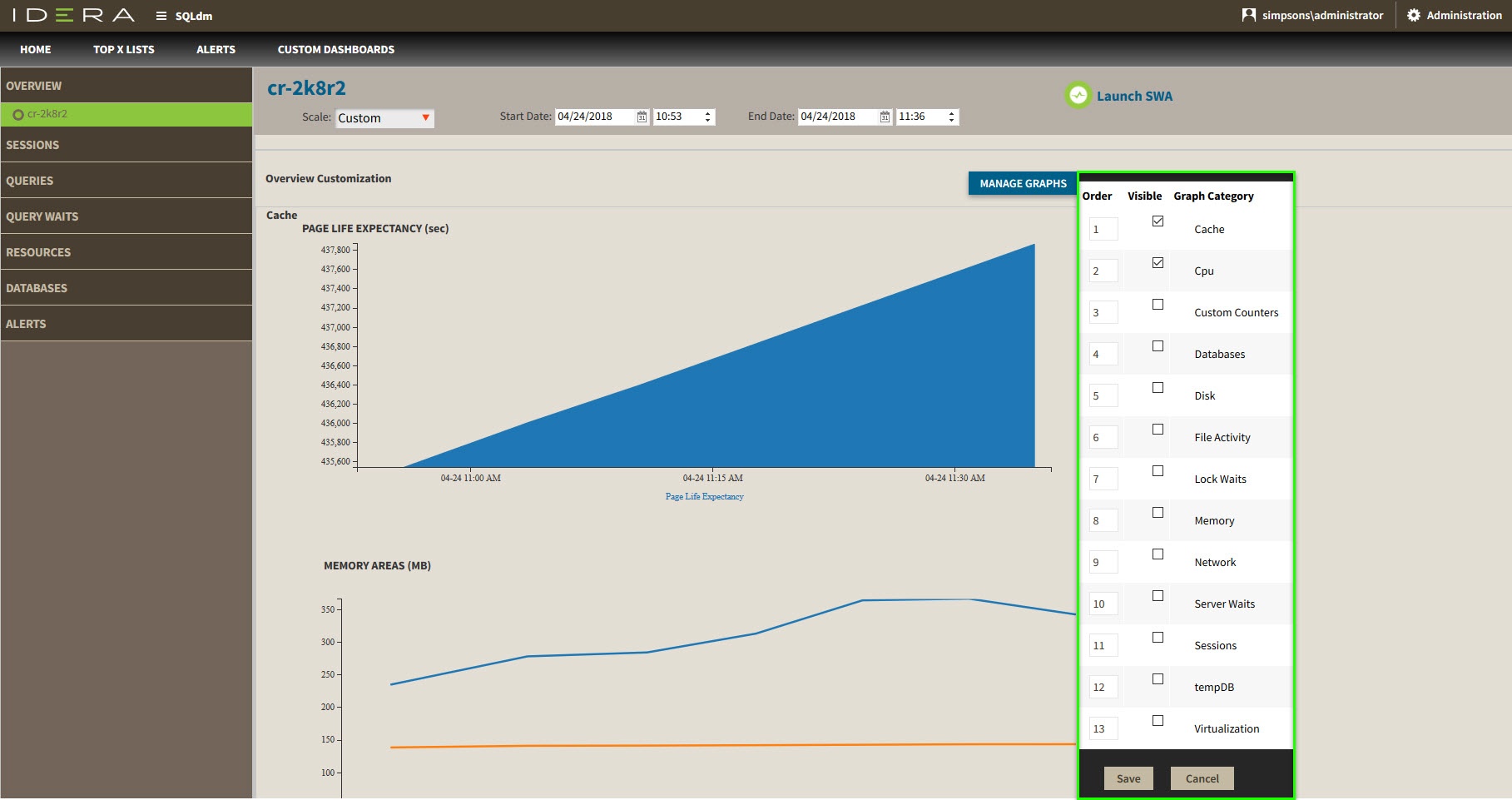Page History
...
| Info | ||
|---|---|---|
| ||
SQL Diagnostic Manager allows you to launch When the monitored instance it is registered in SQL Workload Analysis in context of your monitored SQL Server instance from both, the desktop client and the IDERA Dashboard. Click the Total in DB Trending graph to launch SWA. |
In the single instance dashboard, you can find the following sections:
- History Range Control
- Alert and Health Summary
- Prescriptive Analysis Summary
- Server properties
- Alert Timeline
- Alert CategoriesTotal in DB Trending
- Charts
Anchor HR HR
History Range Control
| HR | |
| HR |
SQL Diagnostic Manager also includes a new History Range Control, located at the top of the Web Console and in the option History Browser in the Desktop Console, both can be modified and be designated a specific start time and date as well as current snapshot.
Anchor AHS AHS
Alert and Health Summary
| AHS | |
| AHS |
...
Indicates the current operating system on the server hosting this SQL Server instance.
Data Size
Displays the data size of the server.
Log Size
Displays the log size of the server.
Anchor ATL ATL
Alert Timeline
| ATL | |
| ATL |
...
- Click Edit, located next to the Alert Timeline graph.
- Check or uncheck the checkboxes located under the Visible column.
- Or, reorganize the Order column with the listed numbers preferred.
- Click Save.
Anchor
...
The web console overview displays the Total DB Trending. This graph displays information measured in seconds about Internal Wait, Log Wait, Lock Wait, Temdb I/O Wait, OS Wait, Using CPU, I/O Wait, Network I/O Wait, Remote Wait, and CLR Wait. Click the graph to either drill down to a different time range or to be redirected to SWA.
| Tip |
|---|
The total DB Trending graph is not displayed when the chosen instance is not registered in SWA. |
Anchor
charts charts
Charts
| charts | |
| charts |
The single instance dashboard includes the option MANAGE GRAPHS. This option allows you to choose the following graphs to be displayed in the overview single instance view:
Cache
The Cache chart tracks the database and procedure processes using a buffer pool of memory on your monitored SQL Server instance.
...
The single instance dashboard contains the Overview, Sessions, Queries, Query Waits, Resources, Databases, and Alerts tabs where you can see metrics and information on these category views.
From these tabs you can:
- View your SQL Server sessions information.
- View your SQL Server queries information.
- View your SQL Server query waits information.
- View your SQL Server resources information.
- View your SQL Server databases information.
- View your SQL Server alerts.
...