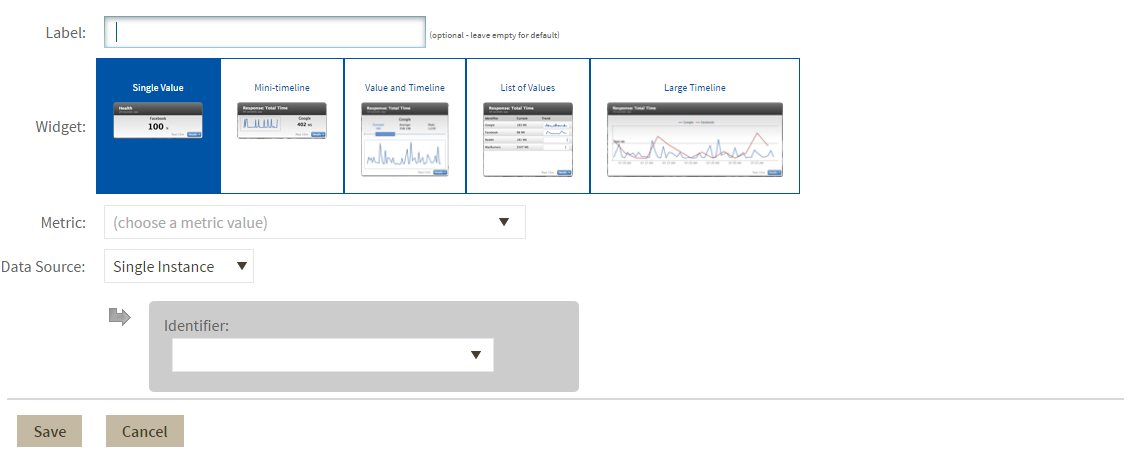Page History
The Custom Dashboards tab of the SQL Diagnostic Manager web console allows you to create and view custom dashboards. You can define and save multiple dashboard views to compare metrics across your monitored SQL Server instances. Click image to view full size.
Add a dashboard
...
- Click Add a Widget in the Edit Dashboard view.
- Type a label for your widget in the corresponding box or leave it empty for default.
- Select a widget type.
- Choose a metric from the drop-down list.
- Choose a data source from the drop-down list. Available options vary according to the type of widget selected and include:
- Single Instance
- Multiple Instance
- Tag Name
- All Instances
- Choose an identifier or identifiers from the drop-down list. Note that if you select the All Instances data source option, it is not possible to assign an identifier.
- Click Save.
...
- Filter your results by timeframe
- Edit your dashboard
- Remove your dashboard
- Duplicate your dashboard
| Tip |
|---|
To display a widget in full size, click Details. |
...
| Scroll pdf ignore |
|---|
SQL Diagnostic Manager identifies and resolves SQL Server performance problems before they happen. Learn more > > |