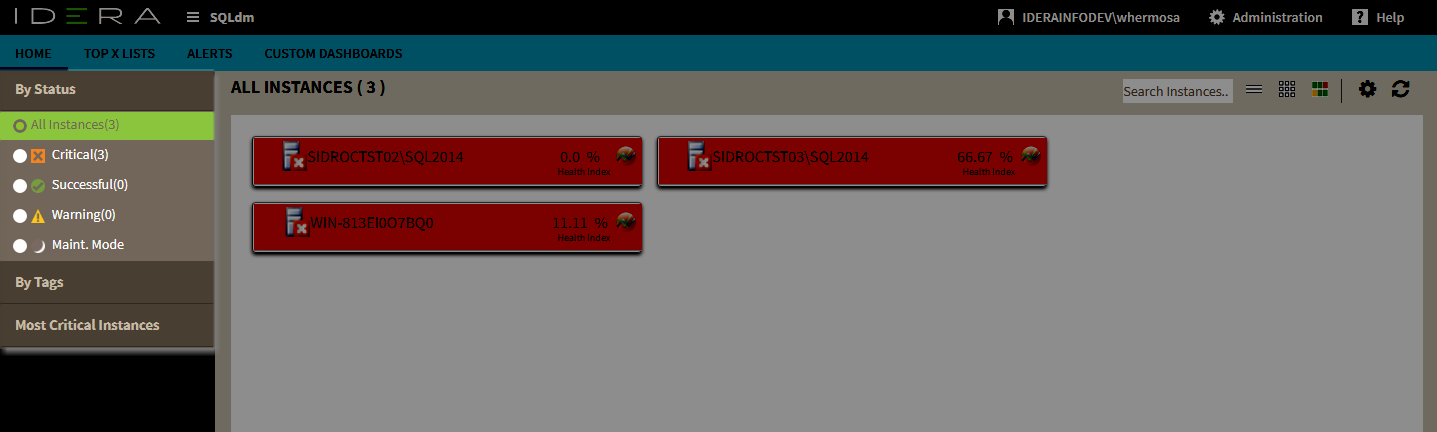Page History
In the Views section of the home tab you can see at a glance if there are any problems in your monitored SQL Server instances and drill-down for details. Each view is expandable and information is grouped By Status, By Tags, or by Most Critical Instances. SQL Diagnostic Manager displays this information in the panel to the right.
Anchor bystatus bystatus
By Status
| bystatus | |
| bystatus |
...
Instances are grouped as follows:
- All Instances
- Critical
- OK Successful
- Warning
- Critical
- Maintenance Mode
If you select all instances with an OK status in the By Status view, the panel displays information only pertaining to those instances.
...