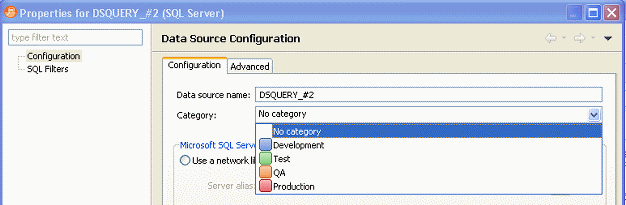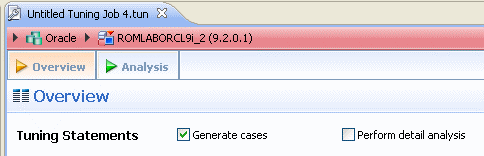Page History
...
- In the Data Source Explorer, locate and then right-click the data source you want to add to a category.
- Choose Properties.
- From the Category list, choose the category you want, and then click OK.
When you create a tuning job for the categorized data source you will see that the category color is applied to the top of the tuning job data source details.