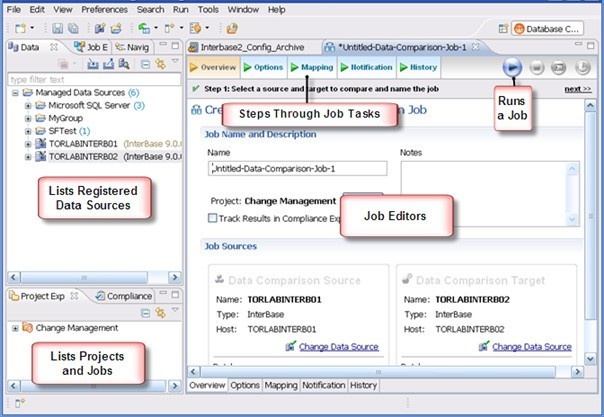Page History
| Table of Contents | ||||
|---|---|---|---|---|
|
Understanding jobs and scripts in DB Change Manager
DB Change Manager uses the concept of a job to organize reusable processes. A job uses objects of the following types:
- Data source. A data source is a data repository or database.
- Configuration standard. A standard is a customized set of properties with threshold operators that help you create optimal configurations against which you can compare other data source configurations.
- Schema or configuration archive. An archive is a snapshot of a configuration or schema.
You can use this archive to compare against other schemas or configurations.
There are two types of jobs in DB Change Manager:
- Object creation jobs. Some jobs create objects that are used in other jobs. You use a job to create configuration standards and archives.
- Comparison jobs. Processes source and target objects and provides information describing their similarities and differences. This comparison is then used to generate SQL scripts. A comparison job can be of the following types:
- Data comparison. Looks at the data repositories of two data sources and determines their differences. You can use this information to determine whether to update a target data source.
- Data masking. A special kind of data comparison job that creates a copy of sensitive data, which masks the true values of specified fields.
- Configuration comparison. Determines whether the configuration settings between a source and a target are the same. This information helps you quickly diagnose problems.
- Schema comparison. Lets you compare the schemas of different data sources or archives. It helps you manage schema changes through development, testing, and production cycles.
Once it has run a comparison job, DB Change Manager can generate an SQL synchronization script that can update target data, configurations, or schemas. You can modify a script before you run it. For example, you can use a DB Change Manager script to synchronize data between development and testing environments. Once you are comfortable with the job’s specifications, you can let it automatically run the script and synchronize the data.
Youcangroupjobsandscriptsintoprojects,whicharevisibleintheProjectexplorerandinthe Navigator view.TheNavigatorviewprovidesawaytointeractwithfilesinasourcecontrol system.
Understanding the DB Change Manager User Interface
TheWorkbenchistheDBChangeManagerdevelopmentenvironment.It providesyouwithan interfacetocreate,manage,andnavigatecomparisonjobsthroughinteractionwithviews, editors,andmenus.IfyouarefamiliarwithEclipseyouwill recognizemanyelementsofthe interface.
TheWelcomePageisthefirstscreenyouseewhenyouinitiallylaunchtheapplication.The screenprovideslinkstoinformationthatmaybeofvaluetonewusers.
Viewshelpyounavigateahierarchyofinformation,openeditors,ordisplaythepropertiesof variousapplicationelements.Forexample,theDataSourceExplorerviewprovidesatreeofall datasourcesintheenvironmentandthecomparisonjobsassociatedwitheach.Youcanlaunch thesejobsdirectly,modifytheconnectionpropertiesofdatasources,orcreateandedit configurationarchivesfromtheview.
Editors help you perform various tasks, such as running a job. For example, you use the Schema Comparison Job editor to define and execute schema comparison jobs.
TheMenuBarandCommandToolbaroptionsprovidevariousfunctions,suchaslaunching viewsandeditors,navigating,andsettingpreferences.