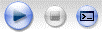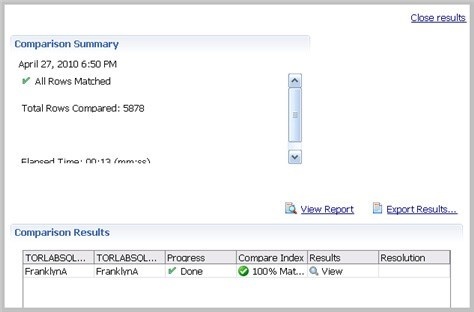Page History
...
| Table of Contents | ||||
|---|---|---|---|---|
|
- Inspect the Databases
- Optionally Reconfigure the Data Source Mapping
- Optionally request email, logs, or system tray notifications (see Setting job notifications)
- Run the Data Comparison Job
- Review Comparison Results
- Optionally generate a job report (see Creating a job report)
...
To reconfigure the automatic mapping process
In the Options tab, select or deselect Mapping Options. The options are also described in Mapping Options.
Info If you change the mapping options in Preferences, they will become the defaults for all new jobs.
- In the Mapping tab, click Refresh Databases and Owners to update the automatic comparison.
Set Job Notification Options
When a job completes, DB Change Manager provides various ways of notifying you. See Setting Job Notifications for details.
Run the Data Comparison Job
After you have specified the options and mappings for a data comparison job, you can run it.
To run a job
- Click File > Save to save the job before you run it.
- In the upper right of the Data Comparison Job editor, click the Run icon.
While the process runs, the Results tab appears and displays the Comparison Summary pane. This information includes:
- Source and target data source names
- When the job started
- Estimated remaining time for the job to run
- Elapsed time of the job
...
- Names of objects currently being compared
- A progress bar showing percentage completion
Review Comparison Results
After a job run completes, the Results tab shows the Comparison Results table.
The Comparison Results table lists:
- The source and target databases
- Progress status; either Done, Failed, or, if no pairs were specified, Nothing to Compare
- The Compare Index percentage of matches
- The Results
...
- Column View icon links to details about the comparison job
After running a data comparison job, you may decide to synchronize one to the other. For more information, see Synchronizing Data Repositories.