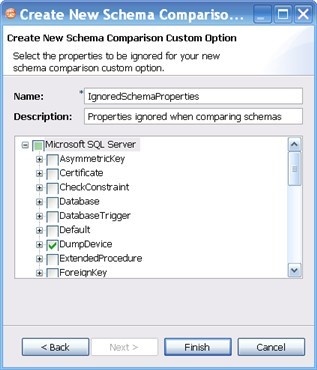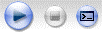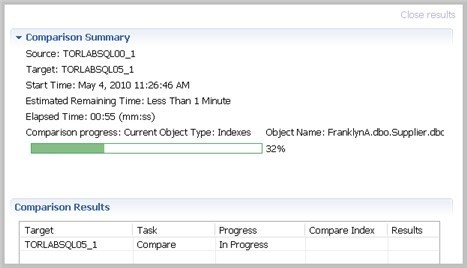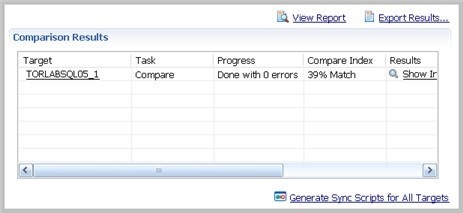Page History
...
- Synchronization Options. These options specify how you want DB Change Manager to handle the synchronization script after it runs the comparison job, either:
- Manual causes DB Change Manager to display the results of the comparison, but it does not automatically attempt to repair any synchronization issues. If you choose this option, you will still be able to manually generate and run a synchronization script after the job runs.
- Automatic causes DB Change Manager to automatically generate and run a synchronization script immediately after the comparison job runs.
- Include Object Options. These settings determine what elements of the job source and target will be omitted when running a schema comparison job and synchronization. For more information, see CM/Schema > Comparison Options > Include Objects Options.
- Compare Options. These settings affect how objects are treated in the comparison process. You can include or exclude specific object types in the job, and specify the behavior of the comparison job and synchronization scripts. For more information, see CM/Schema > Comparison Options > Compare Options.
- Decorator Options. These settings affect particular database objects. For more information, see CM/Schema > Comparison Options > Decorator Options.
- Identifier Options. These settings determine what elements of the source and target data source will be ignored during the schema comparison and synchronization process. For more information, see CM/Schema > Comparison Options > Identifier Options.
- DDL Extract Option. This setting causes the DDL code to appear in a separate editor window after the comparison job runs. For more information, see CM/Schema > Comparison Options > DDL Extract Options.
- Custom Options. This section lists options that you defined in the Create New Schema Custom Compare Options dialog. For more information, see Select Schema Properties to Ignore During a Comparison.
As needed, DBMS-specific options settings are also listed. For more information, see CM/Schema > Comparison Options > Additional Options.
| Anchor | ||||
|---|---|---|---|---|
|
You can create a custom list of schema properties that are ignored by a schema comparison job.
To define schema properties to ignore
- Click File > New > Custom Schema Comparison Option.
- Name the custom properties and add a description.
- Select the properties that you want to ignore.
- Click Finish.
- Open a schema comparison job Options tab.
- Under Custom Options, select the custom option.
Set Schema Comparison Job Notifications
When a job completes, DB Change Manager provides various ways of notifying you. For more information, see Setting job notifications.
Run the Schema Comparison Job
To run the schema comparison job:
- Click the Run icon located in the upper right-hand corner of the Schema Comparison Job editor.
While the process runs, the Comparison Results tab appears and indicates the progress of the job.
When the job is complete, the Comparison Results pane shows information about the comparison.
The Comparison Results pane includes these columns:
- The Target column shows the name of the target, and provides a link to open the Individual Comparison Results tab, which provides more details. For more information on viewing individual results, see View Individual Schema Comparison Results.
- The Task column shows what kind of job was run.
- The Progress column shows whether the job is in progress or has completed, and how many errors were encountered.
- The Compare Index column indicates the percentage of schema that matched between the source and targets of the job.
- The Results column provides a Show Individual Results link to open the Individual Comparison Results tab, which provides more details. For more information on viewing individual results, see View Individual Schema Comparison Results.
- The Resolution column provides a command that produces a synchronization script that, when run, automatically synchronizes the compared schema. For more information on generating a synchronization script, see Synchronizing schemas.
- The Errors column indicates how many errors were encountered during the comparison process, and provides a link to view them in a separate window.
| Anchor | ||||
|---|---|---|---|---|
|
| Anchor | ||||
|---|---|---|---|---|
|
...