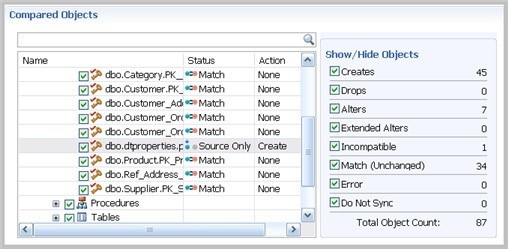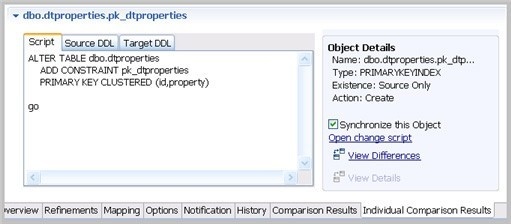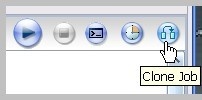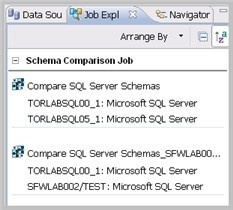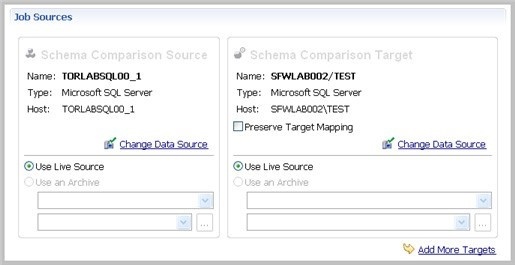Page History
...
- In the Individual Comparison Results window Compared Objects pane, select an object that does not match.
Script and DDL details appear in the pane below. - In the Script tab, view the SQL that synchronizes the objects.
Create a Schema Comparison Job Report
After running a comparison job, you can create a job report using the View Report button in the Results tab. For more information, see Creating a job report.
| Anchor | ||||
|---|---|---|---|---|
|
You can create a copy of a schema comparison job, using a different data source.
To clone a schema comparison job
- After you have saved and run a job, the Clone Job button is enabled in the Schema Comparison Job Editor.
- Click Clone Job.
- In the Data Source Selection list, select the new target for the cloned job. If you need to add a new data source to the list, click New Data Source.
- Click OK.
DB Change Manager lists the new, cloned job in the Job Explorer. You can modify and run the cloned job as just as any other schema comparison job. In addition, you can preserve the target mapping from the original job.
To preserve target mapping in a cloned schema comparison job
- Open the cloned job in the Schema Comparison Job editor.
- In the Job Sources target pane, click Preserve Target Mapping.