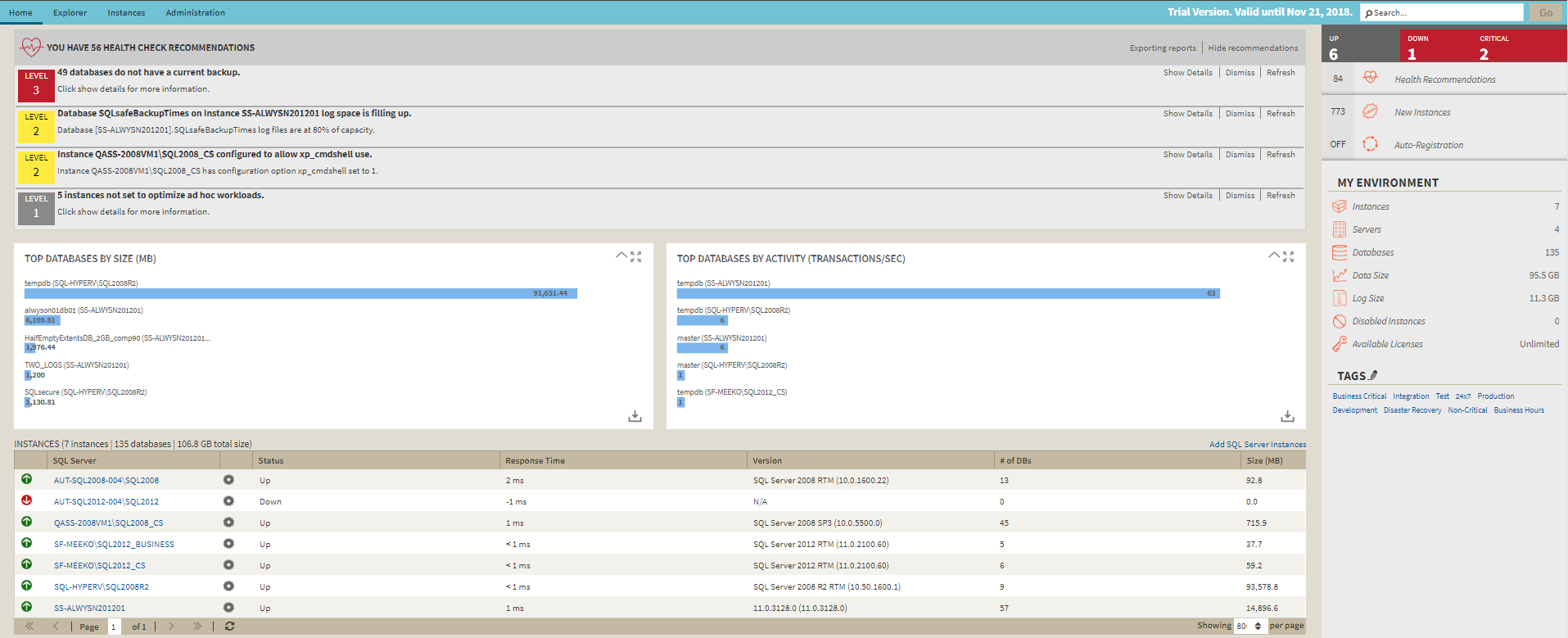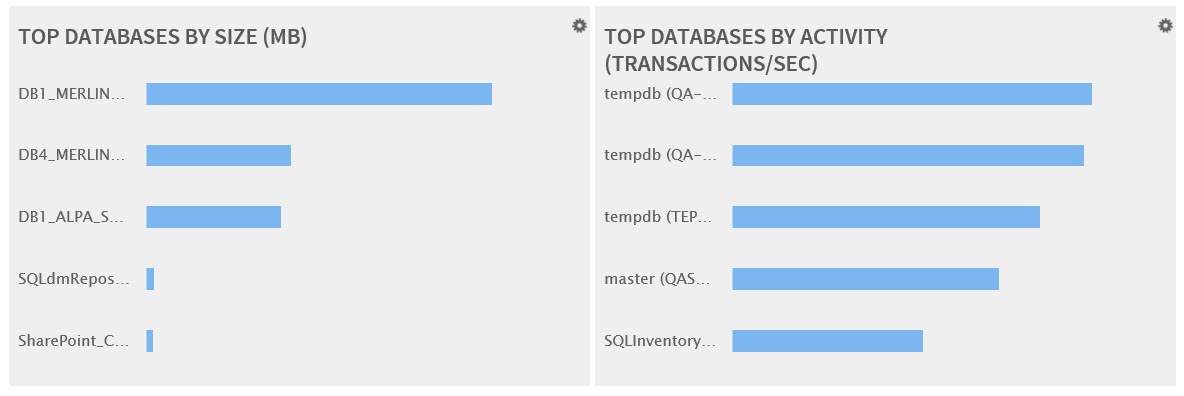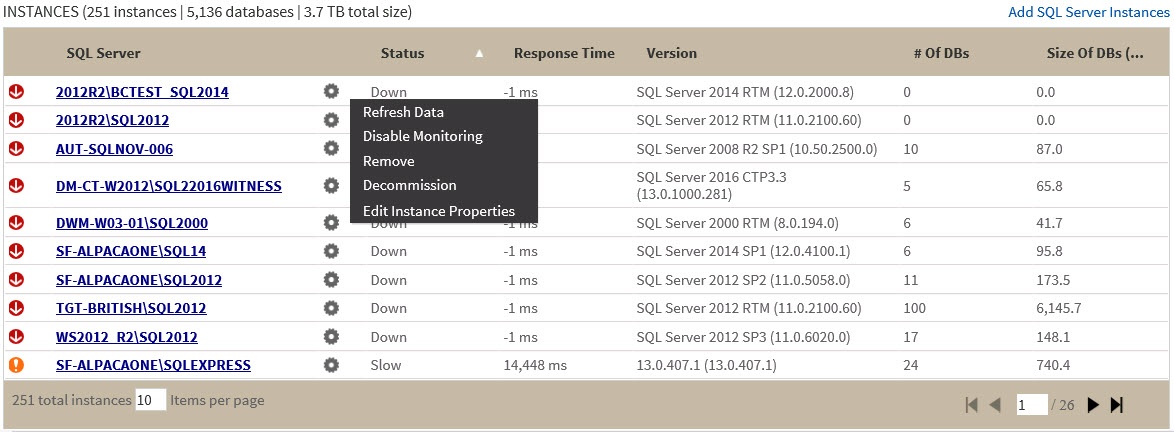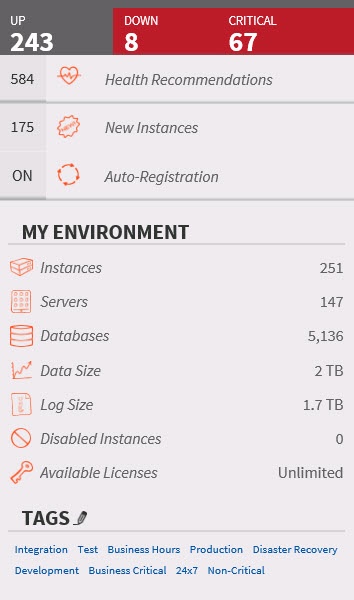Page History
The IDERA SQL Inventory Manager Home tab is the home page of the product. This tab provides a high-level status of your registered instances, and health check recommendations for issues found across your environment.
Health Check Recommendations
...
IDERA SQL Inventory Manager provides you bar graphs of the most important databases from your environment. You can get a view of the largest and busiest databases across your instances.
Instances
This section provides you with a table of all the registered instances on your environment. It displays information about the instances status, response time, SQL Server version, number and size of databases per instance. You can click any of the column headers to order the table by the respective field.
...
- Refresh Data - Click this option to update information.
- Disable Monitoring - Go to Disabling instances for more information.
- Remove - Refer to Removing instances Removing instancesfor guidance on this section.
- Decommission - Refer to Decommissioned instancesInstances for more information.
- Edit Instance Properties - Refer to the Edit instance properties for more information.
| Tip | ||
|---|---|---|
| ||
You can also access an instance details view by clicking directly its name. Go to Viewing instance details, for more information on this view. |
Status Area
...
| Tip | ||
|---|---|---|
| ||
If you click on a tag name, IDERA SQL Inventory Manager displays a view of your environment's data size by instance, filtered with the respective tag. |
| Info |
|---|
Tags font size represents the most used tags. The bigger the font size, the greater the number of instances that belong to that tag. |
...