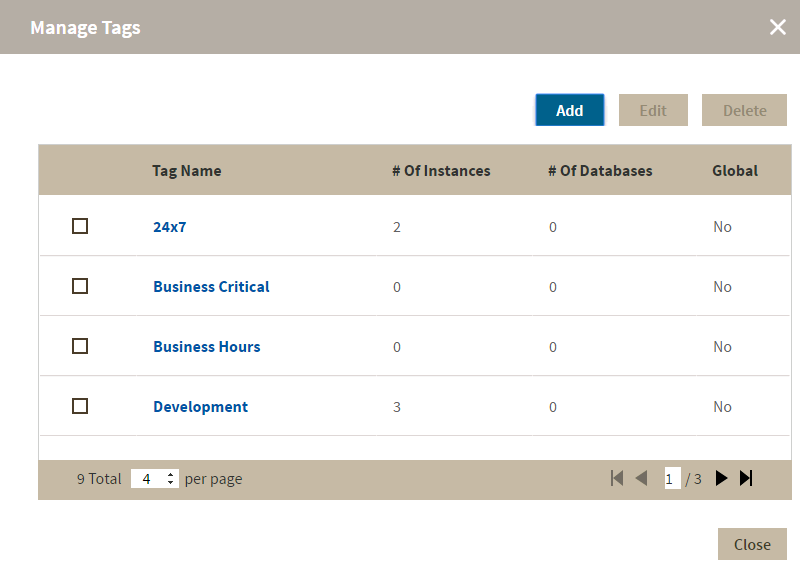Page History
...
When you register an instance, IDERA SQL Inventory Manager gives you the option to associate that instance to an existing tag, or to create a new tag. For more information on how to add tags when registering an instance, see Add your SQL Server Instances section. You cannot assign tags to databases when adding an instance, but you can make this association when viewing Instance Details or Database Details.
The Manage Tags section on the Administration view allows you to manage the complete list of tags for all your environment.
| Tip |
|---|
You can also access the Manage Tags window on the Overview by clicking the pencil icon of the Tags section on the status right sidebar. |
...
- View the number of instances and databases associated with a tag
- Add new tags
- Edit the list of instances and databases associated with a tag
- Delete tags
| Tip | ||
|---|---|---|
| ||
On the Manage Tags window, click the tag name to quickly access the Edit Tag dialog for that tag. |
...
Below the Tag field, IDERA SQL Inventory Manager displays a list of registered instances and databases in your environment. Select the checkbox(es) for each instance and database you want to add to this tag, and then click SAVE.
| Warning | ||
|---|---|---|
| ||
|
...
Make the appropriate changes, and then click SAVE.
Delete Tags
To delete one or more tags:
- In the Manage Tags window, select the checkbox next to the tag(s) you want to delete, and then click Delete. IDERA SQL Inventory Manager displays a warning message that requires a confirmation whether you want to delete the selection.
Click Yes. IDERA SQL Inventory Manager deletes the tag(s) and users can no longer use those tags. If you did not mean to delete the selected tags , click No.
...
You can also edit tags for several instances at a time (bulk editing). You can choose to apply a new tag to a group of instances, for example, or delete a tag from selected instances. For more information on how to bulk edit tags on several instances, see Bulk edit tags for several instances.
| Excerpt |
|---|
SQL Inventory Manager lets you discover and visualize your SQL Server environment. Learn more > > |
...
...