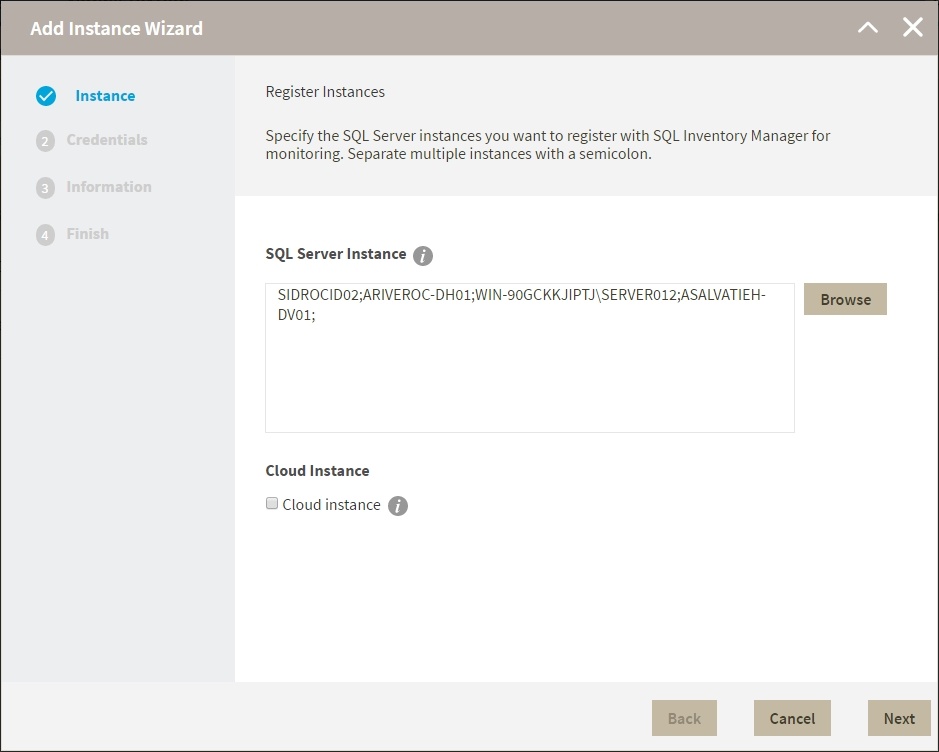Page History
In order to manage an instance, access its details, and add it to your monitored environment, you need to register it with SQL ElementsInventory Manager. This section helps you register one or more instances with SQL ElementsInventory Manager.
You can find the Add SQL Server Instance option on the following views:
...
- You can use the Browse button to access a list of discovered instances that have not been registered yet with SQL ElementsInventory Manager. Check the box next to the instances you want to add, and click Apply.
...
- Click Next to go to the next section.
2. Credentials
SQL Elements Inventory Manager connects to registered SQL Server instances and their host computers to collect information. The collection service requires permissions to connect and gather information using the following types of connections:
...
| Info | ||||||
|---|---|---|---|---|---|---|
| ||||||
If you want to know how to authorize WMI users and set permissions, click
|
By default, SQL Elements Inventory Manager connects using the SQL Elements Service Inventory Manager Service Account. However,if you need to provide alternative credentials for any of these two connections, you can choose from the respective options on each section.
...
- Specify the type of account that you want to use to access your SQL Server instance and collect its information. If you do not want to use the SQL Elements Inventory Manager service account, you can choose to use a Windows user account or a SQL Server login account from the Account Type list.
...
- If you select a Windows user account or SQL Server login account, type the respective user name and password. SQL Elements Inventory Manager uses this account for SQL queries to gather availability and configuration data.
...
- On this section, you can choose to use the SQL Elements Inventory Manager service account or a Windows user account by selecting either of them from the Account Type list.
...
| Tip | ||
|---|---|---|
| ||
Idera recommends that you use the Test Credentials option to verify that SQL Elements Inventory Manager can successfully monitor the newly registered instances. |
...
After you review your registration details click FINISH. SQL Elements Inventory Manager begins to collect instances information after a few minutes of their registration and will continuously collect availability, performance, and configuration information from them and their host computers.
...
Collection intervals are predefined. You can see more information about collection frequency on the What Health Checks are available in SQL ElementsInventory Manager? section.
You can also force data collection for an instance by selecting Refresh Data on the Instance details view. For more information, refer to Viewing instance details.