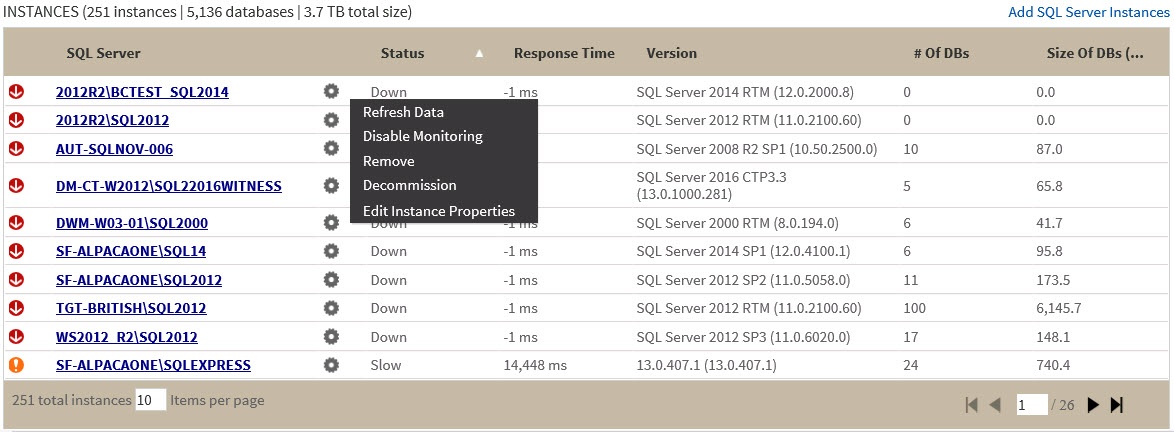Page History
...
On the dashboard you can find the following sections:
Health Check Recommendations
SQL Inventory Manager performs health checks on your registered instances to help you monitor the most important issues across your environment.
...
Click Show all recommendations on the bottom part of this section to get a complete view of all health check recommendations for your environment.
How do you export the information available on Health Checks Recommendations?
On the top right section of the Health Checks Recommendations section, you can find the option Export. When you access this option you have the following three choices for exporting recommendations:
...
You have three formats for exporting your reports: PDF , XLS, and XML . Choose one of these options and click Export.
Databases Graphs
SQL Inventory Manager provides you bar graphs of the most important databases from your environment. You can get a view of the largest and busiest databases across your instances.
...
| Tip | ||
|---|---|---|
| ||
You can also access an instance details view by clicking directly its name. Go to Viewing instance details, for more information on this view. |
Status Area
On the right side of the dashboard, SQL Inventory Manager provides a summary overview of the status and contents of your environment that includes:
...
| Info |
|---|
Tags font size represents the most used tags. The bigger the font size, the greater the number of instances that belong to that tag. |