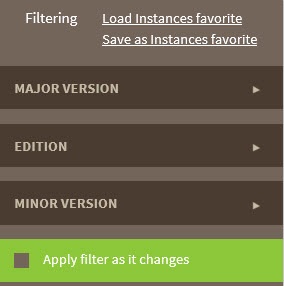Page History
While SQL Elements Inventory Manager continuously searches your network for new SQL Server instances, you may not always want to manage all these instances. By ignoring instances, you take them out of the Discovered view and SQL Elements Inventory Manager adds them to the Ignored view.
...
| Tip | ||
|---|---|---|
| ||
You can set the number of instances you want SQL Elements Inventory Manager to show per page. Go to the Display option at the bottom of this view, type the number you want, and click Refresh. |
...
If you want to filter by specific versions, select them from this section. Enable or disable the option Apply filter as it changes depending if you want to see the changes as you apply the filters, or if you prefer to select your filters first and see the results when you finish.
| Tip | ||
|---|---|---|
| ||
SQL Elements Inventory Manager displays the filters you select on the top section of your ignored instances view under Filtered by. You can remove filters from this section too. |