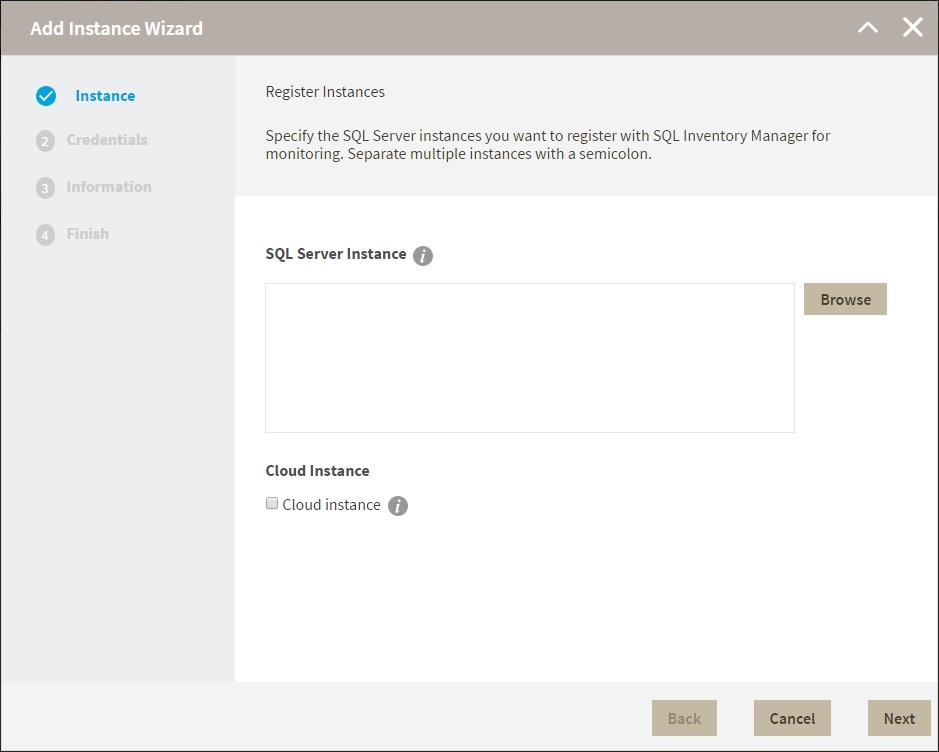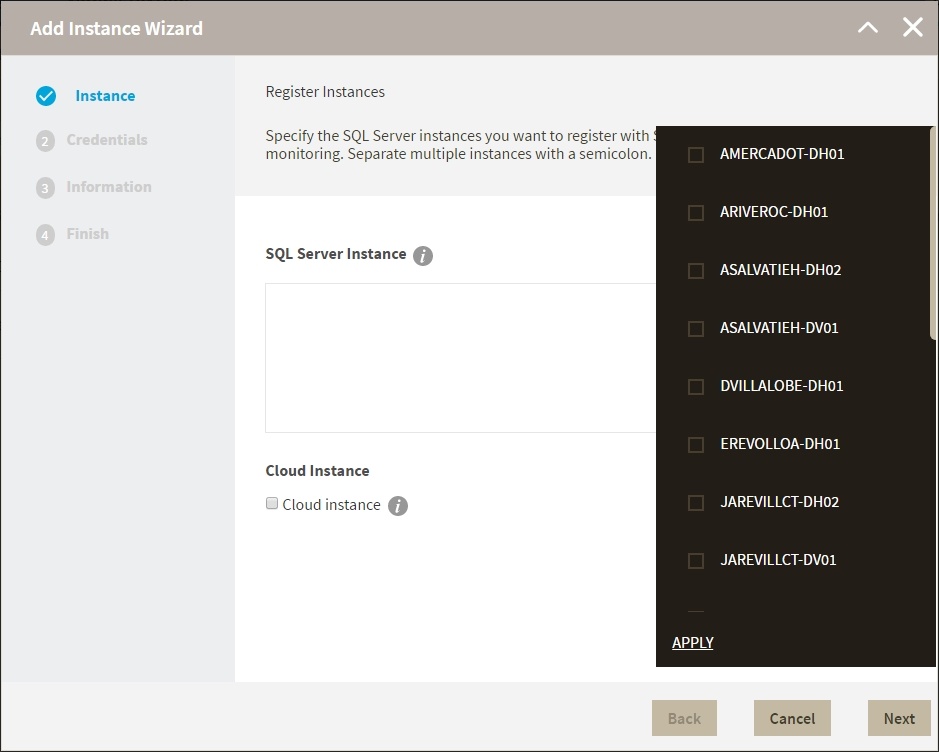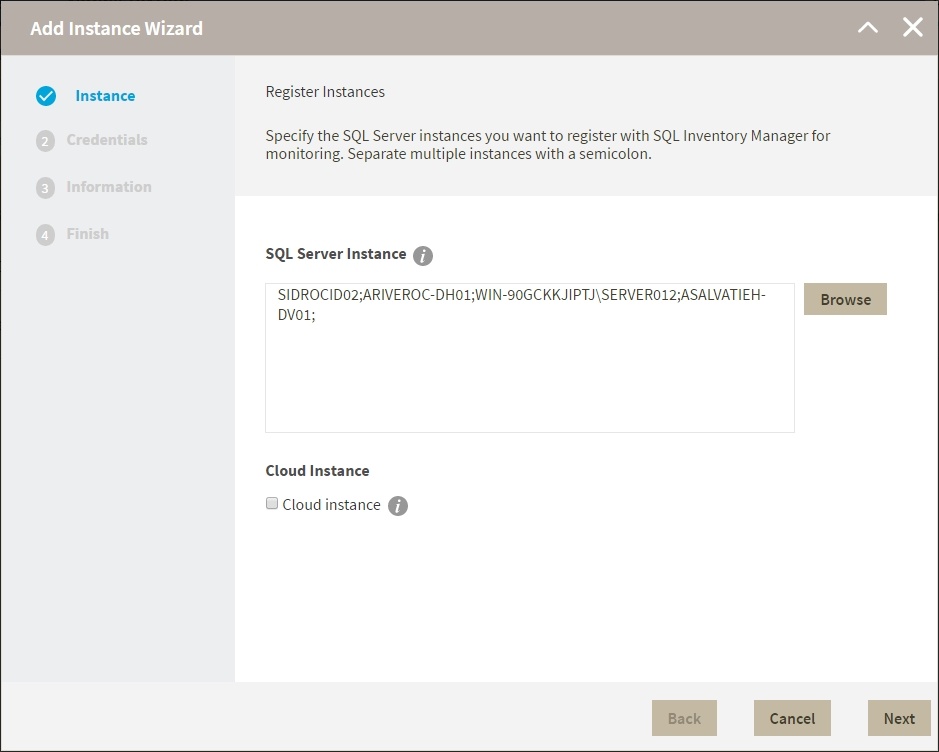Page History
...
Type the name of instance or instances you want to register in the SQL Server Instance box. Use a semicolon to separate multiple instances. Check Cloud Instance if you want to search for Cloud-based instances.
Info When you select instances on the Discovered or Ignored Instances views, the wizard already adds them to this box.
Use the Browse button to access a list of discovered instances that are not yet registered with SQL Inventory Manager. Check the box next to the instances you want to add, and then click Apply.
- Click Next to go to the next section.
...