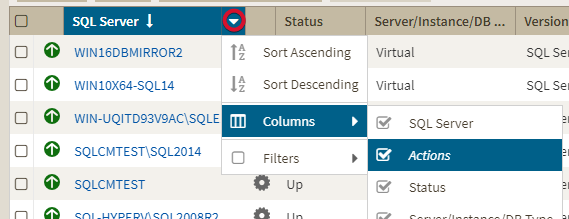Page History
...
You can enable or disable the option Apply filter as it changes depending if you want to see the changes as you apply the filter, or if you prefer to select your filters first and see the results when you finish.
Filtering
...
columns by name
To have a more compact and relevant view you can filter out columns from the instances views. To filter out columns by name follow these instructions.
- Click next to a column name.
- Go to columns.
- Click the checkbox next to the column name you want to filter out.
Grouping Columns
Filtering columns by values
You can also filter instances using column values as filtering criteria. To filter out columns by value follow these instructions.
- Click next to a column name.
- Go to columns.
- Click the checkbox next to the column name you want to filter out.
Grouping Columns
Some views allow you to You can group column data to get a more organize organized view of your monitored instances.
Advanced Filtering
...