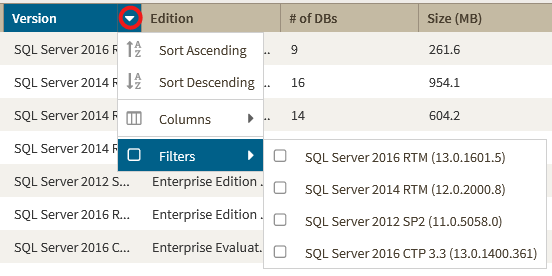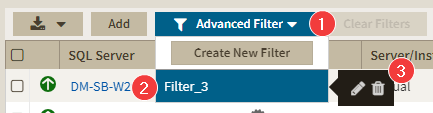Page History
...
- Click next to a column name.
- Go to columns Columns.
- Click the checkbox next to the column name you want to filter out.
Filtering
...
by
...
column value
You can also filter instances using column values as filtering criteria. To filter out columns by value follow these instructions.
- Click next to a column name.
- Go to Filters.
- Click the column value you want to use as filtering criteria.
Grouping Columns
Some The Managed by Host Server and SQL Licensing by Server views allow you organize instances by grouping them according to column names.
To organize instances by group column data to get a more organized view of your monitored instancescolumns by value follow these instructions.
- Click next to a column name.
- Go to Filters.
- Click the column value you want to use as filtering criteria.
Advanced Filtering
The Advanced Filter option on the actions bar allows you to create, save, and apply advanced filters. The advanced filtering options use both the criteria on the quick filters and all the available data column to create custom filters. To create an advanced filter click Advanced Filter and select Create Filter.
...
- Click Advanced Filter.
- Go to the filter you want to delete.
- Click on the delete button
| Scroll Ignore | ||||||||||||||||||||||||||||||||||||||||||||||||
|---|---|---|---|---|---|---|---|---|---|---|---|---|---|---|---|---|---|---|---|---|---|---|---|---|---|---|---|---|---|---|---|---|---|---|---|---|---|---|---|---|---|---|---|---|---|---|---|---|
SQL Inventory Manager Discover and visualize your SQL Server environment. Newtabfooter |
Newtabfooter |
Newtabfooter |
Newtabfooter |
Newtabfooter |
Newtabfooter |
Newtabfooter |
| |||||||||||||||||||||||||||||||||||||||||
| Newtabfooter | ||||||||||||||||||||||||||||||||||||||||||||||||
|