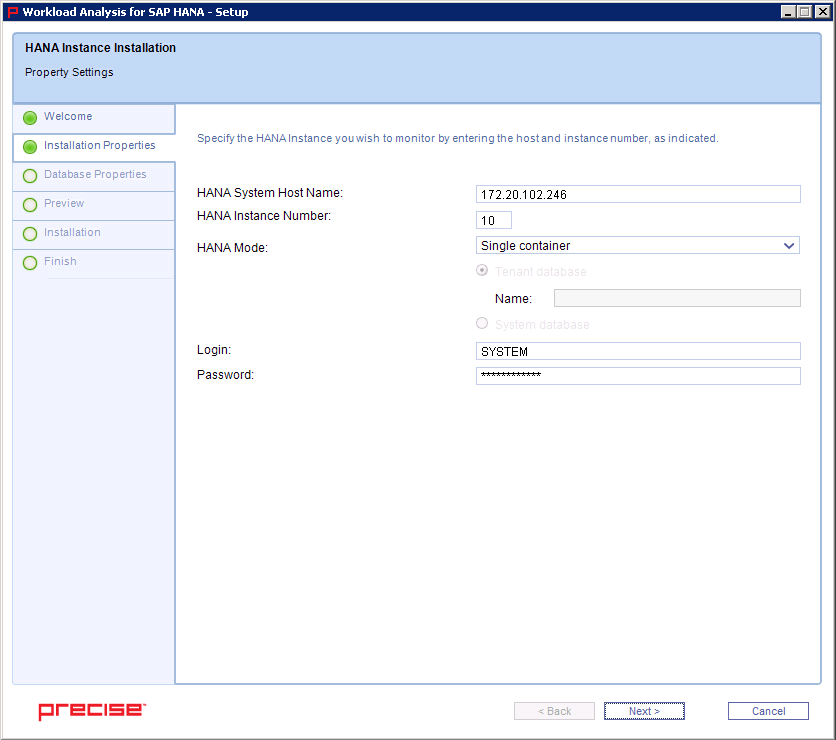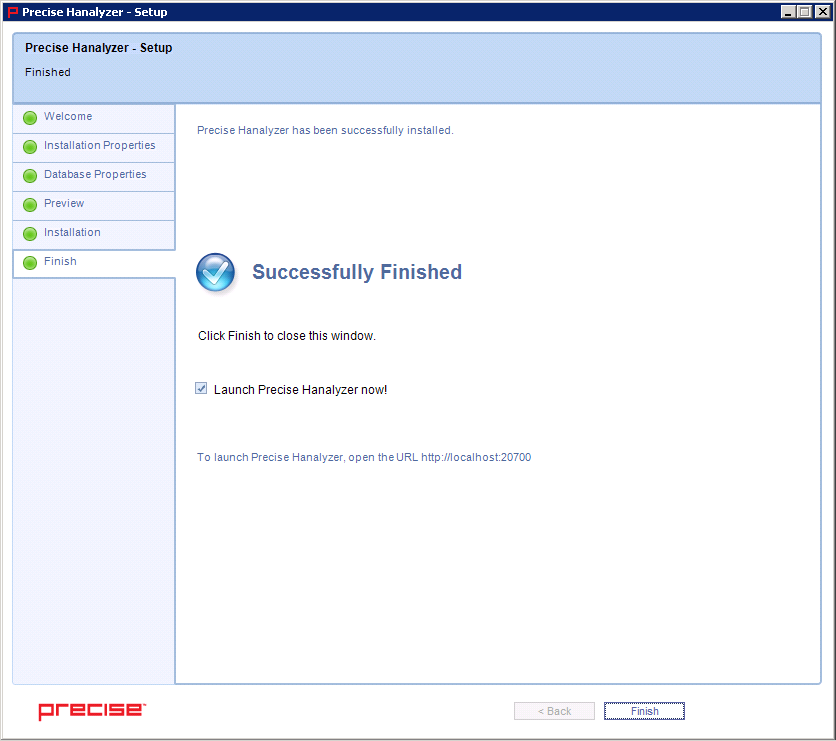Page History
...
Log on with an administrator account to the computer on which you want to install Workload Analysis for SAP HANA.
Run Setup.exe in the root of the installation kit.
Click Next on the Welcome window of the setup program.
Review the license agreement. To accept this license agreement, click I accept the terms and conditions of this License Agreement , and then click Next .
Select an installation location
You can use the default install location or specify a different path. For your first install, we recommend using the default location. Click Next to continue with the installation.
...
SAP Hana Instance details consists of a Host Name and a two-digit Instance Number along with its logon credentials.
If the HANA server is of Multiple container mode, select Multiple containers in HANA Mode dropdown, and enter the Tenant database name or select System database whichever applicable.
Complete the install
The setup will grant the provided accounts access to Workload Analysis for SAP HANA.
Once the Workload Analysis for SAP HANA is installed, the Web GUI can be accessed on compatible web browser with the URL http://<machine_name>:20700.
...
To uninstall Precise Workload Analysis for SAP HANA
...
, see Product Uninstallation
...
Workload Analysis of SAP HANA makes SAP HANA performance tuning easy.
...
| Products
...
| Buy
...
| Support
...
...
| About Us
...
...