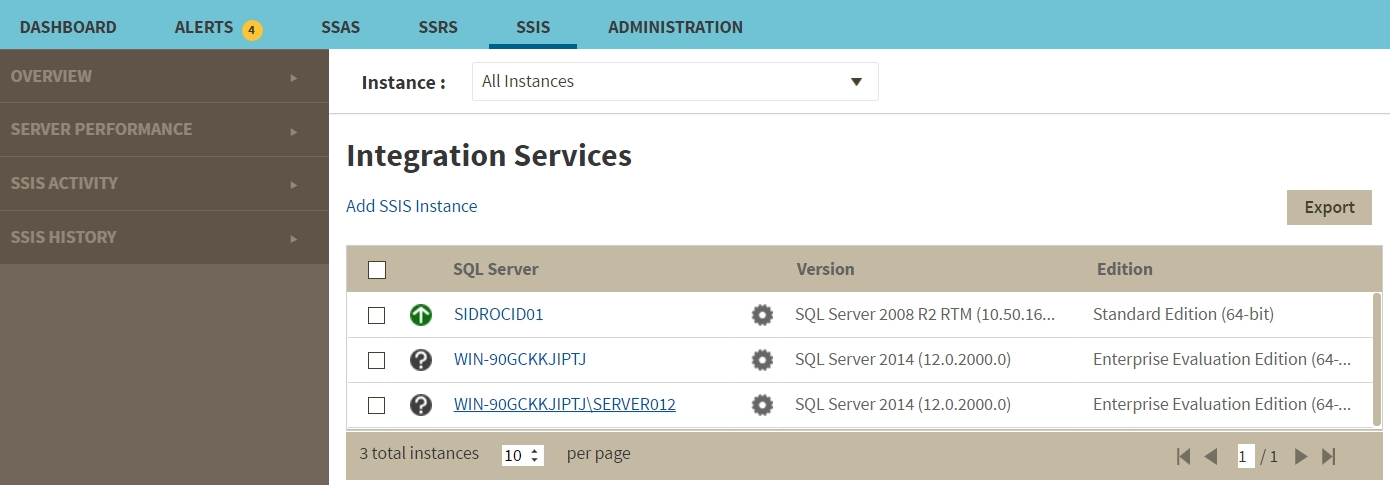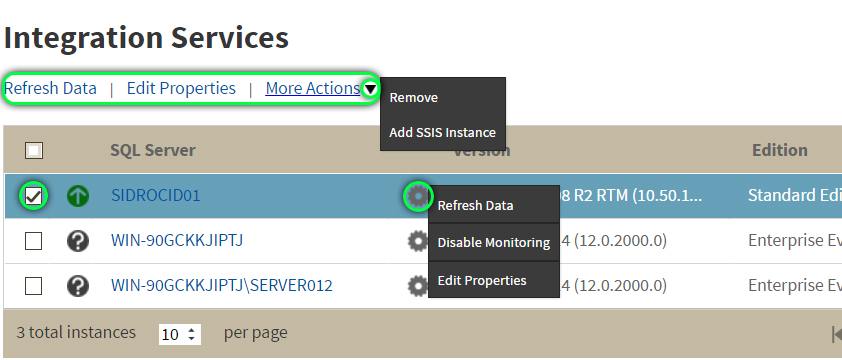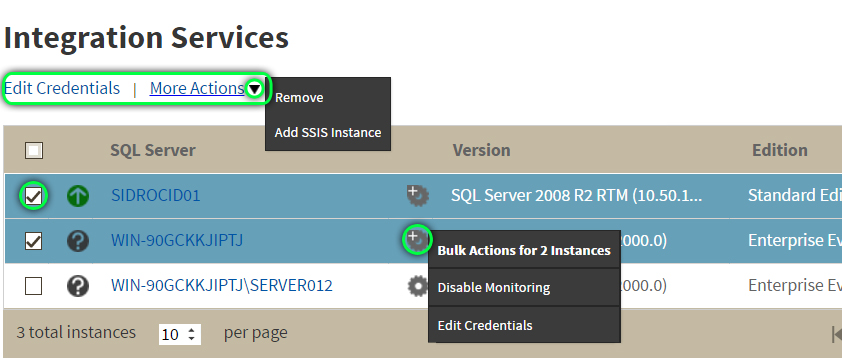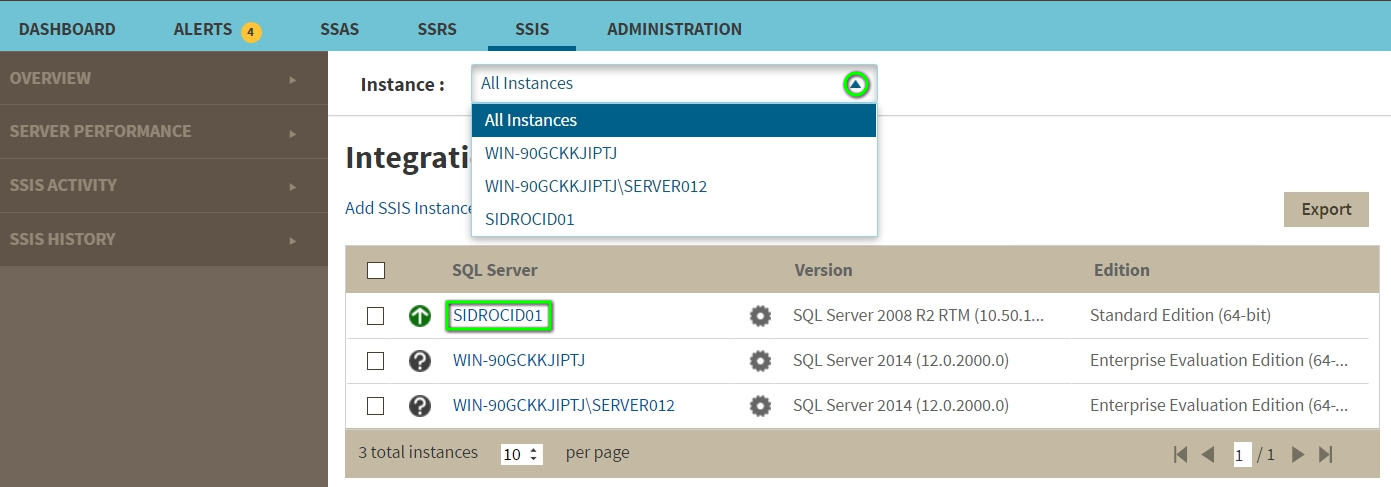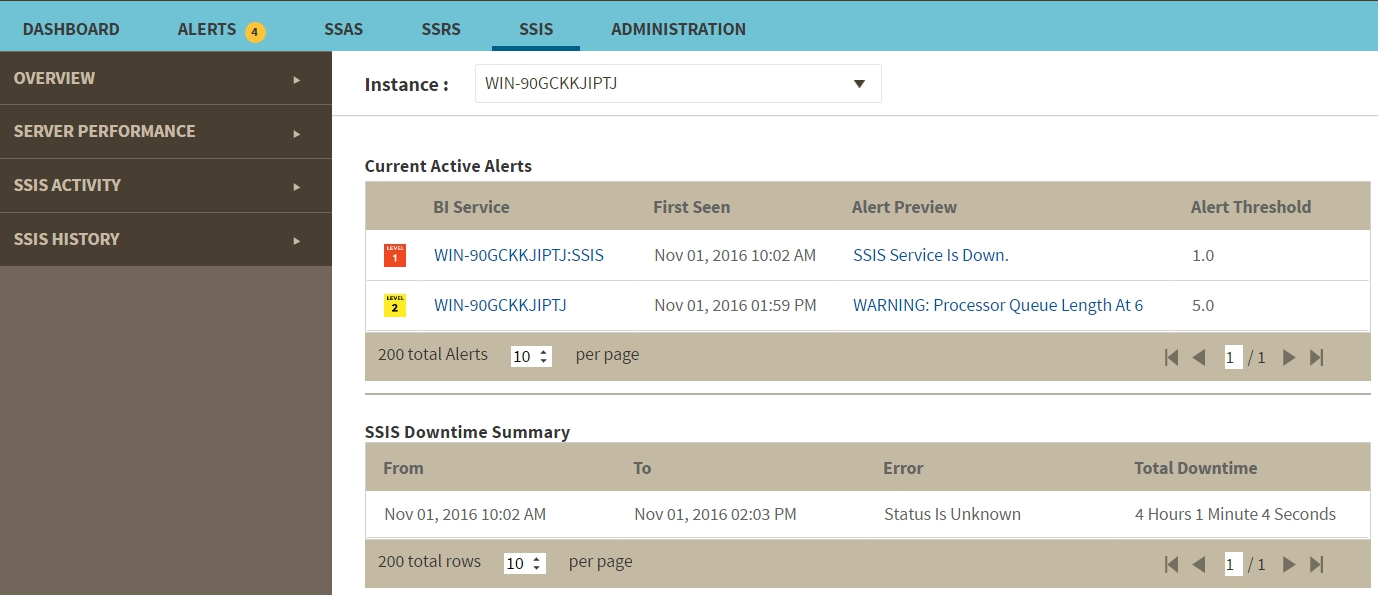Page History
The SSIS performance view provides comprehensive information on the SQL Server Integration Services and instances.
In the SSIS performance view you can:
...
Additionally, by clicking the gear icon you can also Disable Monitoring temporarily (during maintenance operations), as well as to Refresh Data and Edit Properties.
Perform bulk actions on several BI instances
...
Additionally, you can click the gear icon to access the option to temporarily Disable Monitoring (during maintenance operations), as well as to Edit Credentials.
| Warning |
|---|
If you remove an instance, SQL BI Manager no longer monitors that instance and deletes all associated data from the database. |
...
You can access detailed information about a specific monitored BI instance by selecting it from the instance drop-down or by clicking the name of the instance from the list.
Upon your selection, an instance summary with basic details such as Machine Name and Host Server displays. You can also view current active alerts specific to the instance and a summary of SSIS downtime.
You can click the Alert Preview text from the current active alerts list to display the specific chart or detailed information.
...