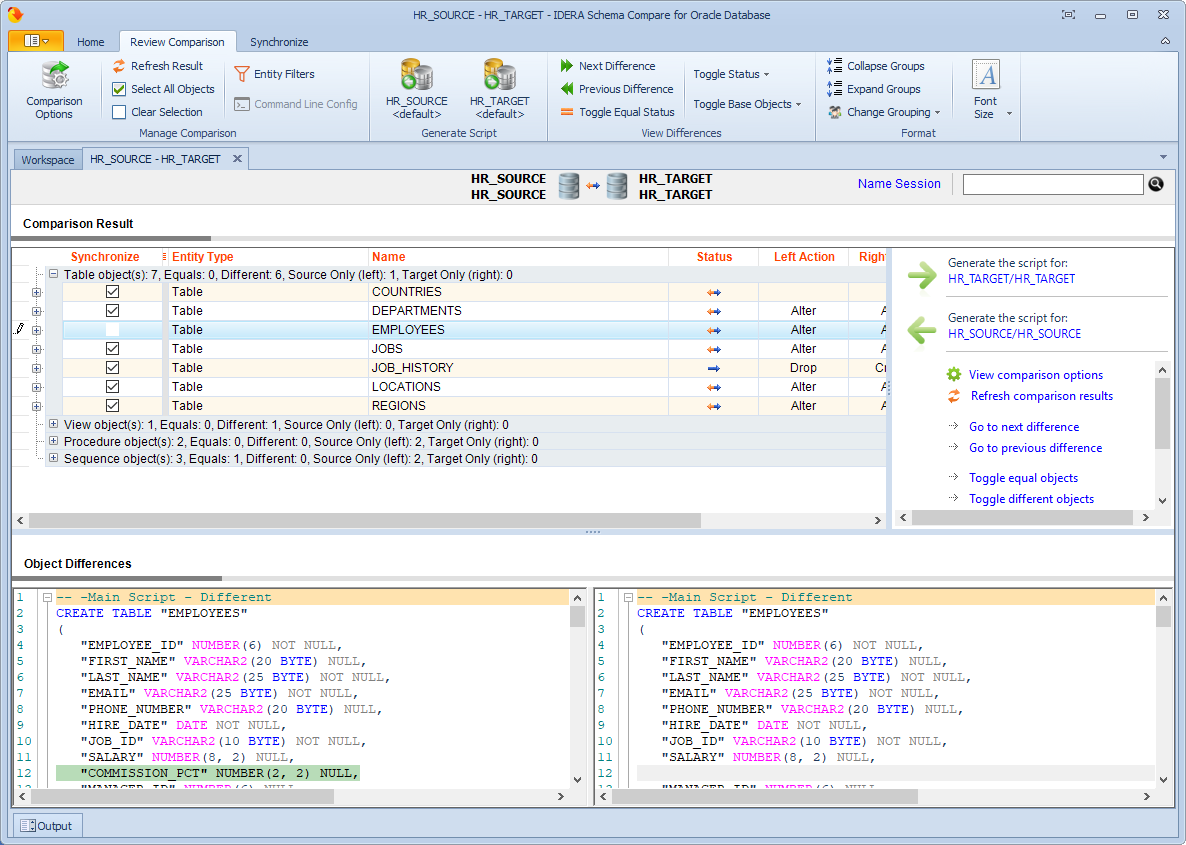...
You may be surprised to see included in the synchronization script an object that you explicitly excluded. Why are those objects included? To answer this you need to look under the scripting / execution options and see if the option to Always include dependencies of user-selected objects is ON (default). When that option is ON, an included object will cause all the objects on which it depends to also be included in the synchronization script. For example, if you have a table T1 that contains foreign keys coming from tables T2 and T3 then, even though you may have cleared tables T2 and T3 if T1 is checked then both T2 and T3 are included. When the Always include dependencies of user-selected objects option is OFF, then your object selection is respected, however, in this case you should be aware that the resulting synchronization script might not execute successfully.
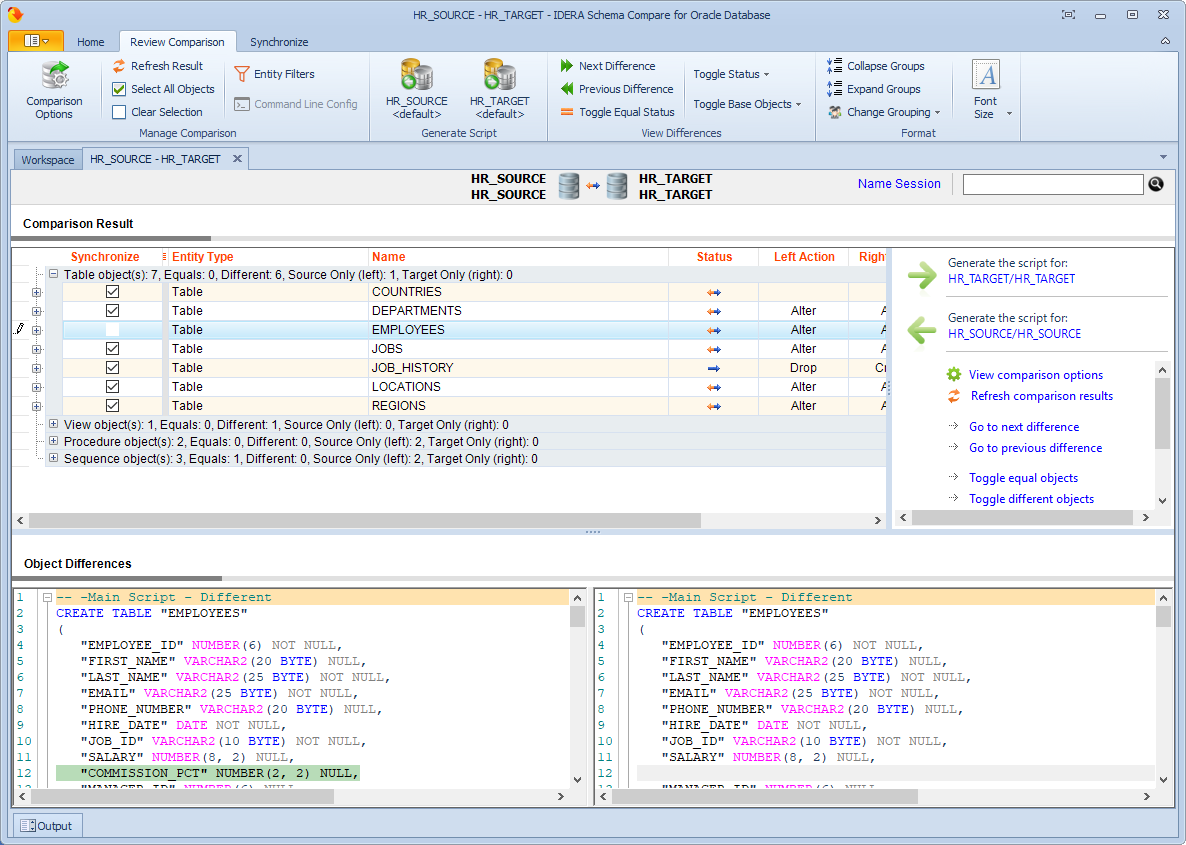
Save
Save