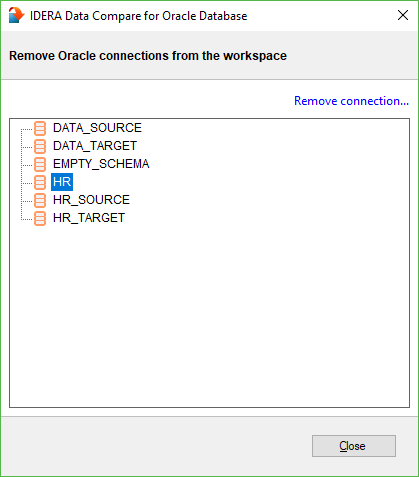Page History
...
- Move the mouse over the name of the connection you want to remove under the Registered Oracle Connections on the left panel of the Workspace. The connection name is highlighted and a Remove link is available.
- Click Remove Connections on the Home tab of the IDERA Data Compare ribbon. A remove Oracle connections window appears showing all the registered connections. Select the connection you want to remove, and then click Remove Selected Connection at the top right corner.
| Scroll pdf ignore | |||||||||||||||||||||||||||||||||||||||||||||||||||||||||
|---|---|---|---|---|---|---|---|---|---|---|---|---|---|---|---|---|---|---|---|---|---|---|---|---|---|---|---|---|---|---|---|---|---|---|---|---|---|---|---|---|---|---|---|---|---|---|---|---|---|---|---|---|---|---|---|---|---|
Newtabfooter |
Newtabfooter |
Newtabfooter |
Newtabfooter |
Newtabfooter |
Newtabfooter |
Newtabfooter |
| ||||||||||||||||||||||||||||||||||||||||||||||||||
| Newtabfooter | |||||||||||||||||||||||||||||||||||||||||||||||||||||||||
| IDERA Website | Products | Purchase | Support | Community | About Us | Resources | Legal