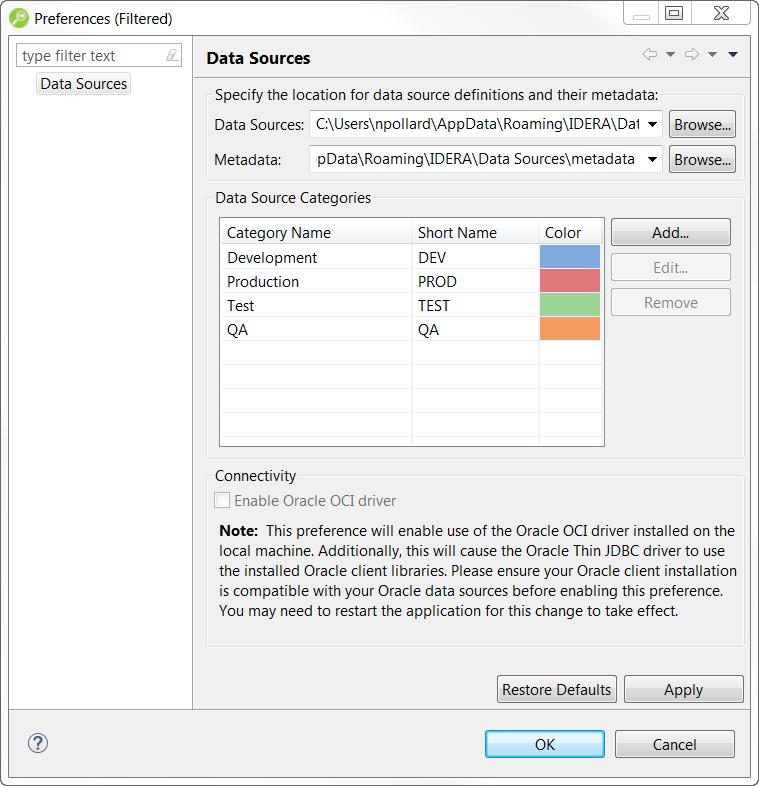Page History
When you add a data source to your list of Managed Data Sources in the Data Source Explorer, SQL Query Tuner stores the definition and metadata for the data source in the location you specify here. For information on adding data sources, see Register data sources.
- From the Preferences menu, select Data Sources.
The DataSources pane appears. - Specify the location for data source definitions and their metadata.
- Click Apply.
| Info |
|---|
For information on adding custom categories, see Customizing Data Source Categories. |