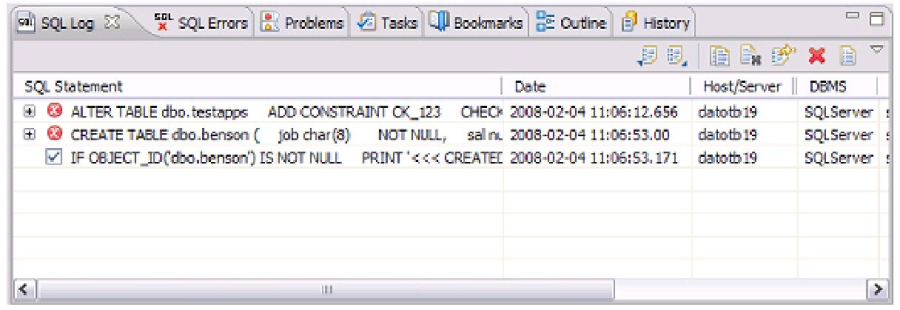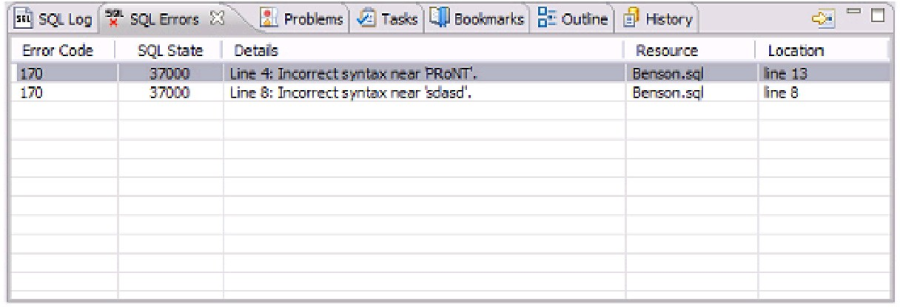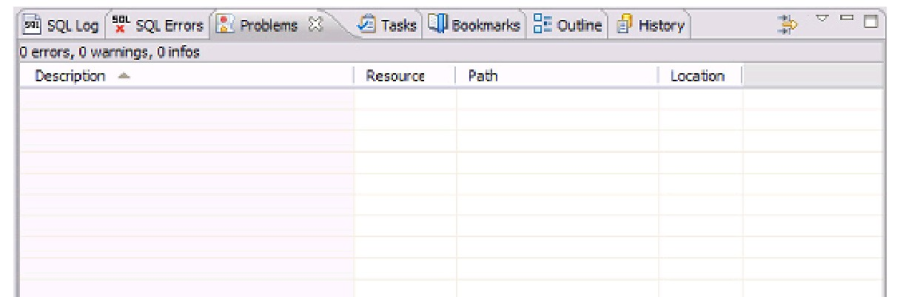Page History
SQL Query Tuner contains a number of views used exclusively to log and monitor the SQL development process.
- The SQL Log captures all SQL commands executed by SQL Editor and the system. SQL Log entries are listed by SQL Statement name, Date issued, Host/Server, Service, User, Source, and the Time (in milliseconds) it took to execute the command.
- The SQL Errors log automatically logs all SQL errors encountered when SQL commands are executed through SQL Query Tuner. Errors are listed by Error Code, SQL State, error Details, Resource, and the Location of the error in the SQL file.
- The Problems view captures syntactic and semantic errors and warnings in the files of the workspace. These entries typically take the form of error messages or warnings issued by the system over the course of a procedure execution. Problems are organized by Description (which indicates the type of problem logged), Resource, file Path, and Location. Using the Problems view, you can apply quick fixes to issues that SQL Query Tuner detects, as well as locate other problems that have similar attributes.
See Also
| Children Display |
|---|